You know, it’s tricky as hell starting out this whole internet marketing malarkey.
I remember when I first started out and I’ve got to say… It was one of the most overwhelming things I’ve ever done.
You’ve got to wrap your head around all sorts of complicated stuff like learning how to build a website, uploading files to your host, SEO, getting traffic, email marketing… And the list goes on.
I know, right… Talk about information overload, eh.
Well in this post, I figured I’d cover a subject what a lot of beginners (including me when I first started out) have when starting out.
So what is it I hear you cry?
Well one of the first hurdles is learning how to upload and download files from your host.
Now despite a lot of beginners struggling with this… It’s actually REALLY easy and only takes second to do too once you know how it’s done.
Now all you need is your own hosting (if you haven’t got any hosting – I recommend D9 Hosting… They’re awesome) and a free copy of FileZilla which you can get here.
Once you’ve got them two… You’re good to go.
Now just follow the video and I’ll show you how to connect to your host and be uploading and downloading files to build your website like a pro.
Here’s the video… Enjoy!
===Tools & Resources Mentioned in the Video===
Free $688 a day video course <== Some newb made $25,000 in 30 days doing this!
Now if you enjoy this video… Wait till you see what I’ve got next for you!
So here’s what I’ve got for you: basically, I’ve got this video that’ll show you how to make $688 a day on the same day implementing it using this weird little trick nobody know’s about.
It’s really easy and you’ll have a hoot doing it too 🙂
So click the video below so you can start watching and implementing right now and make some fast cash as soon as today… Enjoy!
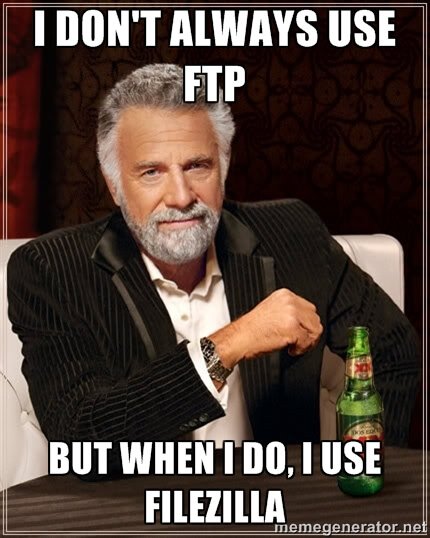
Hey, james when i went to the filezilla website i saw two option to download the software.One is showing download filezilla client and other filezilla server.Which one i should download.
Hey Pulok,
You want to download the “Client” version.
Hope this helps, buddy 🙂
James Scholes