How to Increase Watch Time on Youtube Quickly & Easily for FREE
Right then, guys…
Welcome to the second part in this series on how to quickly grow your Youtube channel for free.
So if you remember in the previous training, I showed you how to trick the Youtube algorithm using my brand new MCU formula which forces Youtube to send you more views and subscribers than ever before.
Check it out if you haven’t done so yet, it’s a really cool method and I think you’ll dig it when you see it.
Anyway, in this part of the training series, I’m going to show you how to structure your content so you get optimal watch time from from all of your videos.
Okay, so you’re probably wondering why is it so important to boost the watch time for your Youtube videos, right?

In today’s free training, I’m going to show you how to increase watch time on Youtube for free so you can get promoted more on the Youtube homepage and rank higher in their search results as well.
Well, if you remember in the previous training, the longer you keep people on the Youtube platform, the more money you make Youtube.
…And the more money you make Youtube, the more Youtube will promote your videos on their homepage for free, and rank your videos higher in their search results as well.
So as you can see, watch time is a super important Youtube metric and it’s something you’ll need to master if you want to succeed on Youtube.
Thankfully, that’s what I’ll be showing you today so it shouldn’t be a problem after going through this training 🙂
Okay, so now you’ve had the pep-talk why increasing watch time for your Youtube videos is important, lets get stuck into today’s free training…
What You’ll Be Learning Today:
(Click any of the links below to jump to that part of the training)
-
- Watch training in video format
- Step 1. How to choose the best topic for optimal watch time on Youtube
- Step 2. Choosing the best video format to get optimal watch time on Youtube
- Step 3. How to use multiple video formats in a single video for optimal watch time
- Step 4. How to cross-promote your videos to boost watch time even further
- Step 5. How to get more watch time than your competition
- Step 6. Get more views by making your videos easy to find and access
- Step 7. Turn your viewers into subscribers without actually asking them to subscribe
- Step 8. Increase watch time and engagement further by encouraging comments
Watch Training in Video Format
If you prefer watching than reading, then here’s today’s training in video format:
However, if you prefer reading, then here’s the written version of this training…
Step 1. Choosing the best topic for optimal watch time on Youtube
Now if you remember in the previous training, I said the best way to increase watch time is to actually create a series of inter-connected videos instead of your standard once-and-done videos you see everyone else do.
When done right, this can massively increase the watch time on your videos, because the more content people consume, the more invested they generally become.
The end result is that people will feel compelled to watch the entire series which can obviously add up to hours of watch time in a single sitting.


Netflix pumps millions into creating new series’ every single year because they know there’s nothing better that keeps people engaged and subscribed to their platform.
This, of course, sends signals to the Youtube algorithm that all these videos in the series are accumulating hours and hours of watch time between them and this makes Youtube promote all your videos within your series even more than before.
So you can see why creating a series of videos is going to get you way better results on Youtube than just doing your standard once-and-done videos.
So the question is, what topic should you create your series around that will get you optimal watch time on Youtube for free?
Well before we choose the best topic to cover, I want to clear something up first. That is, you can create your series of Youtube videos around absolutely any genre you want.
I say this because a lot of people assume it has to be a “how to” series because that’s what I mainly make, but that’s not the case at all…
For example, you could base your series on:
-
- Documentary series
- Expose series
- Entertainment series
- Drama series
- How-to training series
…Or any other genre you can think of, really.
Just make sure whichever topic you go into, it’s a big, comprehensive subject with plenty to cover.
In fact, the bigger the subject and the more comprehensive your Youtube series is, the more watch time you’ll get and the better the results you’ll end up with, generally.
Now that we’ve got that out of the way, what should you create your series around?
I think the best way to deal with this is to show you how I came up with my first series, which showed you how to make money with a WordPress blog from start to finish.


This was my first series I created and it was over 3 hours long. It generates ridiculous amounts of watch time because people end up going through the entire series when they come across it on Youtube.
Now the funny thing was, it didn’t actually start off as a big, comprehensive training series on how to make a full time income from blogging. Oh no, it was much smaller in scope, initially…
At first, it started off as a simple video tutorial on how to speed up WordPress so you would get better rankings in Google.
However, every video I was posting on Youtube back then would die of a slow, painful death until they stopped getting views altogether in just a matter of days.
Needless to say, it was very frustrating to see this happen every single time I posted a video on Youtube.
So I thought, how could I prevent this from happening? It was then I decided to create a series of videos, but this wasn’t on how to make money from blogging.
Instead, at the time, this series of videos would be on how to do SEO (search engine optimisation) from start to finish, which was a much smaller subject in scope to what the series ended up becoming.
That said, I knew back then that more people were interested in SEO than people interested in learning how to speed up WordPress for better rankings. So I knew this was the best route to take at the time.
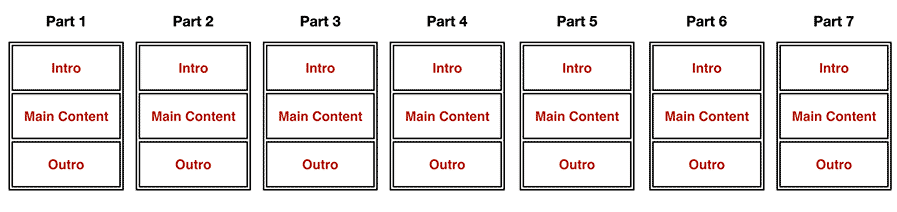
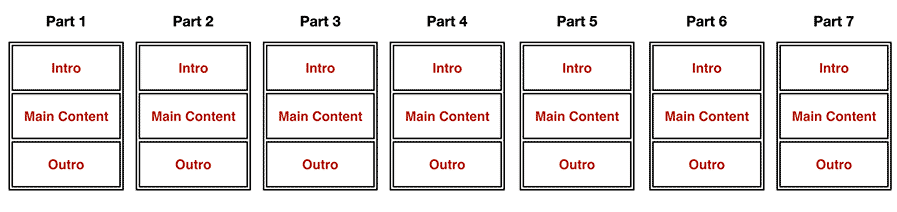
I took my single video tutorial and decided to turn it into a 7 part training series on how to do SEO.
I created the series and it turned my single video tutorial into a 7 part video training series on how to do SEO. So right there, I’d created a ton of additional content to what I was originally going to do.
However, I remember thinking if I added just a few more videos, I could turn it from a 7 part SEO training series, into a 9 part series on how to make money online from start to finish.
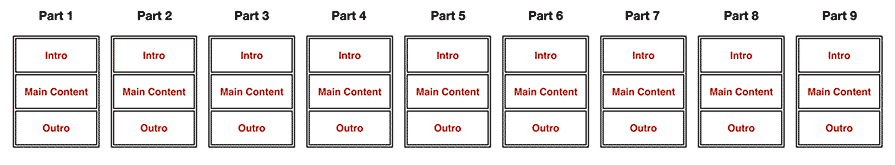
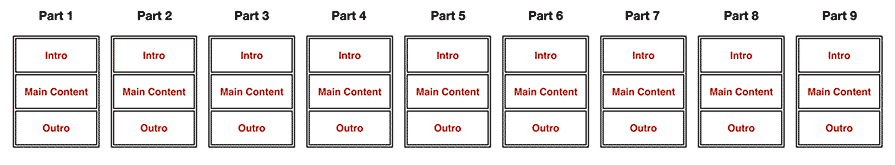
I then decided to take my 7 part SEO training series and turn it into a 9 part training series on how to make money online from start to finish.
Turning it from an SEO series into a fully fledged course on how to make money online gave it considerably more mass appeal too, because a lot more people want to learn how to make money online than there is people who want to learn SEO.
So this move alone would naturally attract more views for the simple fact more people are interested in this topic compared to SEO where it’s a little more niche and less in demand.
However, I wasn’t done yet…
After making my 9 part training series on how to make money online, I thought I’d better create an introduction video as well.
It was a big series after all, and I’d figured I needed to prep people so they knew exactly what to expect.
I also wanted to get them pumped up and excited so they would consume more of the series which would obviously drive up the watch time even further
The end result was turning it from a 9 part video series into a 10 part videos series:
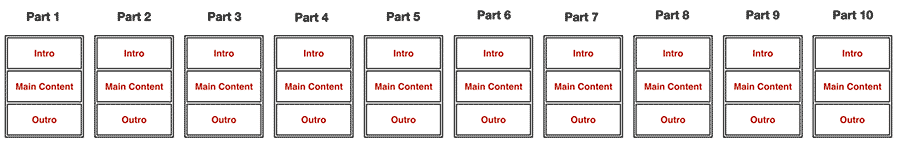
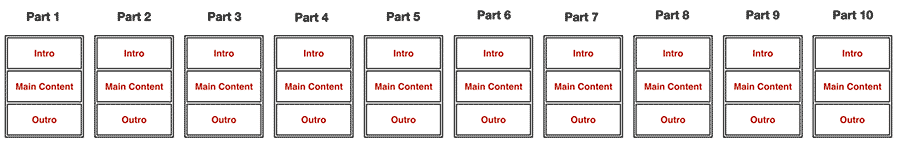
I then decided to add an introduction because I wanted to prep my viewers and get them pumped up so they would consume more of the series and drive up the watch time even further.
As you can see, I took my video tutorial on how to speed up WordPress and I kept adding to it until it became a big, comprehensive training series with tons of valuable content in it
…And this is exactly what you need to do too
So think of something you want to create a video on. Then, from there, just keep adding more value to it – and before you know it – you’ll have an entire series planned out in front of you.
And obviously, the bigger and more comprehensive your series becomes, the more watch time you’ll get which will lead to more views and subscribers in the long run.
Step 2. Choosing the best video format to get optimal watch time on Youtube
Right then, so you’ve planned out your entire series and you’re now ready to start shooting your videos.
So the question is, what’s the best format that’s going to allow you to convey what you want to say in the best possible way… While making sure you get optimal watch time from your videos?
Well, there’s a few ways you can go about this – depending on the type of video you’re making, that is…
In some cases, you may even need to use multiple formats in a single video. This is something I do myself – and when done right – can really boost your watch time because you’re tailoring specific parts of your video so it resinates optimally with your audience.
Anyway, I’ll touch on using multiple videos in a single video a little later in this training, but for now, lets break down the primary video formats so you can choose the best one/s when creating your Youtube videos.
Using screen capture to make your videos
Personally, I love screen capture and it’s my go-to format for the vast majority of my videos due to the type of videos I make.
So if you’re like me and are making video guides on how to do something on a computer – whether it’s internet marketing related or teaching people how to do a specific action on Photoshop – then screen capture is your best bet in my opinion.
Another great thing about screen capture is that you’re not actually filming yourself. So you don’t have to look presentable or spend a ton of time setting up the equipment like the camera, studio lights, props etc.
Me personally, I’m not a big fan of being on video, so this is another reason why screen capture works so well for me.
Software wise, I use Camtasia Studio and it’s considered to be the best screen capture software you can get on the market today.


Camtasia Studio is the best screen capture software on the market today and you can get a free 30 day trial to the full software with no limitations here.
It is quite expensive (I think it’s $300 the last time I checked) but there is a free 30 day trial where you get access to the full Camtasia Studio software with no limitations.
If you want, you can download Camtasia Studio software for free, make all your videos within the 30 day free trial period, then reinvest the money you make back into Camtasia Studio.
If you want to do that, you can get your free Camtasia Studio 30 day trial here:
https://www.techsmith.com/video-editor.html
Another option is to simply do a search for “Camtasia free alternatives” and obviously you’ll find tons of alternatives you can use for free instead.
I can’t comment on the quality of these free Camtasia Studio alternatives as I’ve never used them but I know they’re out there.
Anyway, here’s the pros and cons of using screen capture in your videos…
Screen capture videos are good for:
-
- Great for making computer based tutorials
- Doesn’t involve being on camera
- Free as well as paid options available
Screen capture videos are bad for:
-
- Selling
- Call to actions
- Rapport building
- Story telling
Using Powerpoint to make your videos
To me, powerpoint is a great all-rounder as it can be used in practically all aspects of video creation.
So whether you want to sell or tell a story to build rapport with your audience, then you can do that with powerpoint presentations.
And just like screen capture videos, you don’t need to be in the video either – making it great for the more camera-shy people out there.
Another great thing about powerpoint is that practically all computers have powerpoint presentation software built into their operating systems free of charge.
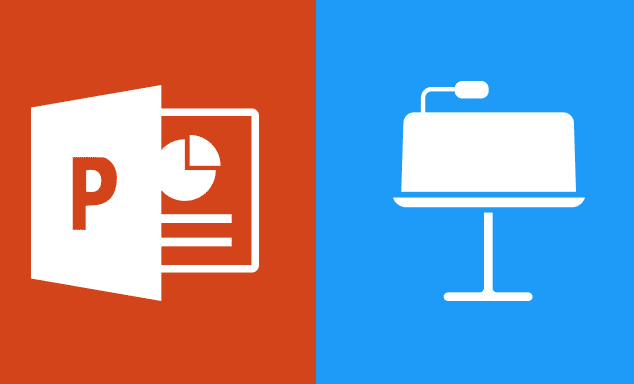
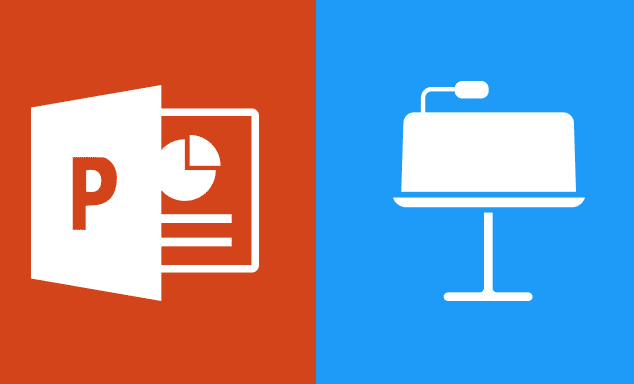
What’s great about powerpoint is that it’s already installed free on your computer and it works great with any type of video you want to make as well.
So whether you’re using Windows or Mac, you can start making powerpoint presentation videos right now at no additional cost, whatsoever.
With that said, I hardly make powerpoint videos but if you want an example, then checkout the last module where I showed you how to trick the Youtube algorithm to get more views and subscribers for free…
I used powerpoint for the vast majority of that video, mainly for the reason my preferred format (screen capture) just wouldn’t have been the best way to convey that kind of information to my target audience and it would have negatively affected the watch time for that video as a result.
Anyway, here’s your rundown of the pros and cons of using Powerpoint in your videos.
Powerpoint videos are good for:
-
- Zero cost to get up and running
- Selling
- Doesn’t involve being on camera
- Call to actions
- Story telling
- Explaining your point
Powerpoint videos are bad for:
-
- None but some types of videos can be done better with other formats
Using live videos to make your videos
Personally, I believe live video is one of the most powerful formats you can use in video marketing – especially for relationship building.
When people see you in person (on camera), it can allow them to build an instant, emotional connection with you – and if you have a good screen presence – it can really help you get momentum, bag more sales and grow your Youtube channel quicker and easier than ever before.
So if you have a good demeanour on camera, then live videos should be one of your go-to formats, for sure.
However, some people may not be comfortable in front of a camera – and the more uncomfortable you are on camera – the more your audience will pick up on this.
In some cases, this can be an endearing quality. In a more professional situation though, it can actually hinder your results and lower your watch time as well… Which we obviously don’t want.
However, no matter how bad you are on camera, you can always get better. Me personally, my first live videos were atrocious!


Although there is expenses, live video can still be done on the cheap. Just use your current smartphone then pick up a cheap tripod and microphone on Amazon or eBay.
But with years of forcing myself in front of the camera, I’ve gradually got better each time and I would say I’ve now developed a friendly and approachable demeanour on camera as a result.
So no matter how bad you are on camera, you can always get better. So stick with it and over time your confidence will grow and you’ll get better results with your video marketing.
Another thing to keep in mind if you do consider making live videos is the expenses. Unlike screen capture and powerpoint, you will need to invest in some equipment to get up and running.
For example, if you want to shoot live videos, you’ll need:
-
- Camera
- Tripod
- Microphone
- Lighting
Thankfully, you can do all this on a budget and pick up everything you need from Amazon or eBay.
With the camera (the most expensive piece of equipment when making live videos) you can use your own smartphone you’ve got right now.
Me personally, I’ve been using my iPhone 7 I’ve had for years to make my videos and I’ve never had a complaint about the video quality.
If you’re using your phone though, make sure to invest in a mic. The built-in mic on phones are absolutely dire – no matter how good or expensive your phone is!


You can pick up lavalier microphone for your smartphone for around $20. It’ll sound heaps better than using your smartphone’s builtin microphone.
So don’t fall into the trap thinking you need to spend hundreds on equipment to make live videos because that’s simply not the case.
Anyway, here’s the rundown on the pros and cons of using live videos…
Live videos are good for:
-
- Building rapport & relationship building
- Call to actions
- Selling
- Story telling
Live videos are bad for:
-
- Additional costs on equipment
- You may look amateurish starting out with live video
- Guides and tutorials
Step 3. Using multiple video formats in a single video for optimal watch time
Now like I said before, for optimal results, it’s sometimes best to use multiple formats in a single video.
In fact, I’d say I use multiple formats for the vast majority of my videos.
I do this because my videos are usually broken down into 3 segments, and each part is trying to convey a different message or call to action.
So to make sure I get the best possible results, I use a different video format depending on the part of the video I’m making.
When you do this – and get it right – this can massively increase your watch time because you’re tailoring each part of your video for optimal performance
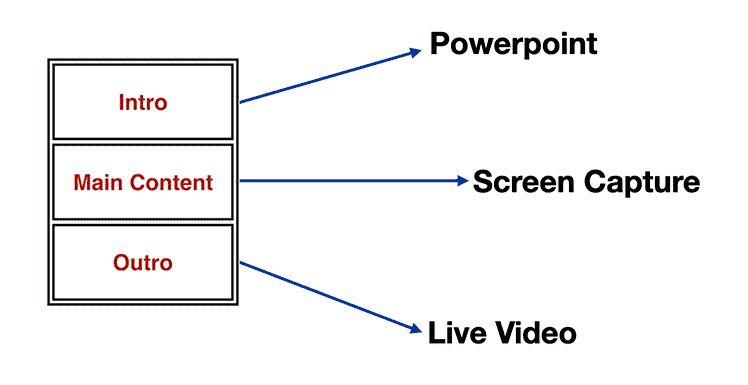
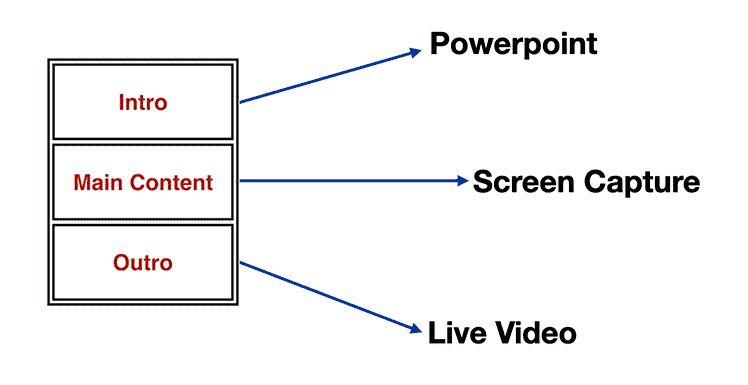
Choosing the best format for each segment of your video will help to retain your viewers and increase your watch time more because you’re tailoring each segment of your video for the best possible experience.
Anyway, let me breakdown what I do in my videos so you can model me if you want…
The introduction part of your video
Personally, I think live video for my introductions would be the best option. Showing your face whenever possible really helps with rapport and relationship building, you see.
However, I find live videos high effort so most of the time I opt for powerpoint presentation. They’re just quicker and easier to make than live video and just as good at telling my audience what my video is about.
Now when I’m making the intro part of the video, there’s 3 things I focus on, which are:
-
- Get straight to the point
- Be as concise as possible
- Never tell, always sell
You might be confused by some of these – especially by no:3 – so let me explain so you know exactly what I mean…
Get straight to the point:
Time is precious and you should always value your viewer’s time – especially as they’ve took the time out of their day to checkout your video… So don’t waste their time.
Instead, jump right into it by telling them exactly what the video is about and how it’ll benefit them. If you do this, this will massively boost your watch time because you’ll instantly grab their attention and watch more of your video as a result.


Getting straight to the point and not wasting your viewer’s time will help to increase your watch time for free. When you do this, Youtube will reward you by promoting your videos more and ranking them higher in the search results as well.
Being Concise:
As well as getting straight to the point, you also need to be as concise as possible. What I find is that a lot of people constantly repeat themselves or stay too long on a talking point.
If you do this, this will negatively affect your watch time because your viewers will become frustrated and they’ll end up watching another video instead.
So keep what you say and do super concise and your viewers will appreciate it. They’ll watch more of your videos which will further increase your watch time and get you better results on Youtube.
Never tell, always sell:
When you’re telling your viewers what to expect in the video, don’t tell them, sell it to them instead.
What most people do is bore their viewers to death when they’re telling them what the video is about. Obviously, this will bore your viewers and they’ll eventually stop watching your video and end up watching somebody else’s instead.
So what you want to do is to really sell it to them and there’s a few ways you can do this…
-
- You do this in an excited & enthusiastic tone (don’t over do it otherwise it’ll look forced)
- You tell your viewers the benefits of watching your videos and what they’ll get out of it
- Use curiosity so your viewers need to watch the entire video to get the full picture
When you do this, your viewers will subconsciously sync up with your excited and enthusiastic tone.
They’ll also look forward to watching your video more because you would have aroused their curiosity and they’ll want to see how your video is going to benefit them.
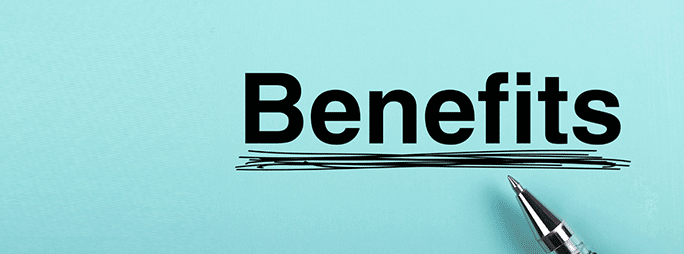
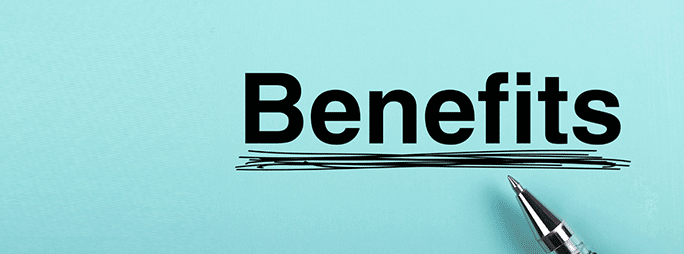
Always tell your viewers how they’ll benefit from watching your video but don’t give everything away at the same time. Doing this will help to boost watch time for your videos on Youtube.
Obviously, when you do this, your viewers are going to watch a lot more of your videos which will lead to a considerable increase in watch time in your Youtube videos.
The body part of your video
The body of your video is literally the meat and potatoes and the whole point why people clicked on your video in the first place.
How you convey this information in this part of the video is entirely up to you – but the vast majority of time – screen capture is what I normally opt for due to the type of videos I make.
But like I said, it’s going to be different for everyone so it’s up to you how you choose the best format to convey what you’re trying to get across in your video.
The outro part of your video
For my outros, I normally opt for live video.
Well, when I say “normally”, it’s practically every single time as I use the exact same outro for all of my videos.
This is because the messaging and call to actions are always the exact same in all of my outros for my videos.
And just in case you’re wondering, this is what I say in my outros:
-
- I thank the viewer for checking out my video
- I ask them to like the video if they were entertained or got value from it
- I ask them to subscribe if they want to watch more videos like this
- I ask them to ding the bell so they don’t miss future videos
- I ask them to share their thoughts or ask any questions on the topic of the video
- I ask them to click on the end card to watch the next part in the series
Feel free to use these bullet points if you’re not sure how to structure the outro part of your video by the way.
The reason why I went with live video is because, like I said before, you want to show your face whenever possible as it helps to build a relationship faster than any other format mentioned above.
Plus, with me using the exact same outro for all of my videos, it was worth putting the extra effort into making a live video.
Now if you’re modelling my outro – but you’re not yet ready to use live video for whatever reason – then opt for powerpoint instead.
Step 4. Directly promote and also cross-promote your videos to boost watch time even further
One of the advantages of creating a series of videos instead of doing your standard once-and-done videos is that they’re all directly connected to each other.
So if your viewers want to get the full fat experience, then they’ll need to watch your entire series.
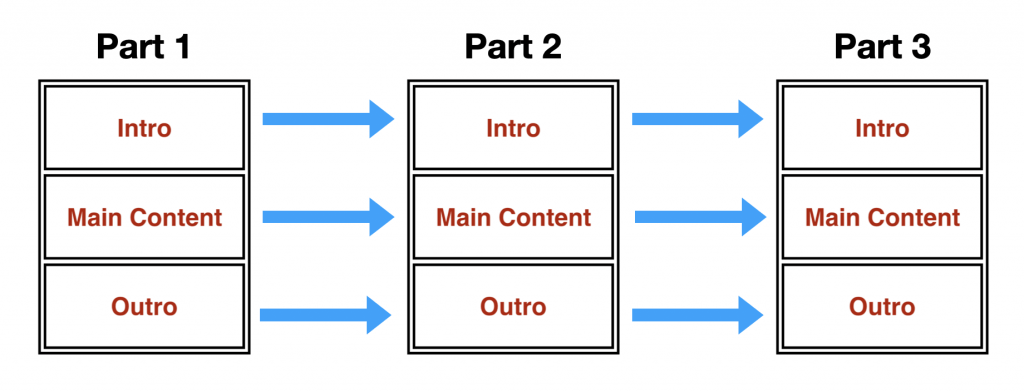
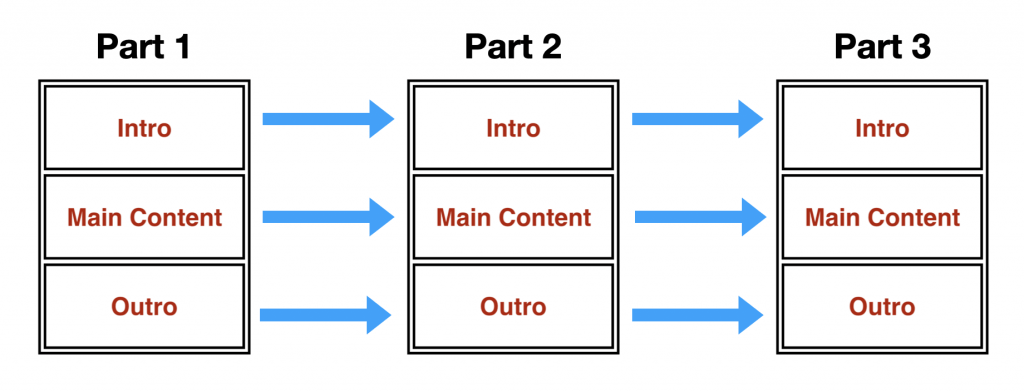
The reason why a series gets way more watch time than your stand once and done videos is because all the videos in the series directly promote each other, leading to more views and watch time.
Like I said before, this will massively boost your watch time and retention rate on Youtube for free, which will obviously get your video promoted more on the Youtube homepage and rank your video higher in the search results.
So what you want to do here is to constantly reference the other videos in your series.
You need to drop these references in whenever possible, but you need to do it in a way that it feels natural. Otherwise, it can annoy your viewers and actually end up lowering your watch time as result.
So what I’ll do is breakdown how I constantly reference the other videos in my series in a way that encourages my viewers to watch the other videos in a completely natural way:
In the intro I’ll say things like:
-
- Welcome back to this series…
- In this part of the series, you’ll see how to…
- In the previous part of the series, we spoke about…
Then, In the main body of the video, I’ll say things like:
-
- We’ll be touching on that later on in the series
- Which we touched on previously in this series
Finally, in the outro part of the video, I’ll say:
-
- Thanks for watching this part in the series
- Leave your questions below regarding this part of this series
- In the next part in this series you’ll see how to…
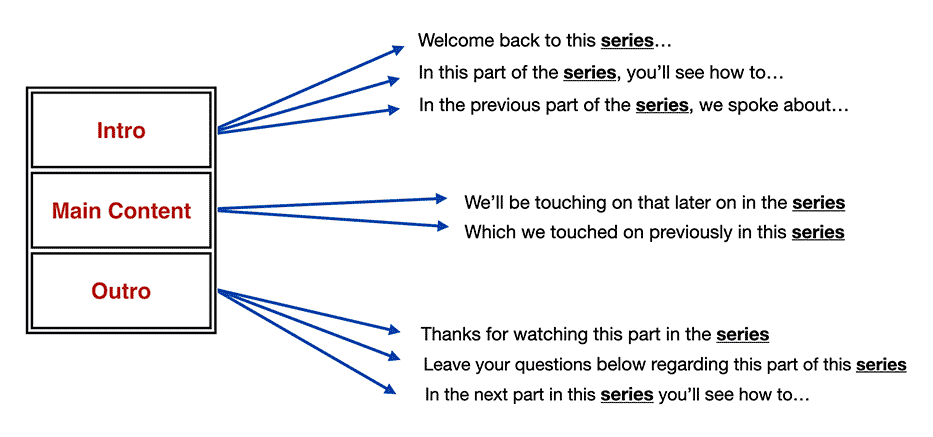
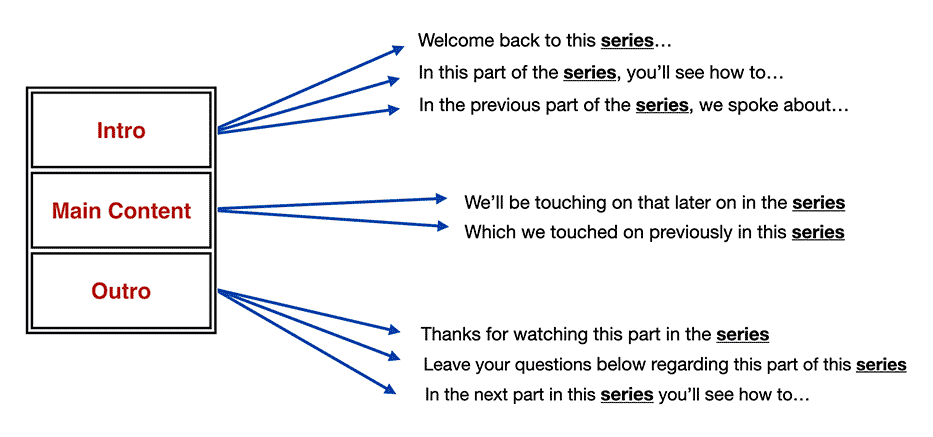
You want to be constantly and passively bringing up the other videos in your series. When you do this, people will end up watching the entire series which will massively boost your watch time on Youtube for free.
When you do this, you’re constantly reminding your viewers to watch the other videos in the series, all without coming off pushy or obnoxious.
What I find when I do this, is that people end up going through the entire playlist of my series from start to finish.
As you imagine, this massively increases the watch time of all your videos in that series which further boosts your rankings and makes Youtube promote your videos even more on their homepage.
Step 5. Get more watch time than your competition by simply making your videos longer
Another way on how to increase watch time is to simply make longer videos. Yes, this may sound obvious, however, there’s more to it than you may think.
You see, its not the length of video but the amount of the video people watch that actually increases watch time and retention rate of your videos.
So you can’t just make longer videos then expect to get the benefits of what watch time brings.
In fact, if you make a long video but it has poor engagement (low watch time, basically), it’ll have the opposite effect.
The end result is that Youtube will promote your video less and rank it lower in the search results as well… So it must be engaging as well as being long.
So the first thing to consider when taking the length of your video into considering is to first find out how long your competitor’s videos are on average and make your video longer than that.
To do this, you first need to do your keyword research. (Don’t worry, I’ll be showing you how to do keyword research in the next part of this training series).
Once you’ve done your keyword research, then look at how long the first 5 or so videos are for that particular keyword.
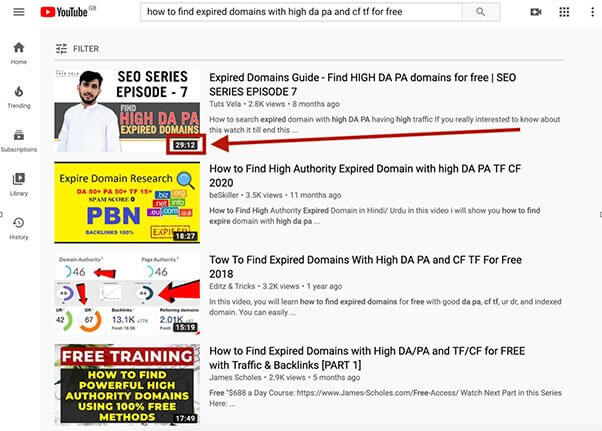
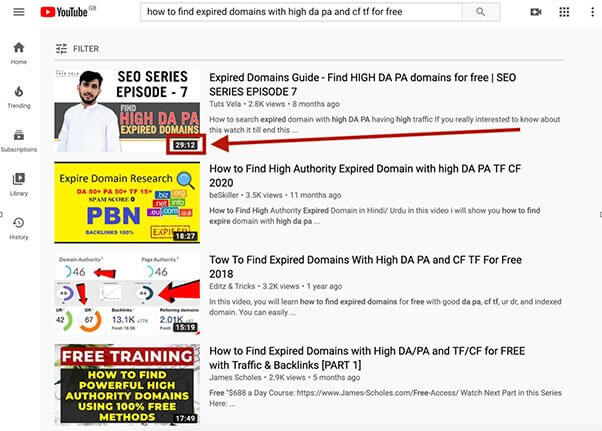
Once you’ve done your keyword research (I’ll be showing you how in the next module) look at your competitor’s video length and make your video considerably longer.
For example, if on average, the videos are 10 or so minutes long, then you would make your videos 15 minutes or longer.
But like I said, you must make your videos engaging. Otherwise, it will backfire and actually lower your watch time and Youtube will promote your videos and rank them lower in the search results.
So there’s two things I would consider to make your videos engaging that will help to boost watch time and increase the retention rate…
-
- Deliver more value in your videos. When you do this, you’ll end up covering more subjects and your videos will naturally become longer.
- Not only deliver more value and cover more subjects in your video, but go into more detail when covering these topics as well (remember to still keep it concise though).
Once again, when you do this, your videos will become naturally longer and it’ll keep the watch time and retention rate high as well.
Step 6. Make it easy to access the playlist to your Youtube series
As you’ll be constantly and passively promoting the other videos in your series, at some point, this will arouse curiosity of your viewers and compel them to checkout the other videos in your series.
So what you want to do here is to make it super easy for them to find the corresponding video or playlist to the series.
If you make it too hard for them, as in, they have find it themselves, then you’re going to miss out on a lot of clicks and watch time for your videos.
So it’s your job to make it as easy as possible for your viewers to find the corresponding video or playlist to the series. Thankfully, this is quite simple to do and I’ll share the best ways you can do this, right here:
Youtube Cards:
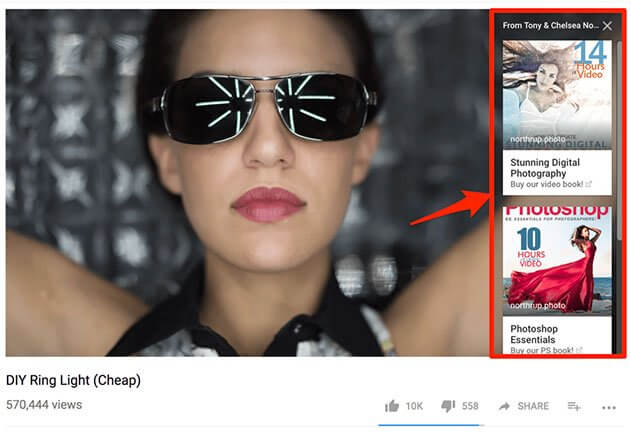
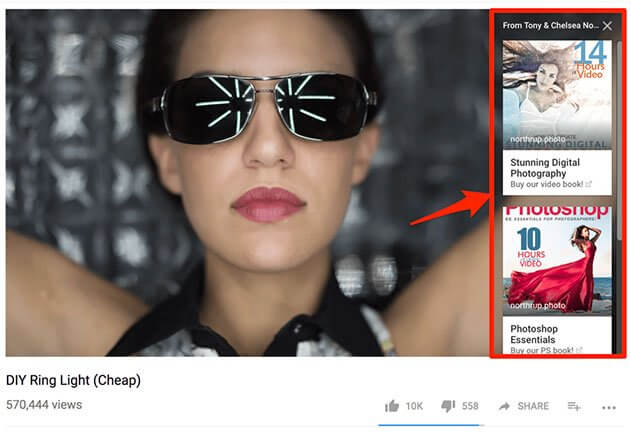
Use Youtube cards at any point in your video whenever you refer to one of the other videos in your series. This will increase clicks and watch time even more.
Whenever you refer to one of your videos in the series, make sure to use a Youtube card to link to it. Also, point to it with your finger in the video…
As humans, we’re literally hard-wired and can’t help ourselves look in the direction someone points in. So use this simple physiological trick to increase clicks and boost watch time for your videos.
Youtube End Cards:
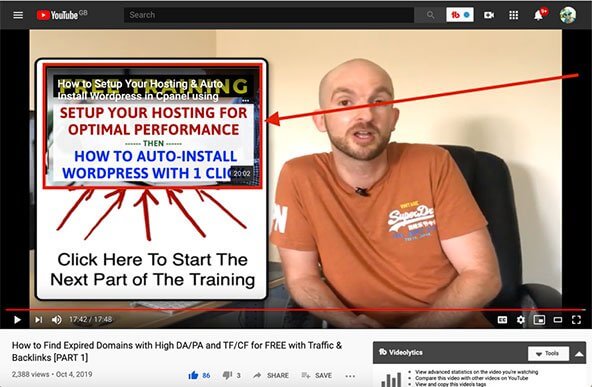
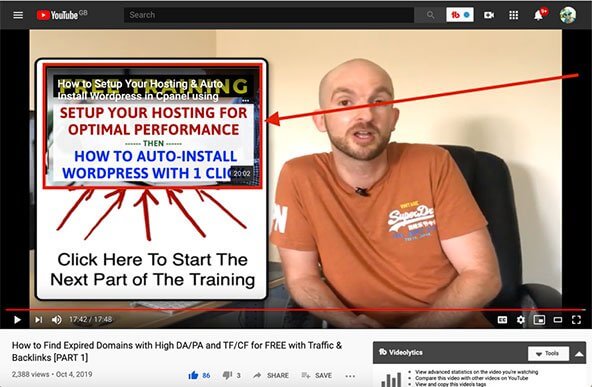
Always place the next video in the series in your Youtube end cards. This will help keep your viewers watching your series and boost watch time even further.
A great way to keep people watching the next video in your series is to use Youtube end cards. End cards appear in the final 20 seconds of your video within the actual video itself.
Once again, tell people with a strong call to action and even point to it so your viewer’s eyes are drawn to it. When done right, this can keep people watching for literally hours on end which will massively boost your watch time in the process.
Youtube Description Box:
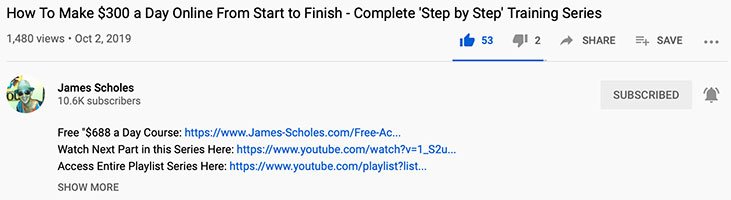
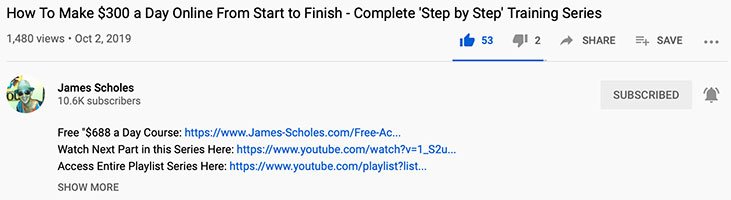
Place 3 of your most important links at the top of your description box so they’re always visible without needing to click the “SHOW MORE” button.
Another place you can put the links to your videos and playlist is in the description box itself.
Just make sure you put your most important links right at the top of the description box. This is because the first 3 lines of the description box are always visible.
Putting your links below the first 3 lines means your viewers will have to click the “SHOW MORE” button to see them. This will lower the click through rate, and obviously, lower your watch time as well.
Youtube Pinned Comment:
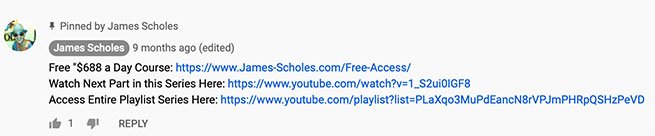
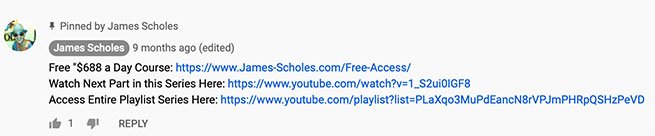
Place up to 4 links at the top of your comment so they’re always visible. Also, pin your comment so it stays at the top of the comment section where it’ll get the most visibility.
Another place you put your links to your videos and playlist is in it’s own comment. Once again, make sure to put your most important links at the top because the first 4 lines are always visible.
Also, like the title suggests, make sure to pin the comment so it always stays at the top of the comment section where it’ll get the most visibility.
Step 7. How to turn your viewers into Youtube subscribers without actually asking them to subscribe
Another way to boost engagement in your Youtube videos and improve watch time is to convert as many of your viewers into subscribers as possible.
When you do this, it’ll send signals to the Youtube algorithm that people are enjoying that particular video and Youtube will reward you by promoting your video and ranking it even higher than before.
Now there’s a few ways on how to make your viewers subscribe to your Youtube channel. The obvious one is to simply ask your viewers to subscribe…
However, I’ve got way better results using the methods I’m about to share with you. The best part is that you don’t even need to ask your viewers to subscribe either.
So with that said, here’s how to turn your viewers into subscribers without asking them to subscribe:
Youtube Popups
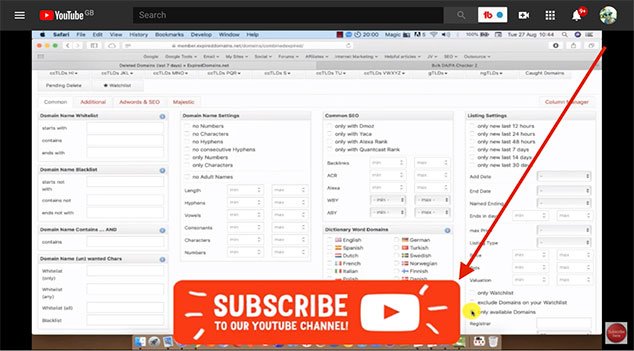
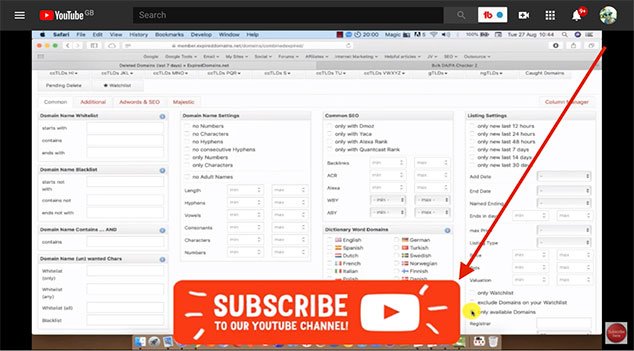
Use a non-intrusive popup that appears every few minutes to remind your viewers to subscribe. If they’re enjoying your video, they definitely will.
If you watch any of my videos, you’ll see I have a little popup that appears asking people to subscribe to my Youtube channel if they’re enjoying the videos I put out.
Although it appears every few minutes, it’s a non-intrusive popup that only appears for a few seconds each time.
This is great way to remind people to subscribe to your Youtube channel without actually asking them to. And if they’re enjoying the content you’re putting out, you’ll definitely see an increase in your subscriber when you do this.
You can find these popup graphics and gifs for free on Google Images just in case you’re wondering…
Just do a search for “Subscribe to my Youtube channel popup animation” and you’ll find plenty of popup animations you can download and use in your videos for free.
Youtube Transition Popups
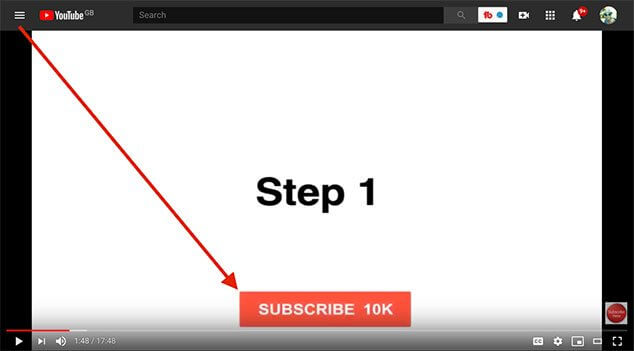
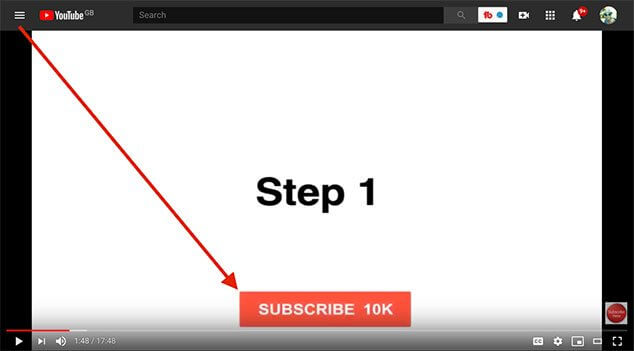
If you have transitions like I have in my videos, then take advantage of this dead space and place a popup to encourage people to subscribe to your Youtube channel.
If, like me, you’re making a training series on how to do something, then you’ll probably be using transitions in your videos.
For example, you’ll have transitions saying Step 1, Step 2 etc. Well this is a good time to ask people to subscribe to your Youtube channel.
They’re not being distracted by anything else on the screen and they’re patiently waiting for the next part of the video appear.
So dropping a popup animation here will have their full, undivided attention and your viewers are much more likely to subscribe to your Youtube channel as a result.
Once again, this is surprisingly effective way of increasing your subscribers on Youtube and it only takes a few seconds each time to implement.
Step 8. Increase watch time and engagement further by encouraging comments on Youtube
Generally, the more engaged you can get people while watching your videos, the more you’ll increase watch time on Youtube.
A great way of doing this is to simply get people to participate in the conversation by leaving a comment.
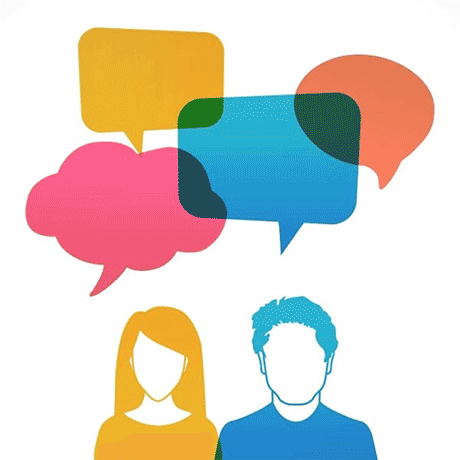
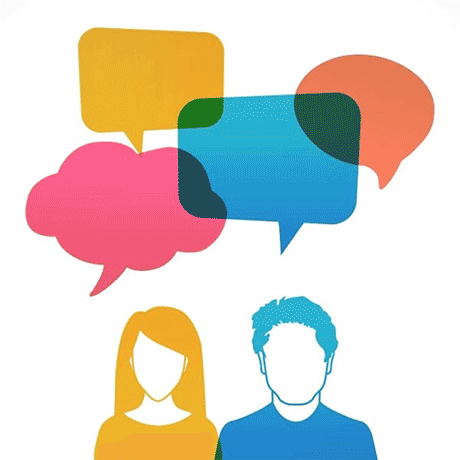
Encourage your viewers to share their thoughts about the video or ask any questions they may have. Doing this will increase watch time even further due to them revisiting the video multiple times just so they can read and also reply to other comments.
When you do this, other people start replying to their comment, which in turn makes them return to the video and reply to the other person’s comment… Which increases the watch time of your video even more.
The easiest way of doing this is to simply ask your viewers for their thoughts on the topic of the video or if they have any questions if it’s a “how to” video.
Me personally, I do this at the end of the video, but for optimal results, it’s best to constantly do this from start to finish throughout the entire duration of your video for optimal results.
So get the conversation going and this should help to increase your watch time even further than before.
…And that’s how to increase watch time on Youtube quickly and easily for free 🙂
Okay, guys… Go plan out your series with the methods taught in this training.
Once you’ve done that, I’ll see you in the next module where I’ll show you how to get first-page rankings in the search results quickly and easily using my new keyword research method that’s 100% free to implement.
If you’re ready for the next module right now, then simply click this button here:
As per usual, feel free to leave any questions you may have down below and I’ll do my best to answer them for you.
Till then, stay awesome my friend 🙂
James Scholes




Leave A Response