How to Add 1000+ Members to Your Facebook Group Every Day for FREE with One Click
Right then, I’ve got something pretty awesome to share with you today.
If you’re doing any Facebook marketing or you need a fast traffic method that’s free to implement, this is for you.
Sounds good? Then let me breakdown everything you’re getting…
Today, I’m going to be showing you a quick and easy way of growing your Facebook groups for free.
Now when I say “quick and easy”, I really do mean it…

How to add 1000+ members to your Facebook group every day for free with one click guide
First up, this is fiendishly simple to do – literally anyone can pull this off and get results.
Even if you’re a complete beginner at Facebook marketing, you’ll still have no problems with this.
I’ll even show you a trick on how to boost your Facebook group’s engagement with one click.
When you do this, your group will rank a lot higher and Facebook will promote your group to millions of their members for free
Secondly, when you do this, you’ll be able to grow your Facebook groups lightning fast.
When I say “lightning fast”, I mean your group will grow in their thousands on a daily basis.
I’ve even got multiple Facebook groups that get a 1000+ new members joining every day.
So yeah, I really do mean it when I say quick and easy 🙂
Now, I’ll be brutally honest with you…
Personally, I’m not a fan of Facebook or growing Facebook groups for that matter.
I don’t even use Facebook on a personal level, I’d rather focus on building my business than waste time on Facebook.
However, there is one thing I do care about and that is driving traffic to my sites.
This, my friend, is the REAL reason why I use this trick to grow my Facebook groups…
Because it’s also an awesome way to drive tons of traffic to where ever you want for free.

Not only can you use this method to grow your Facebook groups and get more members joining daily, but you can also use this to drive lots of traffic to your website every day for free as well.
In fact, this method alone is responsible for driving thousands of leads to my sites every single day.
So yeah, if you’re looking for an easy way to drive lots of traffic quickly to your site, then you’re going to love this.
Anyway, if you’ve made it this far, then you obviously want in on this cool little Facebook method…
So without further ado, here’s how to add 1000+ members to your Facebook group every day for free with one click.
What You’ll Be Learning Today:
(Click any of the links below to jump to that part of the training)
Watch Training in Video Format
Here’s the video version of this training:
If, however, you prefer to read than watch, then here’s the written version of this training…
Step 1. How to Create a Title For Your Facebook Group
Okay, let’s begin…
First up, we need to create a brand new title for your Facebook group.
Now, believe it or not, this is probably more important than you may think…
Reason being, getting your title right will allow it to show up more in Facebook’s search engine.
Facebook will also recommend your group more when you do what I show you in this step as well.
Thankfully, this is super to do – mainly for the fact Facebook literally tells us what keywords to use.
So the first thing we need to do is to head over to Facebook:
Then, using the search bar, you want to enter a keyword that best describes the topic of your group.
You want to keep this as broad and brief as possible.
For example, if I was setting up a group on making money online, I’d use keywords like:
-
- Work from home
- How to make money
- Affiliate guide
- Internet training
- Facebook marketing
As you can see, they’re very broad keywords and these type of keywords will naturally get lots of searches as well.
If you’re struggling to come up with keywords that naturally get lots of searches, then use a keyword tool.
There’s Google Keyword Planner, UberSuggest and SEOBook to name a few.
Now in my case, I’ll be using the phrase “Promote your business” for my next group.
When I enter the phrase “Promote your business”, you can see Facebook suggests long-tail variations for that particular keyword:
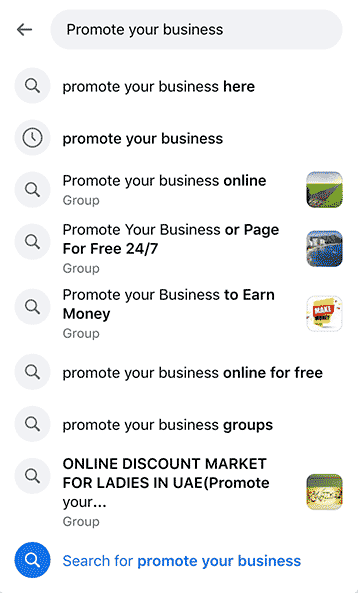
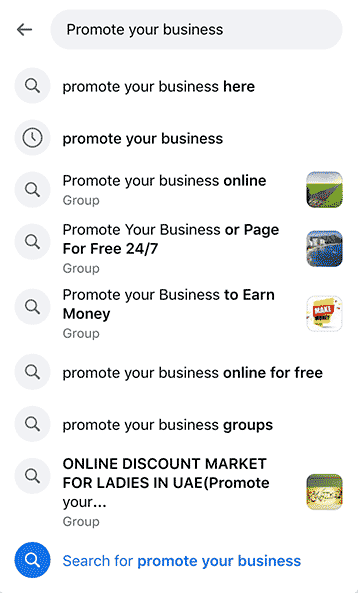
When entering your main keyword in the Facebook search bar, save all the bolded keywords to Notepad as we’ll be using these keywords later.
What I would do then is write down all the bolded phrases suggested by Facebook and save them to Notepad.
Here are all the additional keywords Facebook suggested:
-
- online
- here
- or page
- or page for free 24/7
- to earn money
- online for free
- #promoteyourbusiness
- in this group
What I need to do now is to come up with a title using my main keyword and the additional keywords Facebook suggested as well.
Keep in mind Facebook only allows you up to 75 characters for your Facebook group title.
Personally, I like to use a free website called Online Character Count when creating my Facebook group titles:
This site will allow you to work on your Facebook title while knowing how many characters you’re using at any one time.
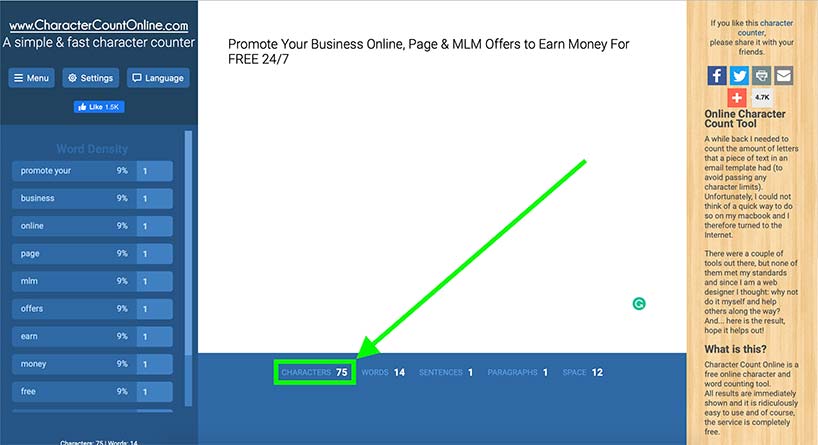
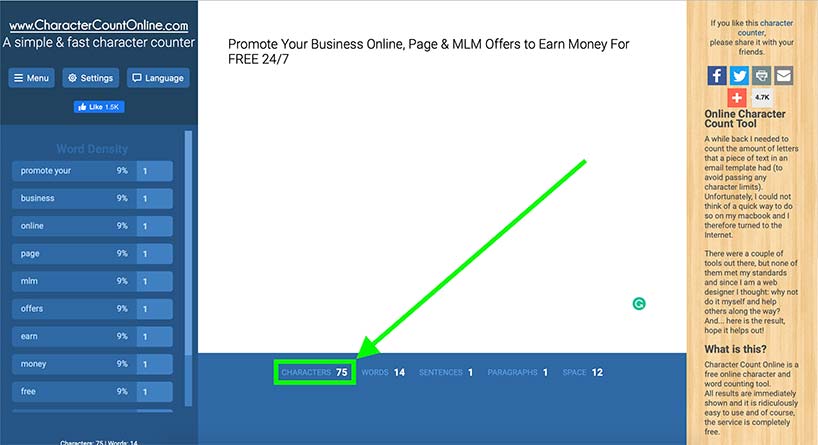
Using Online Character count will allow you to keep count of the number of characters you use when writing your Facebook group title.
Anyway, after playing around with my title, this is what I eventually came up with:
-
- Promote Your Business Online, Page & MLM Offers to Earn Money For FREE 24/7
As you can see, I’ve got as many of my keywords in there while trying to keep it as compelling as possible.
So what I want you to do now is to implement this step.
Then, once you’ve created your Facebook group title, I’ll see you in the next part of this training…
Step 2. Setting Up and Configuring Your Facebook Group
Now there’s only 3 things I recommend doing here – everything else is optional.
So with that said, the first thing we need to do is to head to “Settings” while on your group’s page:
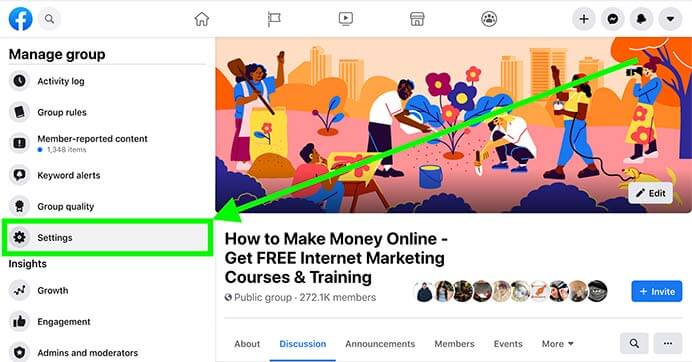
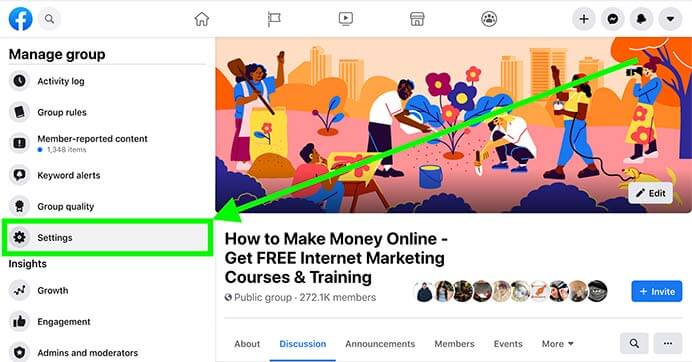
Go to “Settings” which can be found in the sidebar while visiting the Facebook group you want to use this method to increase the number of members you have.
Then, right at the top, you want to click on “Name and description”.
You then want to enter the name of your group we came up with in the last step.
If you want to drive traffic to your website, then you can plug your website in the “Description” box:
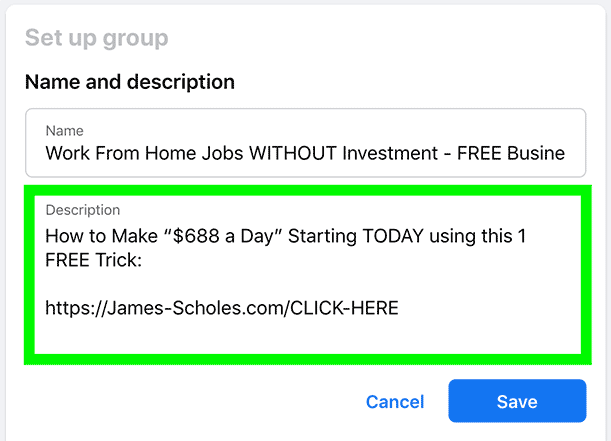
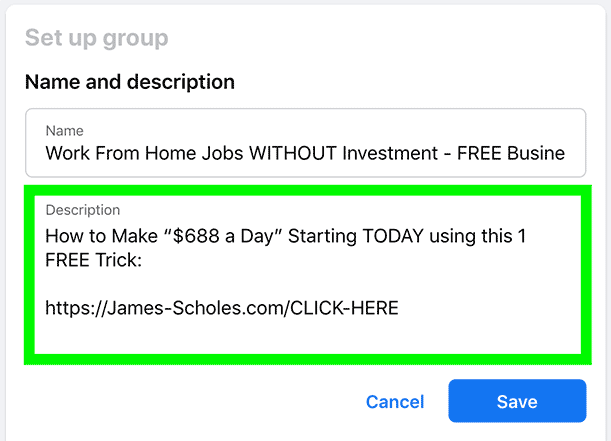
If you’ve got a website you want to promote in your Facebook group, then here’s one of the places you can advertise your site. Just make sure you have a short and concise call to action as this will increase the CTR and drive more traffic your to site as a result.
If you do want to plug your site, I recommend keeping your description as short as possible with a strong call to action.
This way, the entire description with your URL will be visible without needing to click the “See more” link.
Also, with it being short, it’s easier for people to digest the information and they’re more like to click the link as a result.
Another way to plug your website is to make an “announcement” post, then pinning it to the top of your Facebook group.
When you do this, your post will always be at the top of the feed where it’ll get maximum views.
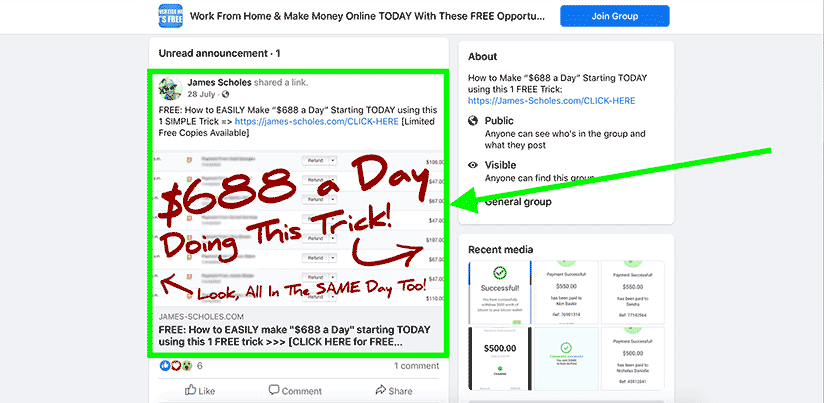
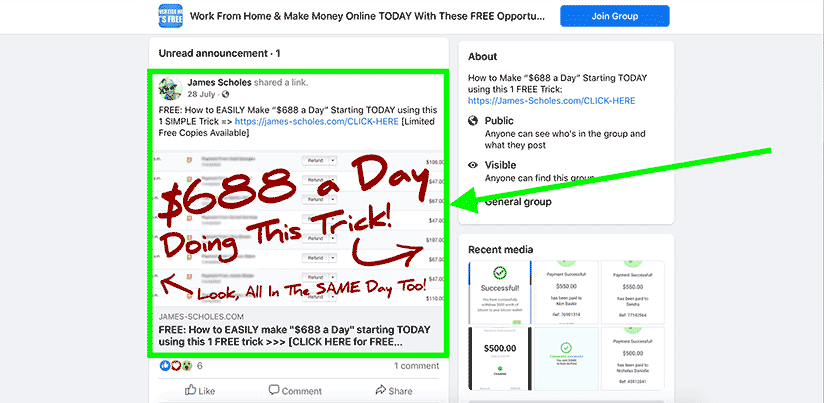
Pinning a post in your Facebook group that links to your site is an awesome way to drive passive traffic to your website every day for free.
So make a post with the URL you want to promote with a strong call to action.
Once you’ve published your post, then click on the dropdown menu and click on “Mark as announcement”:
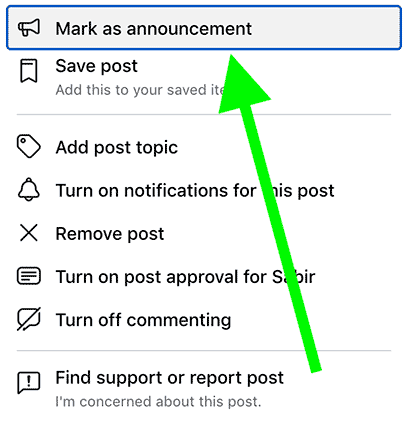
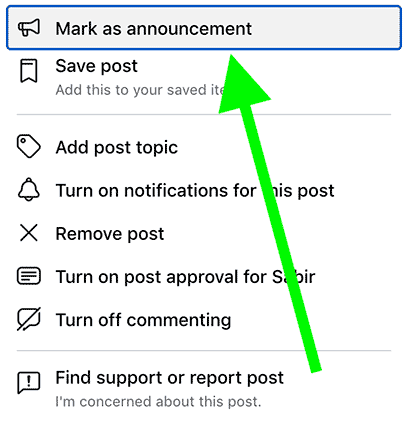
Make your post as an “Announcement” so it’s the first post people see when new members visit your Facebook group.
Then go back to the dropdown menu again and select “Pin to the top”:
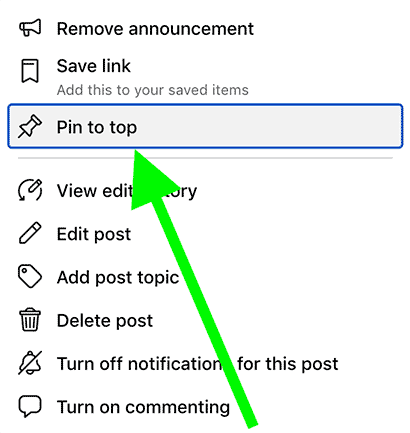
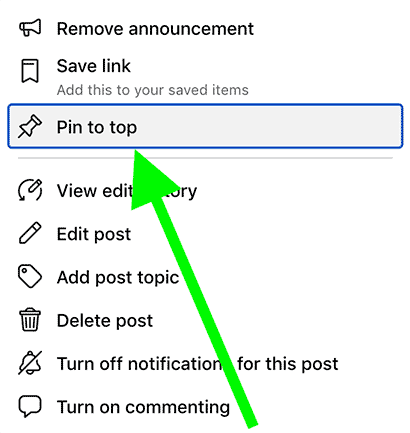
Once you’ve made your post an “Announcement”, then click on “Pin to top” so it always stays at the top of your Facebook group and it’s always visible to new Facebook members who join your group.
Now if you’ve got multiple Facebook groups, we now need to head to the “Recommended groups” section.
This is because this will tell Facebook to promote your groups to people who’ve joined your other groups as well.
As you can imagine, this will help to get new members and make your Facebook groups grow faster as a result.
To do this, head back to “Settings” then click on “Recommended groups” in the Advance settings” box:
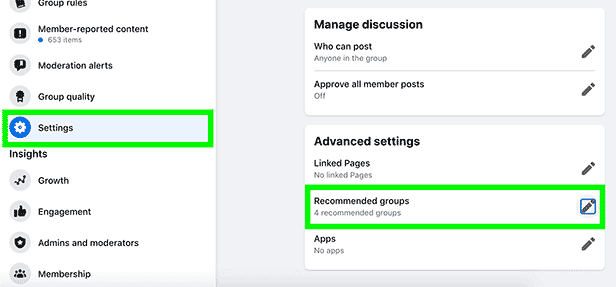
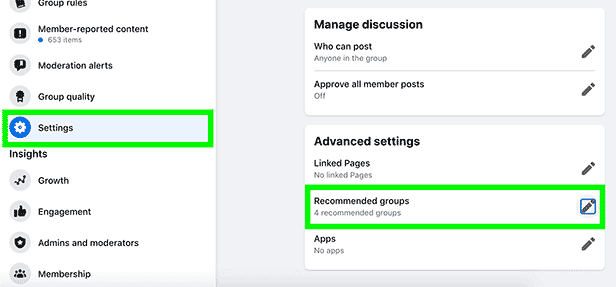
To add more members to your Facebook groups, make sure to cross-promote your groups by using the “Recommended groups” found in “Advanced settings”.
Then locate one of your groups and click on “Recommend”.
Rinse and repeat this until you’ve recommended all your Facebook groups.
Okay, once you’ve done that, I’ll see you on the next step…
Step 3. How to Promote Your Facebook Group For Free
Next up, we now need to promote your Facebook group to the world.
Now there’s two ways you can go about this…
If you’ve already got some Facebook groups that are getting new members every day, then you can promote in your own groups.
However, if you don’t have any groups with momentum yet, then you’ll need to promote in other groups instead.
Now this is the post I use to promote my new Facebook groups:
Looking for a new place to post your offers and advertise your business? If so, I’ve got a new Facebook group you can post in. Join TODAY for FREE and I’ll accept you straight away!
[URL to Facebook Group]
As you can see, it’s nothing fancy but it works regardless, and that’s what ultimately matters at the end of the day.
Now obviously, you’ll have to tailor your post to suit the market and topic of your Facebook group.
Once you’ve created your post, then you would start posting this with a link to your Facebook group.
What I’ll do here is share a few tips to help you get optimal results when promoting your Facebook group.
So when you’re posting in Facebook groups, make sure to:
-
- Post in groups that share the same topic of your Facebook group
- Post in Facebook groups with a minimum of 5000 members
- Post to all Facebook groups every 2 – 3 hours
Now you can do this manually, but me personally, I prefer to automate this process…
If you want to automate this process as well, then I recommend using a program called Jarvee:
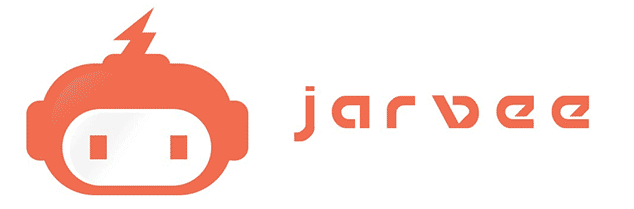
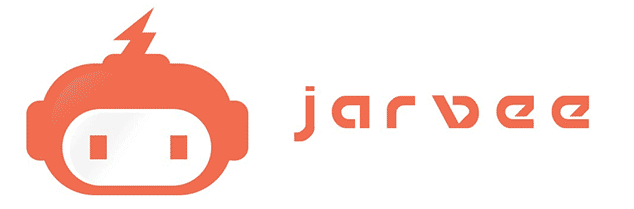
I use Jarvee every day in my marketing and it’s a great way to grow and get new members to your Facebook groups. You can also use Jarvee to automate and grow your other social media accounts as well.
Get a free 5 day trial of Jarvee here
I’ve been using Jarvee every day in my marketing since 2016 and it really is a phenomenal piece of kit.
It can be a little overwhelming for first-time users, but once you can get a handle on it, it can literally change the way you market online forever.
You can also use Jarvee to automate other social media sites like Twitter, Instagram, Pinterest etc if you have a presence on those platforms as well.
Get a free 5 day trial of Jarvee here
Regardless of how you choose to do this part, keep posting to all the groups every 2 – 3 hours.
As new people join, you want to manually approve all new members once every day.
Do not set this to auto-approve using Facebook’s built-in settings by the way, otherwise this won’t work.
While you’re doing that every day, then you want to move onto the next step…
Step 4. Boost Engagement of Your Facebook Group With One Click
While you’re advertising your groups in other Facebook groups, we now need to boost the engagement of your group.
I really struggled with this but I’ve found a super easy way to boost engagement every day just by clicking one button!
When I started doing this, my engagement went up and my Facebook groups ranked higher as a result.
Also, Facebook started to promote my groups a lot more in the side panel as well.
And like I said, this is all done with one click of a button too 🙂
Anyway, here’s how to do it…
First up, we need to find the optimal time to boost the engagement of your Facebook group.
Once again, this is really easy to do because Facebook literally gives us the data when your group is most active.
So head to your group’s side panel and click on “Engagement”.
If you scroll down, you’ll see the best time to boost engagement by looking at the “Popular times” section:
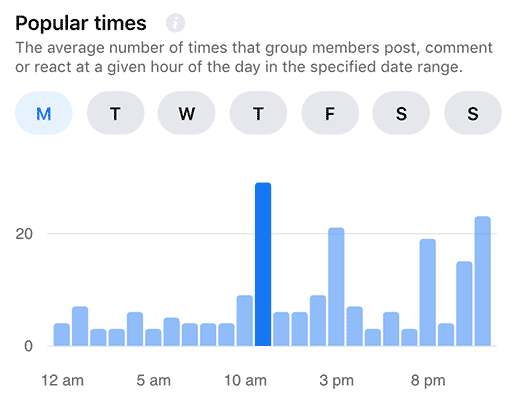
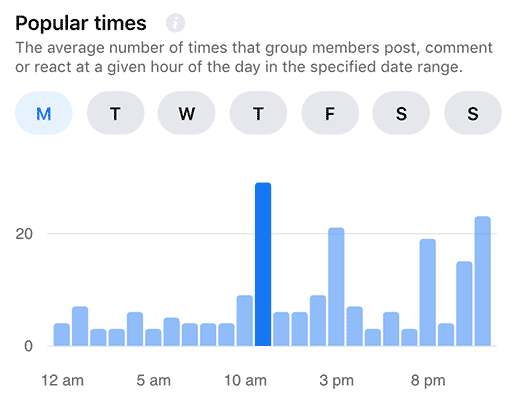
When viewing the “Popular times”section, you can see the optimal time to increase engagement in your Facebook group.
You don’t have to boost engagement at this time but it will help to grow your Facebook group faster if you do.
Okay, so now you know the optimal time to boost engagement, here’s what you need to do next…
Scroll up on the sidebar and click on “Home” then click on the “Members” tab:
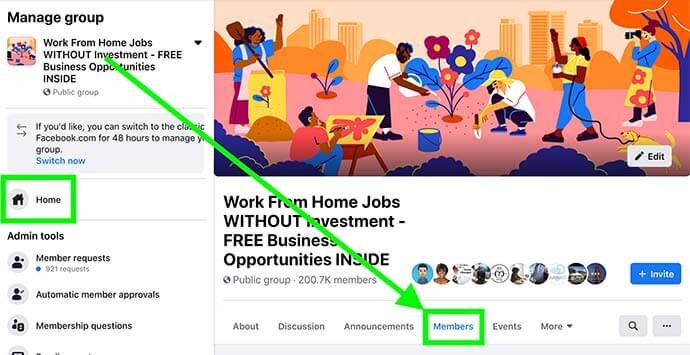
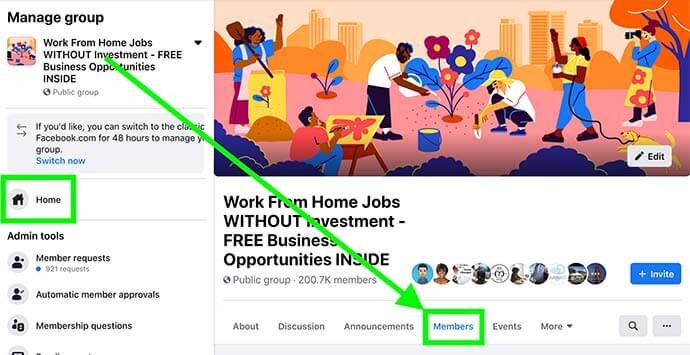
While managing your Facebook group, go to “Home” then the “Members” tab to locate the button you need to click to boost engagement of your Facebook group.
Go to the first box at the top labelled “New members this week” and click on “Write Welcome Post” button:
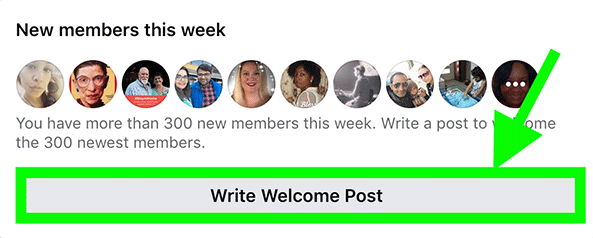
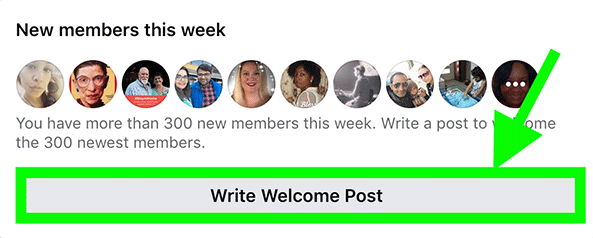
You need to click this button once every day. When you do this, you’ll notice over time more and more new members will start to join your group until you’re getting 1000s of new members joining your Facebook group every day.
What this will do is tag up to 300 members who’ve joined your Facebook group.
A lot of these people who are tagged will then come over to your group to post a comment and/or hit the reaction button.
As you can imagine, this will massively boost the engagement of your Facebook group.
You want to keep doing this once every day and what will happen is that your group will start to rank higher and Facebook will advertise your group a lot more as well.
As your group starts to rank higher and Facebook promotes your group more, you’ll start to generate new members organically every day.
Once you start getting a 100 or more members joining daily, then you can stop promoting your group as it’ll start to grow organically without further promotion.
Just make sure to keep pressing that one button mentioned in this step so your Facebook group keeps growing.
When you do this, the number of members joining will start to compound until you’re getting 1000s of new members joining daily.
And that is How to Add 1000+ Members to Your Facebook Group Every Day for FREE with One Click 🙂
Seriously, give this a bash and see how it goes for you…
I’m getting awesome results from this and I’m pretty sure you will too when you put it into action.
Like I said at the start of this post, I’ve got Facebook groups that are getting thousands of new members joining daily because of what’s taught in this post.
This method also drives a massive amount of traffic to your sites and other web properties when you scale up with multiple Facebook groups too.
Anyway, if you’ve got any questions regarding this training on How to Add 1000+ Members to Your Facebook Group for free with one click, feel free to leave them down below and I’ll be more than happy to answer them for you.
Thanks for stopping by and I hope to see you soon in my next post 🙂
James Scholes


Enjoyed this training on how to add 1000+ members to your Facebook group every day for free with one click? If so, then check out this free course on how to make money online from start to finish using free methods.
How to Add 1000+ Members to Your Facebook Group Every Day for FREE with One Click

10 Comments
Ingalill
Hi, “push one button”, every day, but you create a post also? A welcome message, or it could be anything?
Thanks.
James Scholes
Hey Ingalill,
If it’s a new Facebook group with zero growth, then you will need to promote it while pressing that button I mention in the post.
You can either promote your Facebook group in your own groups or in people’s groups.
If you follow what’s taught in this training, what will happen is that your group will start to grow organically by itself.
Once you’re getting 100+ new members joining your Facebook group every day, then you can stop promoting your group, altogether.
All you do then is press that button to welcome new members once a day and your group should gradually grow faster and faster over time.
I’ve got a few groups where they’re getting 1000+ new Facebook members joining daily because of what’s taught in this post.
So you will need to promote your Facebook group first but after a while, you can stop doing that and then you press that button once a day so it keeps growing more and more each and every day.
Good luck with it if you do decide to try it out anyway, Ingalill 🙂
James Scholes
Marc Gray
Love it mate, will 100% be trying this out!
Damilola Olufemi
Thanx, Scholes…I have been following your youtube channel as well and I want to let you know that you are always giving value. you are a truthful mentor.
James Scholes
Cheers, bud… Appreciate it.
One thing I will add regarding this method is that you need to give it a month or so before you see organic growth with your Facebook group.
If you don’t see any growth and you’re not getting any new Facebook members joining your group after a month, I recommend changing the title of your group.
Once you’re getting momentum, then create another Facebook group and rinse and repeat the method again to scale up your traffic.
Good luck with it anyway 🙂
James Scholes
P.S. By the way, if you’re still doing SEO, I’ve got something I think you’re going to love…
I’ve got post coming out on how to get a load of dofollow DA90+ backlinks to your site for free.
I’ll be dropping an email to my subscribers about it next week so make sure to check it out if that floats your boat, mate.
James Scholes
You’re welcome, Damilola.
Really glad you’re glad you’re getting value from my training.
I’ve got another post coming next week so make sure to check that out too when I mail it.
James Scholes
Marc Gray
I am going to try this out to a group that I have at around 2400 members, many are customers and its growing every day but being able to grow at the rate that your doing would be brilliant.
Ha! Anything to do with SEO yep I am always happy to have a look 🙂 #SEOaddict
Be waiting for that mail mate,
Talk soon,
Cheers mate.
James Scholes
Awesome – I’ll keep you posted, mate 🙂
James Scholes
Paul Schaverien
Just started a group so will be trying this and hoping it works half as well for me as it does for you. You can join it if you like colouring.
James Scholes
Hey Paul,
Yeah, give this a go and it should hopefully work great for you.
The only thing you need to keep in mind is that patience is key when it comes to this method.
However, after a month or so, you should start noticing new members joining your group daily from that point onwards.
Also, if you’re still not getting results after a month or so, try researching a new name for your Facebook group using the methods taught in this post as you may have not selected your keywords correctly the first time around.
Good luck with growing your Facebook group anyway, Paul 🙂
James Scholes
Leave A Response