How to do Keyword Research for Niche Sites for FREE with Ubersuggest
Welcome to part 5 in this training series on how to make full time income from home.
In part 4, I showed you how to increase the speed of your site on mobile for free.
This, in itself, should give you a massive boost when ranking in Google.
The next phrase in our master plan is to find the best keywords for your website.
So in today’s training, you’ll learn how to do keyword research for niche sites for free.
By the time we’re done, you should have a handful profitable keywords to work with.
Each keyword should be easy to rank for & drive you traffic on a daily basis too.
So without further ado, here’s how to do keyword research for niche sites for free…
What You’ll Be Learning Today:
(Click any of the links below to jump to that part of the training)
Watch Training in Video Format
If you prefer to watch rather than reading, you can get this training in video format instead.
You can watch it here:
Once you’ve completed this training, you can start the next module here:
If, however, you prefer to read, then you can do so here…
Step 1. How to do Keyword Research for Niche Sites for Free with Ubersuggest
Right then, the first thing we need to do is to find profitable keywords for our niche blog.
Now there’s many keyword research tools on the market you can use.
However, the vast majority of them come with a paid monthly subscription, these days.
There is a couple like Google Keyword Planner and SEO Book which are free to use…
Thing is, none of them give you enough data like how competitive a keyword is etc.
Thankfully, after some digging around, I found a really good one…
I’ve been using it for a while now and I’ve been getting great good results with it.
It’s called Ubersuggest, and yes, it’s 100% free to access and use.


Ubersuggest is the best free tool for researching new niches and keywords to rank for in Google in my opinion.
Plus, it gives you all the data you need when analyzing keywords as well.
So the first thing we need to do is head over to Ubersuggest:
https://neilpatel.com/ubersuggest/
Although it’s not essential, I do recommend creating a free account.
Doing so will give you access to a ton more features like tracking & more keywords analyze.
Ubersuggest will ask permission to access certain data within your Google account.
If you’re concerned, don’t be, it’s completely safe & you can always decline later if you want.
The only data Ubersuggest can access is your email & the data you’ve already made public.
Plus, Ubersuggest needs this info if you want to create a campaign & track keywords.
Once you’ve given access, we now need to choose which country you’re targeting:
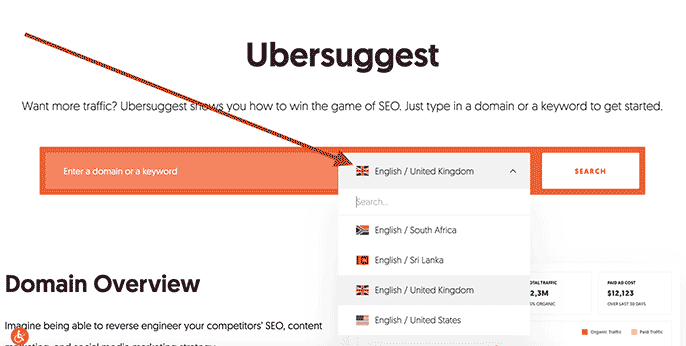
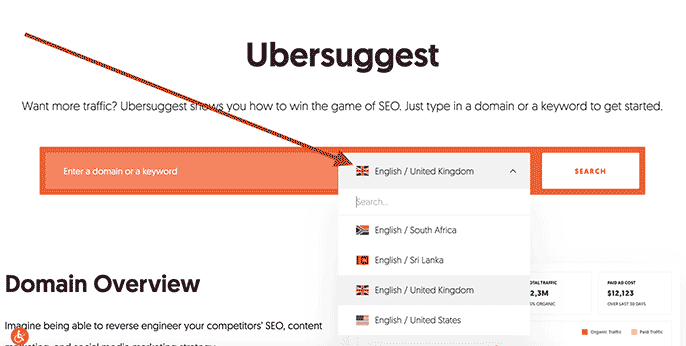
If you’re not targeting a specific country then I recommend the “English/United States” setting.
This is the nearest setting you can get to targeting a worldwide audience in my opinion.
So for my example, I’ll set it “English/United States” because I’m not targeting specific country.
We now need to enter a keyword to research…
I recommend keeping this as broad and short as possible.
If you go too “long tail”, Ubersuggest will be unable to generate a large list of keywords from it.
So for my example, I’m going into the “overclocking” market.
Overclocking is basically how to speed up your PC’s components for better performance.
So for this example, I’ll use the phrase “How to overclock” and then press “Search”:
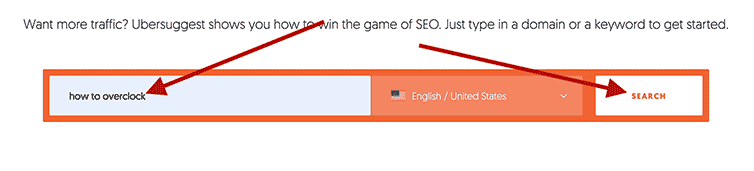
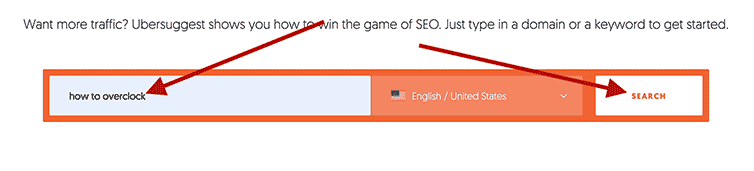
What we need to do is scroll down to the bottom and click on “VIEW KEYWORD IDEAS”:
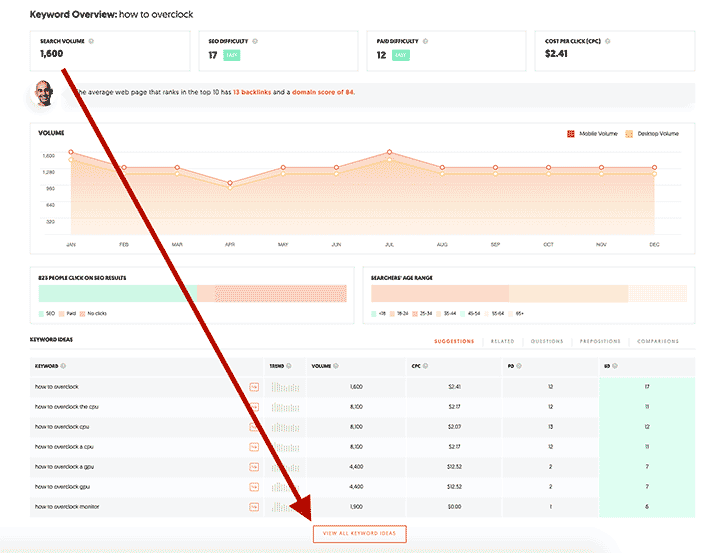
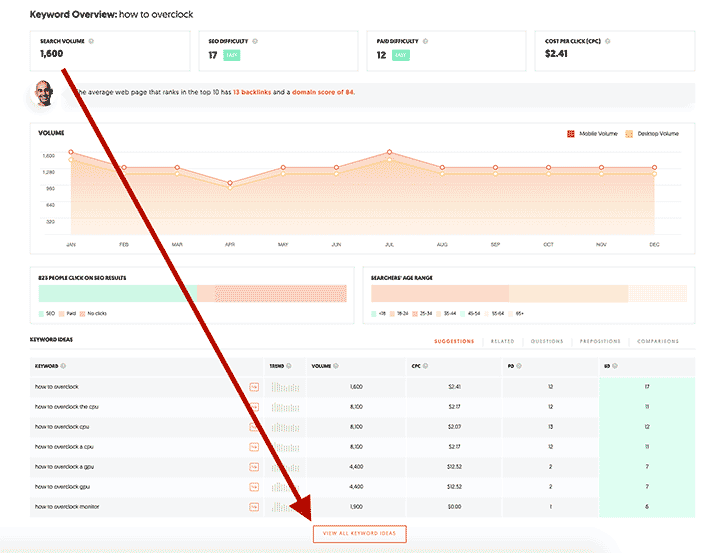
This will bring us to the “Keyword Ideas” page.
What we need to do is to go through the entire list of keywords Ubersuggest has generated.
Now there’s 4 things w’re looking for when going through the keyword list.
These being…
-
- Keywords that are related to what we want to create content around
- Keywords that get a decent amount of monthly search traffic
- Keywords have a low “SD” which stands for “Search Difficulty”
- The top 10 search results have a low amount of backlinks
If you’re not sure what to look for, here’s a diagram to help you find the data you need to know.
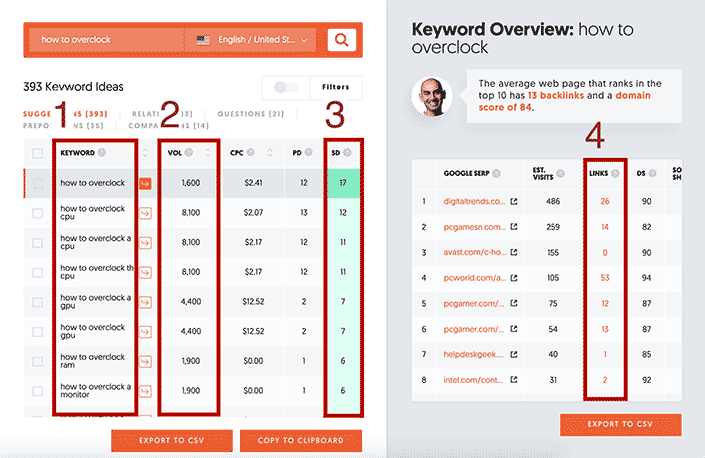
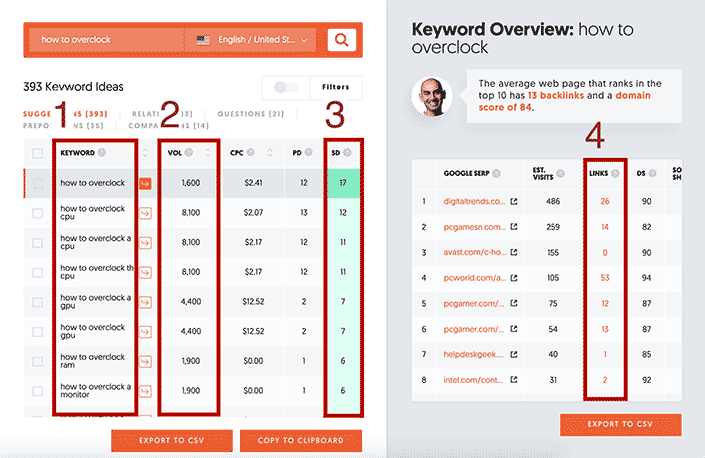
Now this is important…
The lower the domain authority your site has, the harder it will be to rank in Google.
So if you’ve got a low domain authority, you’ll have to go for keywords with a low SD.
And generally, the lower the Search Difficulty, the the less traffic those keywords get.
This is why I showed you how to find high authority domains at the start of this series…
Because the higher the domain authority, the quicker & higher you’ll rank without backlinks.
So if you’ve got a low domain authority, go through this training before going any further.
Trust me, using a domain with a high domain authority will accelerate results by years.
Anyway…
So what I want you to do is to go through the list of keywords Ubersuggest has generated.
For every keyword that fits all of the 4 criteria, simply tick the box next to the keywords:
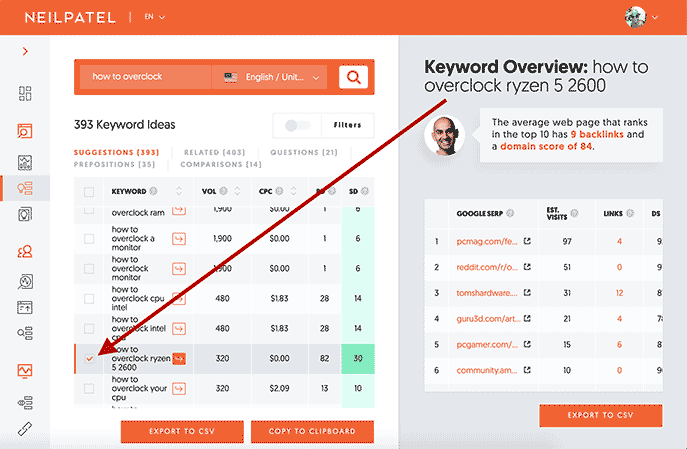
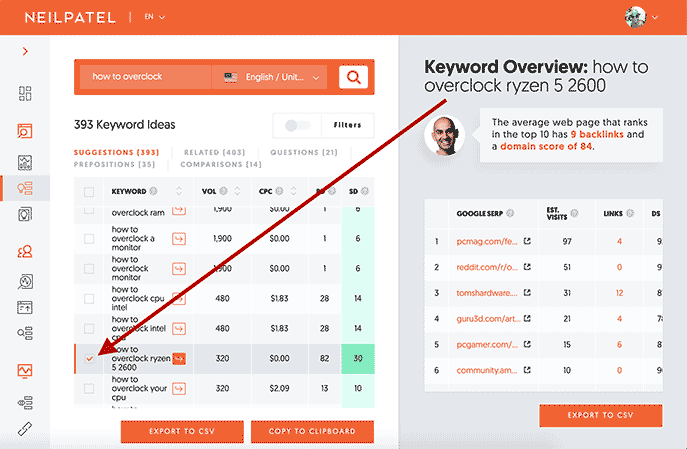
Once you’ve got the list of keywords, click “COPY TO CLIPBOARD” & paste them to notepad:
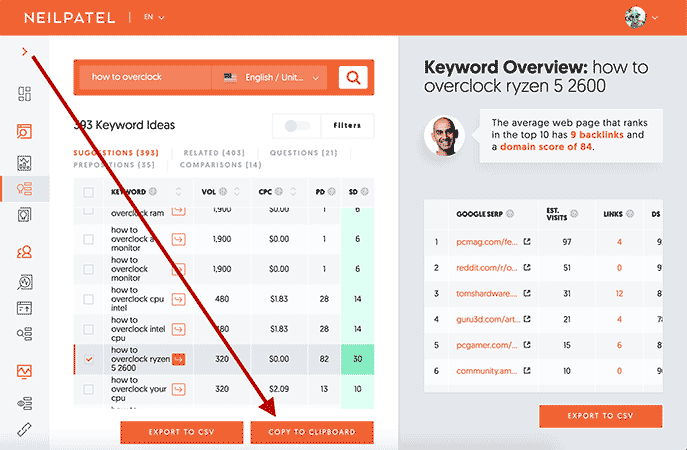
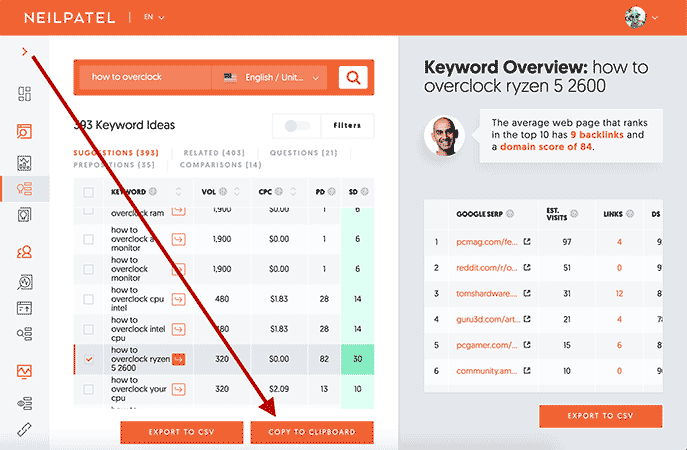
If you need to generate more keywords, enter another broad keyword & click the search button.
Then keep rinsing and repeating the method until you’ve generated enough keywords.
Step 2. How to Analyze your Competition using Ubersuggest
The next step is to analyze the competition for the keywords we saved in our Notepad in step 1.
This is because we need to see why your competition is ranking & if we can beat them.
So sticking with the overclocking niche, I’ve found a promising keyword….
This keyword is “how to overclock laptop” & this is what “Content Ideas” page says about it:
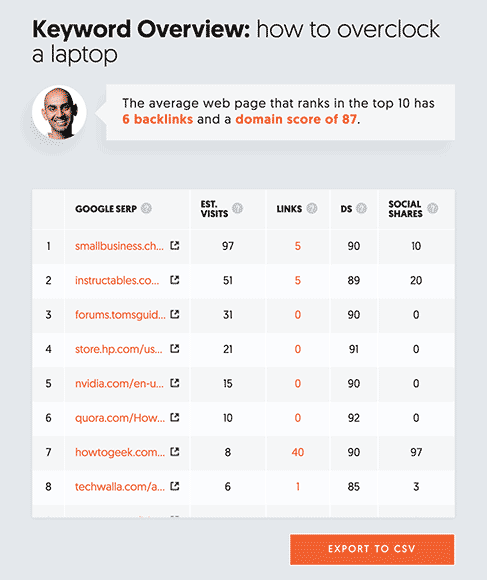
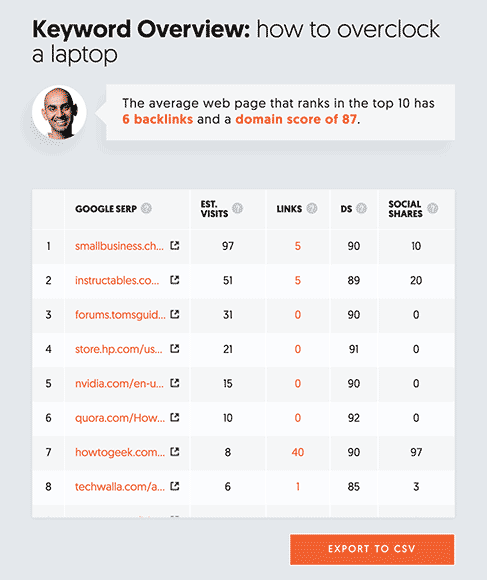
Before we I analyse this keyword, I want to quickly explain why I’ve chosen this one…
First up, this keyword gets around 320 searches a month.
This may seem low but it’s always best to go for the easiest keywords when starting out.
Here’s why…
If this is your first time ranking your site, you don’t really know how well it’ll rank.
Obviously, the higher domain authority, the quicker and higher you should rank in Google.
But even then, you still don’t truly know until you actually tried to rank your website.
Sure, domain authority is a good gauge on how well your site will rank, but that’s all it is…
Meaning, as good as it his, it’s still not 100 accurate and sometimes it can be wrong.
So this is why we go for the easiest keywords to rank for when starting out.
If you get good results, you can then go for more competitive keywords then.
Now what made this keyword desirable to me was the low backlinks my competition has.
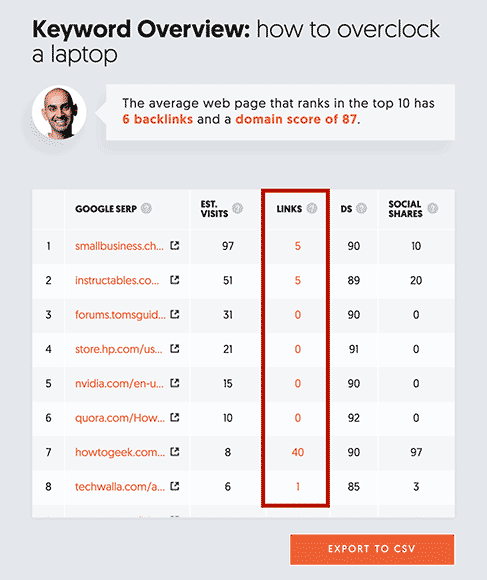
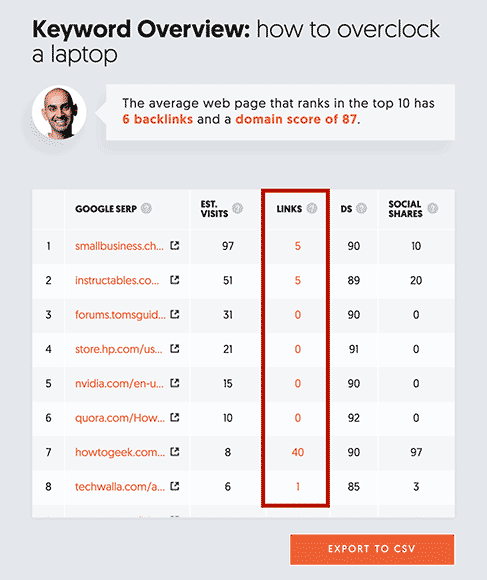
If the top 10 sites have a low backlink count, this is a strong indicator that the keyword could be easy to rank for.
Looking at the top 6 results, only 3 websites have backlinks pointing back to them.
And not only that, it’s only a tiny amount of backlinks pointing back to these webpages.
This is an extremely strong indicator we can rank for this keyword.
Not just the first page but right at the top of the search results in the no:1 spot.
So this is looking to be a very promising keyword to rank for.
However, you don’t just want to judge backlinks by quantity…
You also have to take into consideration the strength of the backlink too.
For all we know, those 5 backlinks the top site has could be extremely powerful backlinks.
So we need to dig a little deeper and find out more about these backlinks.
To do this, just click on the top result in the “Link” section:
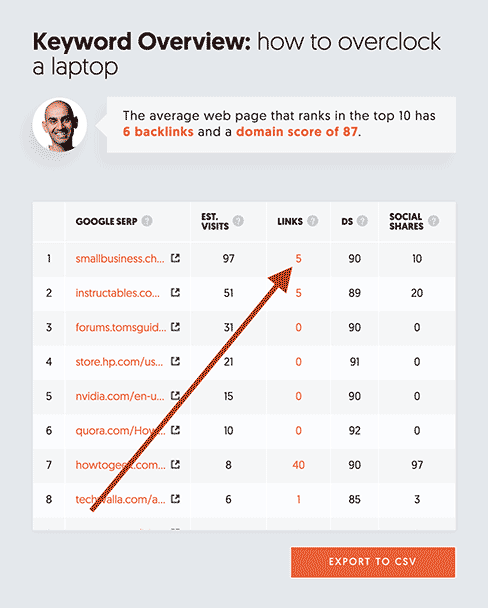
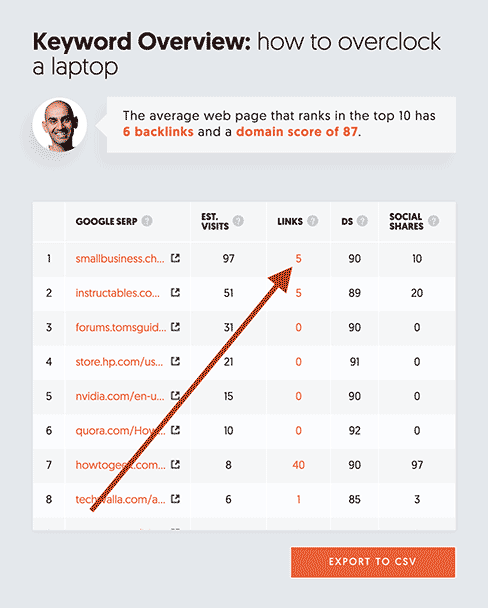
This should take you the “backlink” section where we can get more data on these backlinks.
Here’s the things I generally pay attention to…
Ubersuggest Settings: BACKLINKS OVER TIME
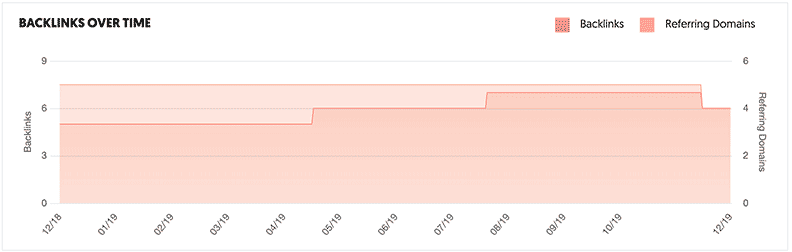
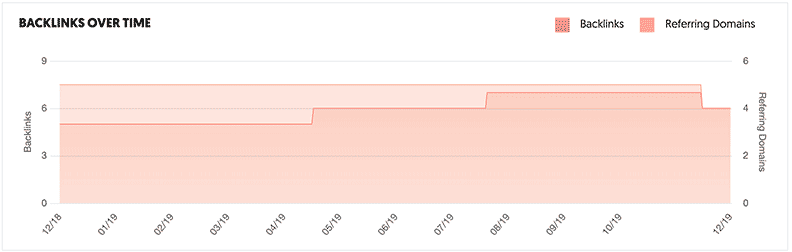
This will tell you how many backlinks the webpage has lost or gained over a 12 month period.
Why is this important?
If it’s getting lots of backlinks, it could mean two things…
-
- It’s a genuinely quality content & lots of people are linking back to on a regular basis.
- The site owner is actually building links to that webpage to rank it in Google.
You’ll need to look at the sites where the links are coming from to see which one it is.
A lot of times, you can tell if they’re bought links or if they’re natural backlinks.
If you’re not sure what bought links look like, you’ll see when we touch on it later in this series.
But if it’s the latter, you’ve probably got a fight on your hands to rank 1st for that keyword.
Ubersuggest Settings: NEW & LOST BACKLINKS
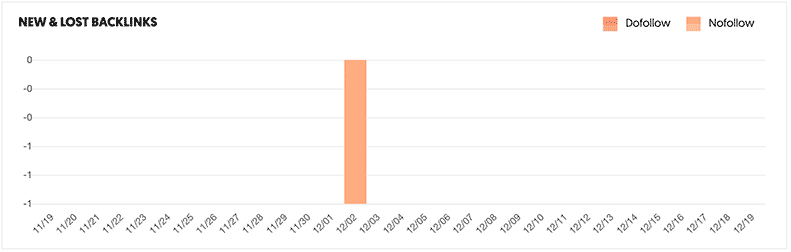
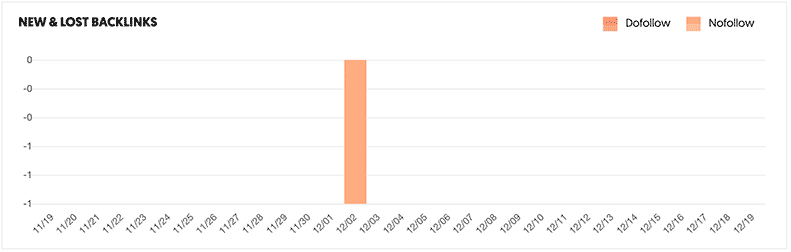
Basically the same as the above “Backlinks Over Time” but presented in a different way.
Ubersuggest Settings: BACKLINKS
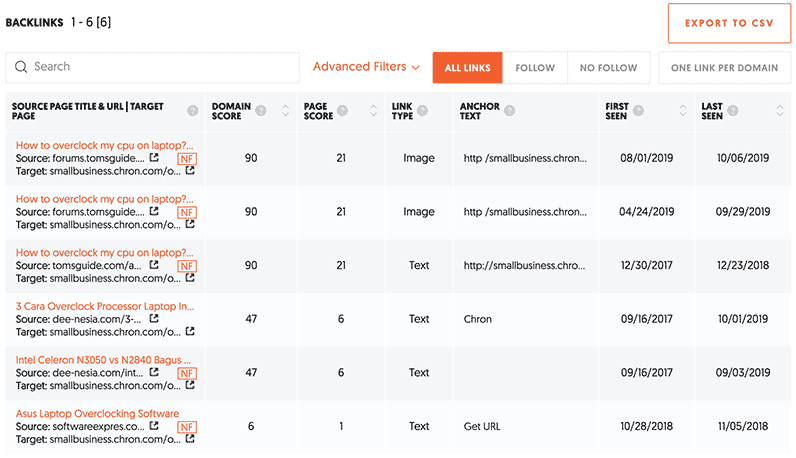
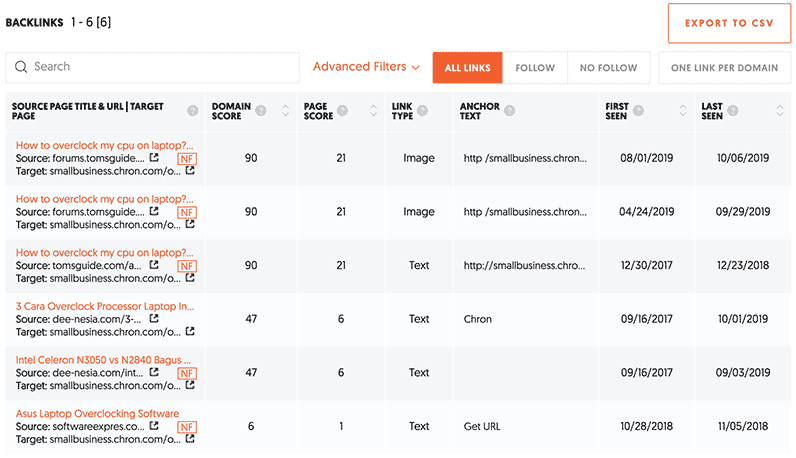
Now this is where the meat and potatoes is.
There’s a few things we need to pay attention to & I’ll do my best to break them down for you.
So lets get started…
Ubersuggest Settings: SOURCE PAGE TITLE & URL | TARGET PAGE
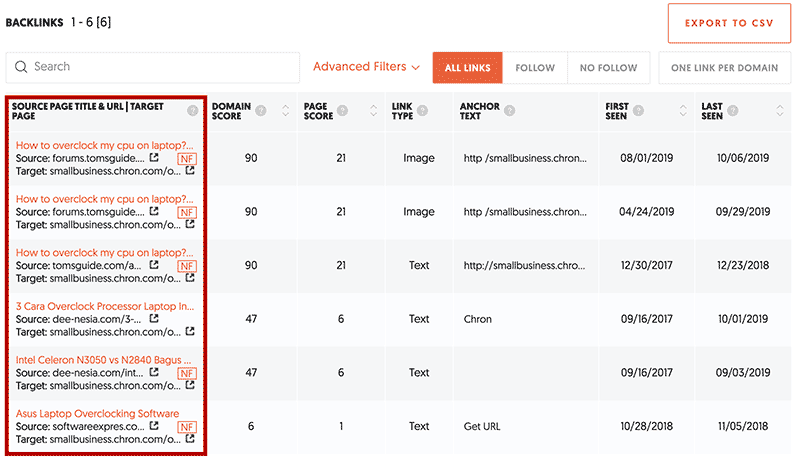
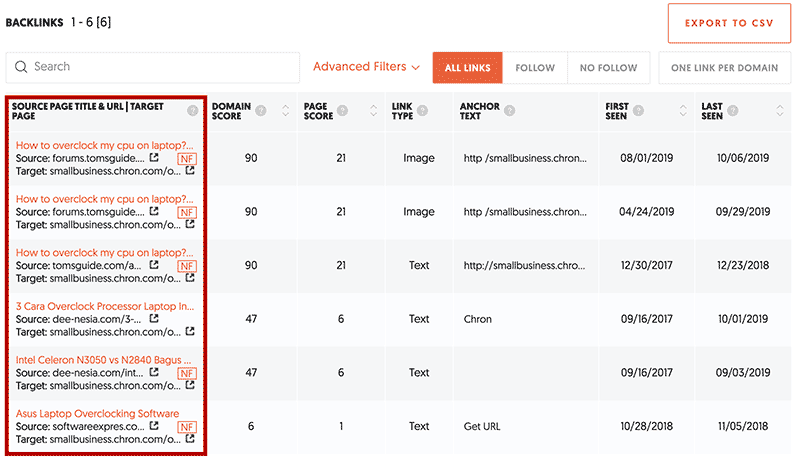
These are the sites linking back to the webpage we’re analysing.
If the site is marked with “NF”, that means it’s a “No-Follow” backlink.
Now, apparently, this means that the link is worthless from an SEO point of view.
Meaning, the backlink will pass no link juice to the site whatsoever.
That said, they can still indirectly help you get ranked in Google…
This is because these links can still drive traffic directly to your website.
And some of these people may even link back to your site from their site or a forum.
So even if they have no direct SEO value, they can still be beneficial on multiple levels.
Ubersuggest Settings: DOMAIN SCORE
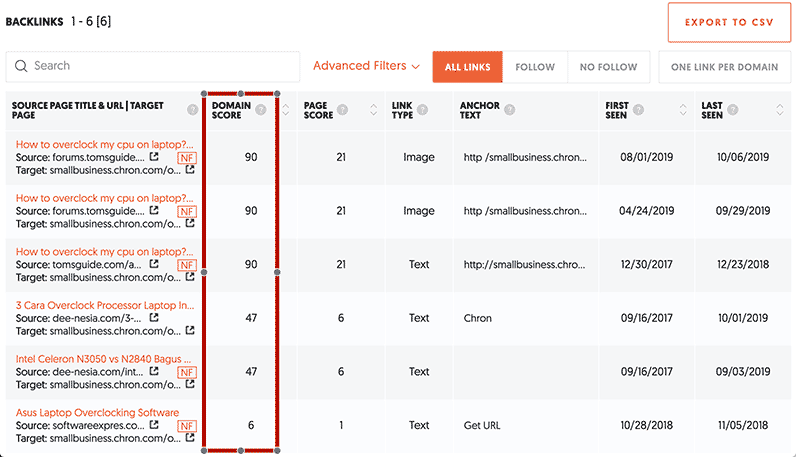
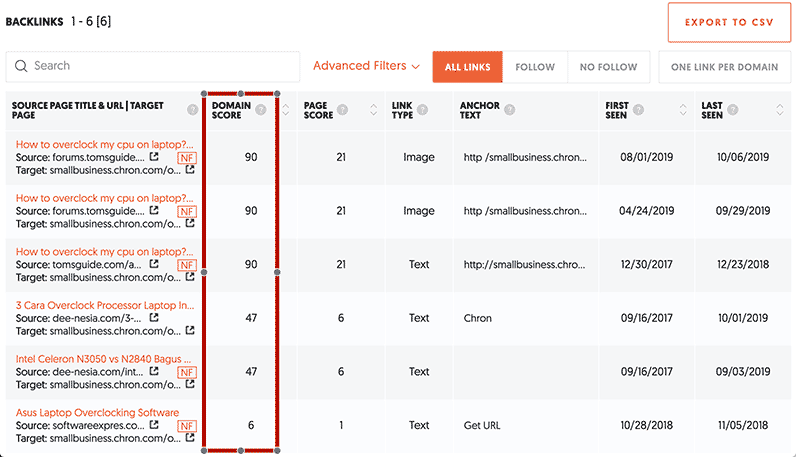
Domain Score is basically Domain Authority.
So if I refer to Domain Score as Domain Authority, I’m referring to the same thing.
Now in the context of this training, doesn’t play a big part in this.
Don’t get me wrong, it does matter but not as much as you may think.
The only time I would really pay attention to it is if the site is linking from the homepage itself.
If the link is coming from an internal page & not the homepage, then it’s not a big deal.
Ubersuggest Settings: PAGE SCORE
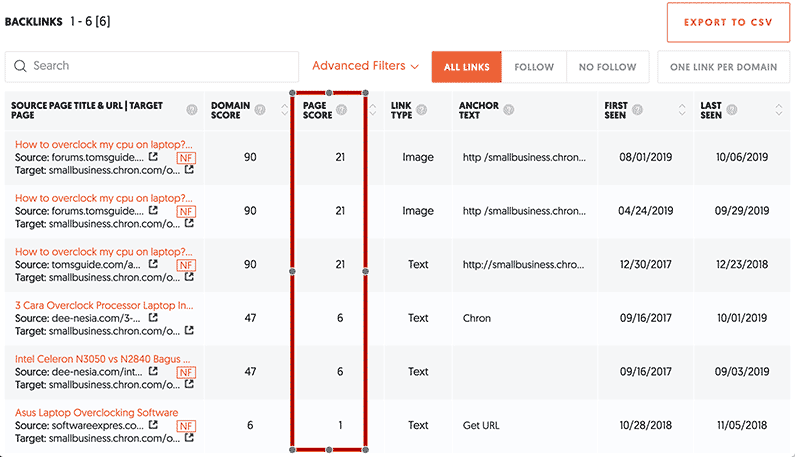
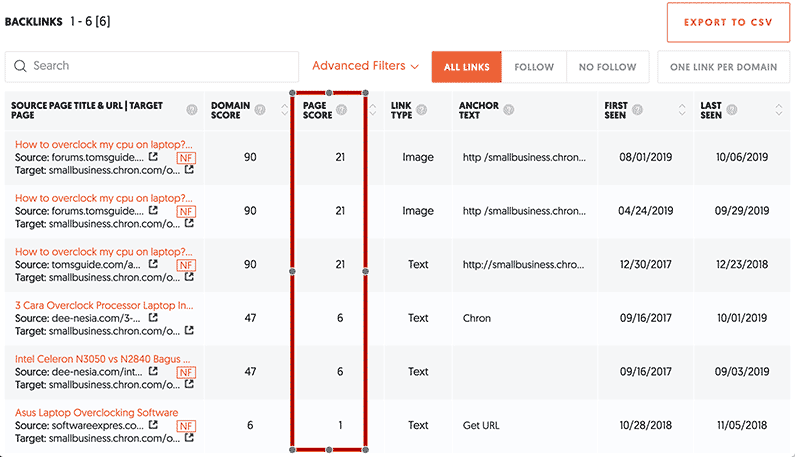
Page Score is like Domain Score, except it’s focused on one page instead of the entire site.
So the higher Page Score, the more authority the page has & the higher it’ll rank in Google.
Plus, getting backlinks from a page that has a high Page Score is highly beneficial too…
This is because links from pages with high Page Score send more link juice to your site.
So with that said, this is probably one of the more important metrics to pay attention to.
If your competition has lots of high Page Score links, then it’s going to make it harder for you.
Ubersuggest Settings: LINK TYPE
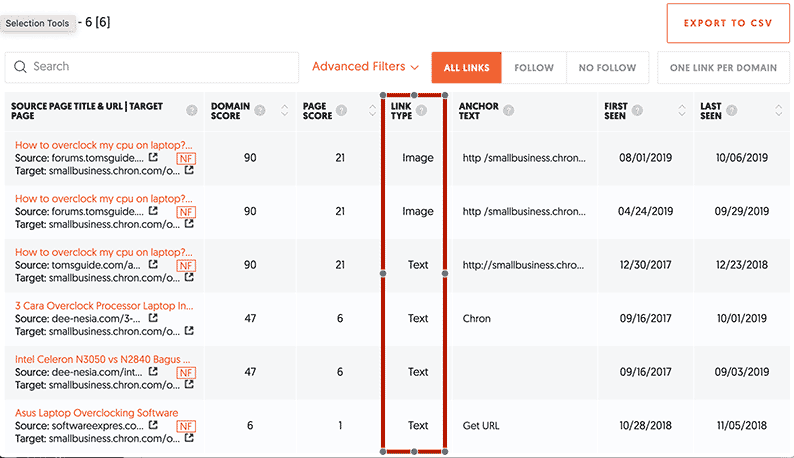
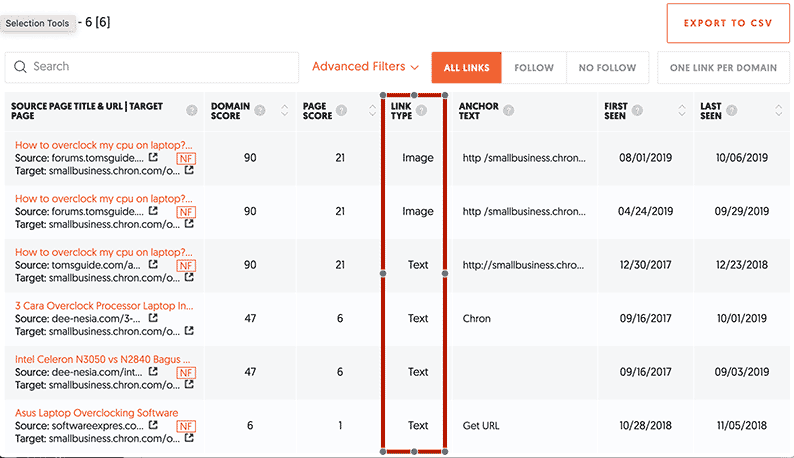
This tells you how the site is linking to the other site.
Generally, it comes in two flavours:
-
- Text based links
- Images based links.
It can also help you locate the link when analysing the the page too.
Ubersuggest Settings: ANCHOR TEXT
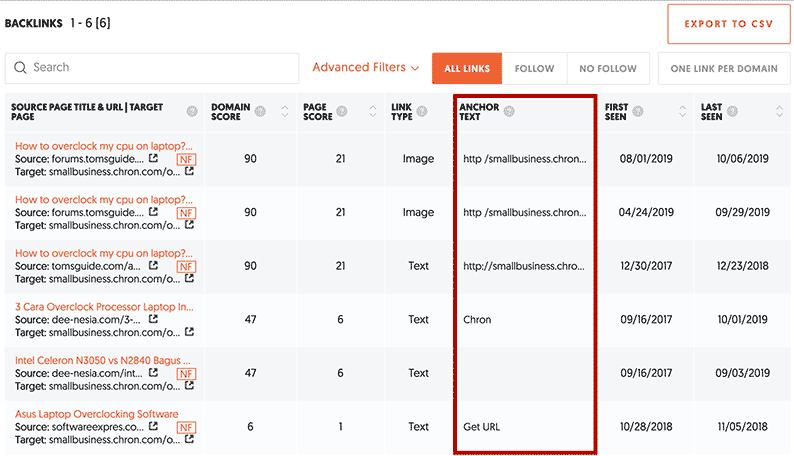
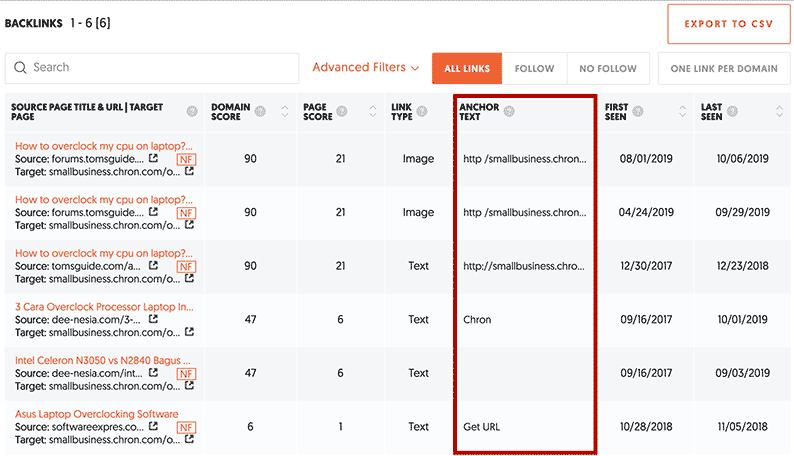
Anchor text is basically what it says in the backlink.
People like to put the keywords what they want to rank for in their anchor text.
If you see lots of anchor text optimized for a keyword, this could indicate a SEO competitor.
Ubersuggest Settings: FIRST SEE
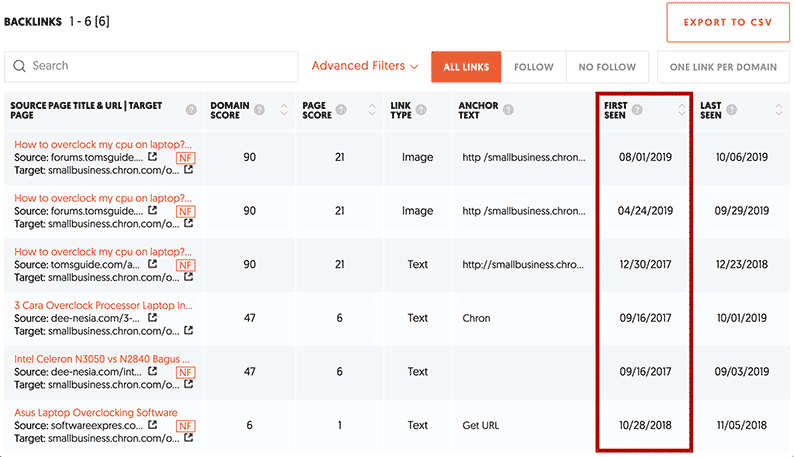
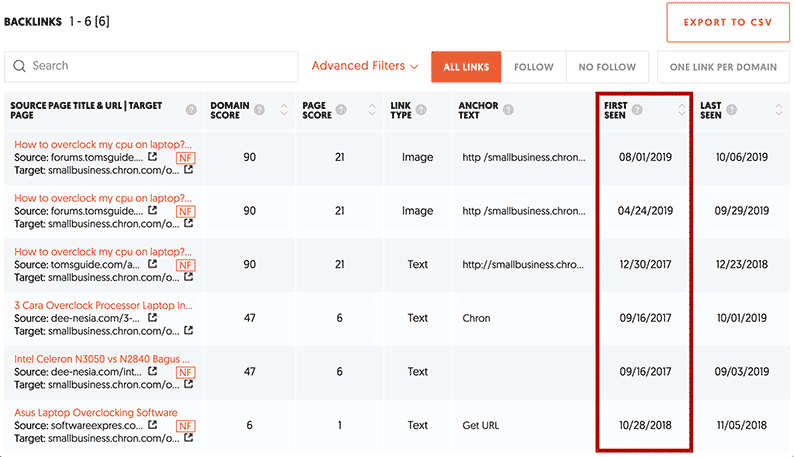
When the backlink was first discovered by Ubersuggest.
Ubersuggest Settings: LAST SEEN
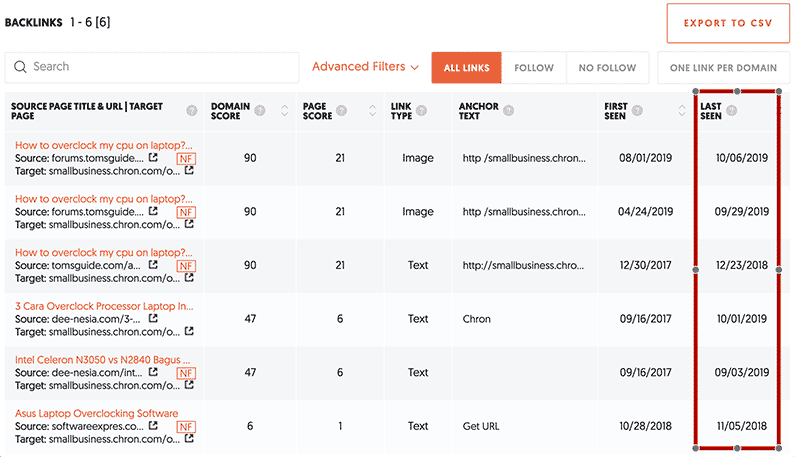
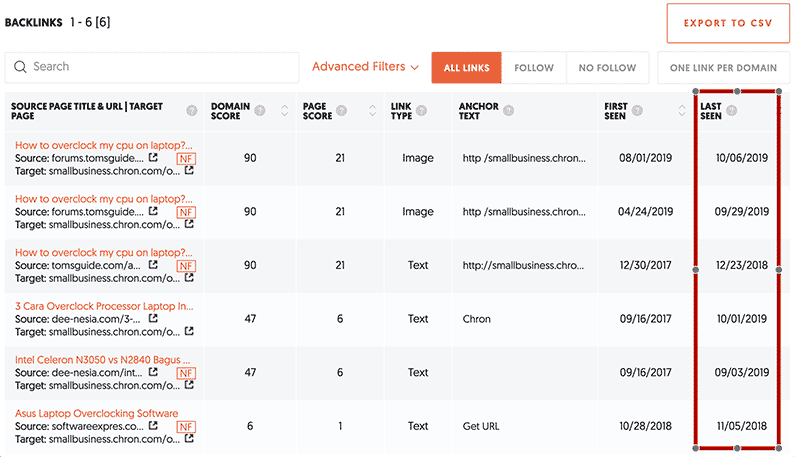
When the backlink was last detected by Ubersuggest.
If Ubersuggest hasn’t detected the link for a while, it probably no longer exists.
So What’s the Assessment For My Example?
Now getting back to my example, Ubersuggest has found 6 backlinks to my competitor’s page.
3 of them are basically the exact same webpage for some weird reason:
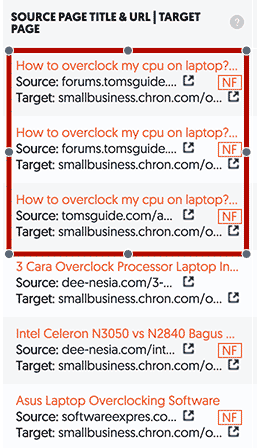
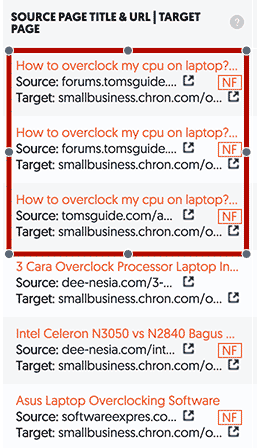
Sometimes, Ubersuggest doesn’t get it right. But hey, it’s free so I ain’t complainin’…
And not only that, but they’re no-follow backlinks too.
So from an SEO point of view, they’re not going to send any link juice to my competitor’s site.
Regardless, I’ll check this site out and see what it’s about.
After looking at the site, it appears to be a forum:
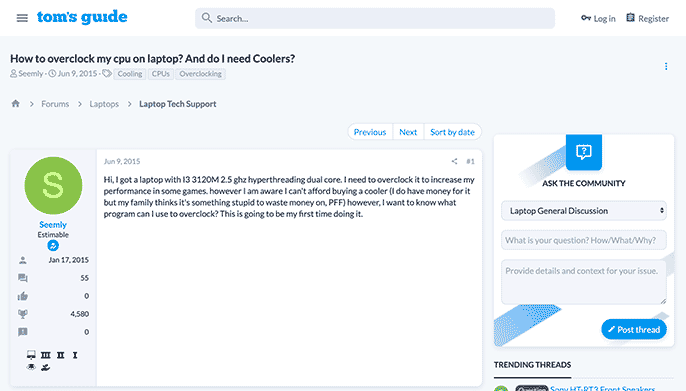
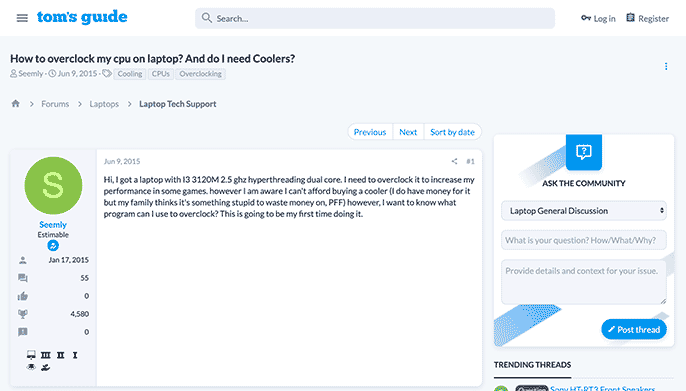
Even though it’s a no-follow backlink, we can still drop a link to our site here. It should drive traffic and it could end up getting us a natural backlink if our content is good enough too.
Even though it’s a no-follow backlink, I could still post a link to my site as well.
I won’t get any SEO benefits but it could drive traffic & someone may link to my site as a result.
If you do this, just make sure your content is far superior to your competitor’s.
(This should go without saying, but still…)
Moving onto the next site, this one looks more like niche blog in the tech niche:
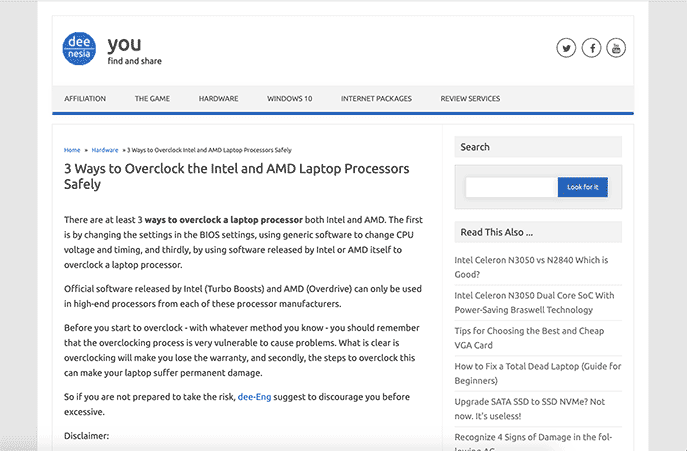
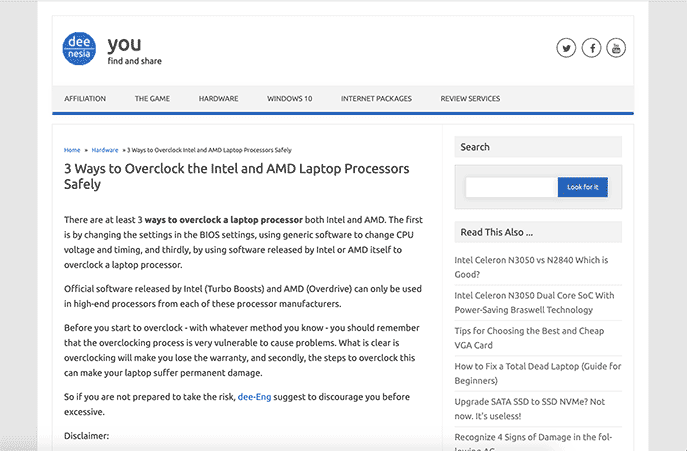
This is a do-follow link so my competitor will get a direct SEO benefit from this.
What I can do is contact the site owner and recommend to link to my page instead.
(Once again, your content has to be so good that it’d be no-brainer for the site owner to do so)
The next site is basically a different page from the same tech blog site but it’s a no-follow link.
This indicates to me the link isn’t in the post itself but in the comment section instead
Then there’s the final backlink Ubersuggest has found.
Clicking it reveals the site is no longer active though:
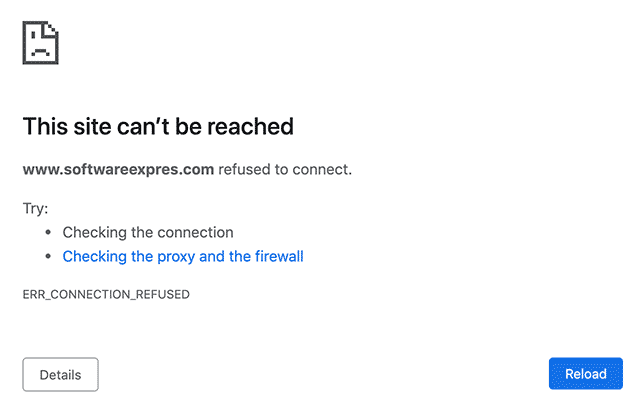
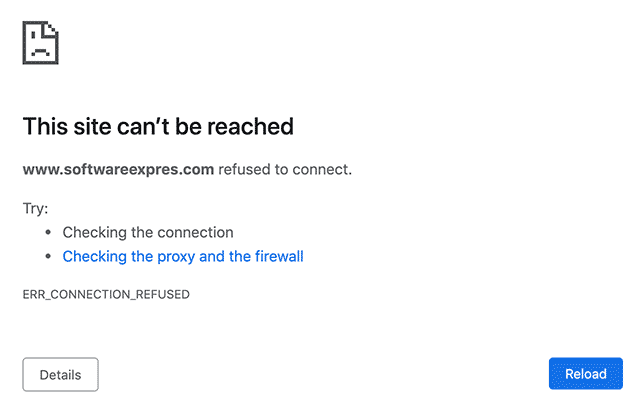
Even if the site is dead, there’s still an opportunity here. You can check the site’s domain authority and see if it’s worth purchasing. If it’s high enough, you can either build a site with it or redirect all the traffic and SEO link juice to your website instead.
I guess it makes sense sine Ubersuggest says the link hasn’t been detected for over a year.
However, There Maybe Another Opportunity Here…
Whenever you find a site is no longer active, I like to check the domain authority of that domain.
You never know, you could stumble across a domain with a really high domain authority.
If so, you can snap it up for yourself & either build site on it or redirect the traffic to your site.
After scanning the site, the domain authority is 14:
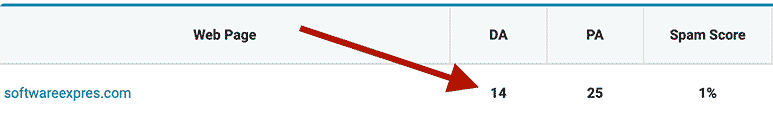
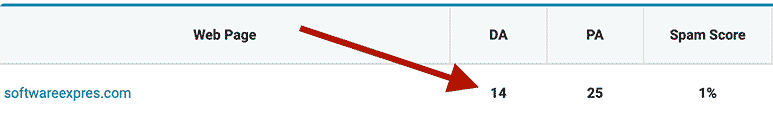
It’s nothing special so I’ll skip on it, but like I said, it’s always worth checking.
Conclusion After Analysing the Backlinks with Ubersuggest
So after assessing my competitor’s backlinks with Ubersuggest, here’s what I found…
-
- There’s actually only 3 backlinks pointing back to my competitor’s site.
- 2 of them are no-follow backlinks so they’re worthless from an SEO point of view.
- The only 1 backlink that’s do-follow has a Page Score 6 which is extremely low.
My conclusion is that I would have absolutely no problem ranking for this particular keyword.
In fact, I’m pretty sure I would annihilate my competition & rank no:1 in no time whatsoever.
Plus, I’ve found a few backlinking opportunities along the way too.
All in all, I’m very happy with the outcome of this.
So you’ve seen how I do it, it’s now your turn…
What I want you to do is to analyse the keywords you generated in step 1.
Keep in mind your domain authority will dictate how competitive the keywords you go for.
If you’ve got a low domain authority, you’ll need a keyword similar to my example.
If you do have a low domain authority, I would seriously reconsider getting a new domain.
It’ll literally slash months – even years – of you getting results when ranking your site.
If you want to see how to find high authority domains for free, then go through my training.
Anyway…
…That’s How to do Keyword Research for Niche Sites for FREE using Ubersuggest
If you’ve got any questions, drop them down below in the comment section.
Always happy help out and point you in the right direction if you get stuck or anything.
In the next part in this training series, I’ll show you how to find affiliate offers to promote.
These offers will be highly desirable and they they should convert really well for you too.
You can start this module here:
In the meantime…
If you haven’t done so already, then I recommend signing up to my newsletter.
You’ll get access to my free course & you’ll be notified when I post the next part in this series.
So make sure to sign up if you haven’t done so already.
Anyway, thanks stopping by and I’ll see you in the next part in the training series very soon 🙂
James Scholes




Leave A Response