How to Build Backlinks Without Paying for Them
Right then, I’ve got something really cool to share with you today…
I’m going to be showing you where you can get a ton of backlinks to your website for free.
So if you’re looking for a quick and easy way to boost your rankings in Google today, this is it.
Now, these are no normal backlinks…
In fact, these are super powerful backlinks that will give your site a HUGE boost in the search results.
So you’re probably wondering, what makes these backlinks so special, right?
Well let me breakdown what makes these type of backlinks so powerful…
First up, these backlinks are going to be coming from extremely high authority websites.
Using Moz’s Domain Authority metric, the lowest will be DA87 and the highest will a DA99.
So yeah, from an SEO ranking point of view, these backlinks are as good as they get, really.

In today’s FREE training, I’m going to be showing you how to build backlinks without paying for them & get a HUGE boost in the search results every single time.
Secondly, all these backlinks are going to be dofollow as well.
So every backlink you get from these sites will be passing link juice to your site.
And with these being high authority websites, the’ll be passing a lot of link juice your way…
Thirdly, and finally, you’ll be building these backlinks without paying for them either…
So not only will you get high authority dofollow backlinks to boost your rankings in Google…
You won’t have to invest in any programs, software or buy backlinks from sites either.
Sounds good? It should do because your site is going to get a HUGE BOOST after going through this post 🙂
Anyway, here’s how to build DA90+ dofollow backlinks without paying for them…
Training in video format
If you prefer your training in video format, you can watch the entire training here:
However, if you want your training in written format, then simply continue reading…
Site 1. Teespring.com – Domain Authority: 87


The first one on the list is called Teespring and this site will allow you to setup your own store selling merchandise.
You can sell everything from mugs, t-shirts, phone cases and tons of other stuff as well.
It’s very popular with Youtubers and other influencers as they use Teespring to sell their own merchandise.
Now to get a dofollow backlink from Teespring, you’ll first need to set up your own store…
When setting up your own Teespring store, you’ll also need to create your own merchandise as well.
If you’re in this just for the backlink, then don’t worry, you don’t have to spend too much time doing this…
Just write your name in Teespring’s built-in graphic editor then plaster that image on all of your merchandise.
To give you an idea what I mean, then take a look at some of the “delightful” products I sell on Teespring:
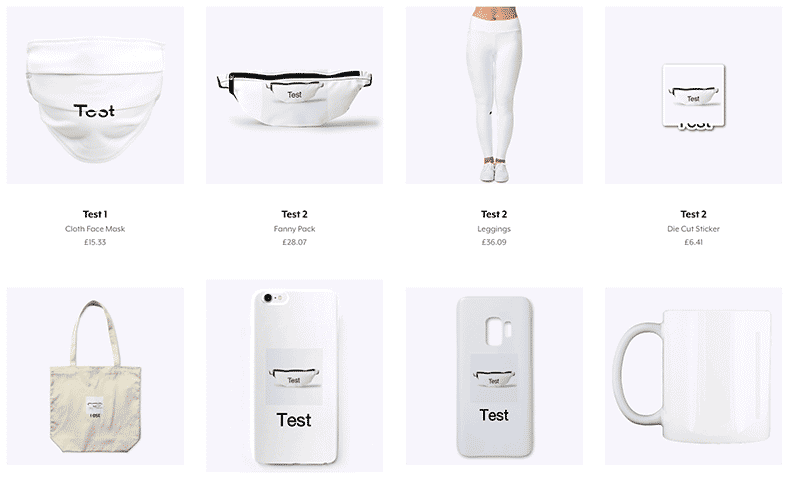
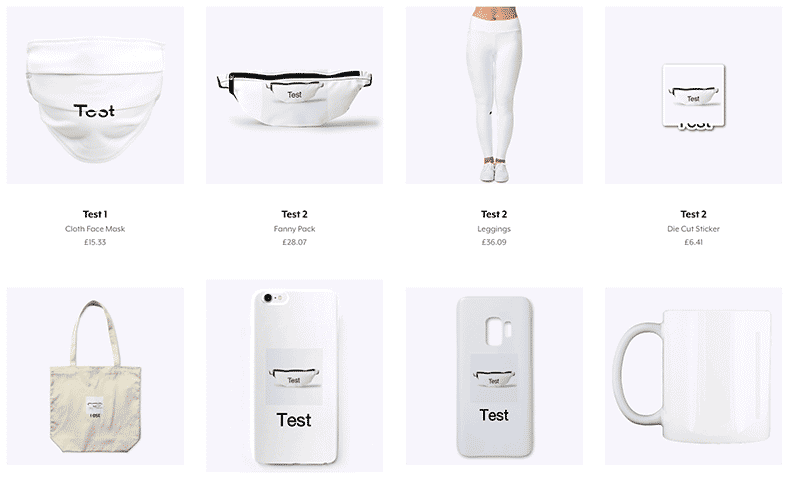
If you’re just in this for the backlink then don’t put “Test” on all of your merchandise like I did, What I would recommend you to do is to use your own name or your website/company name instead.
Now obviously if you want to actually use Teespring to sell your own merchandise, then you’ll need to spend more time on the design side of things.
If, however, you’re like me and you’re just in it for the backlink, then you can throw up something on par to what I’ve done.
Once you’ve set up your own Teespring store, go to the Store Editor then click “About” and place your link there:
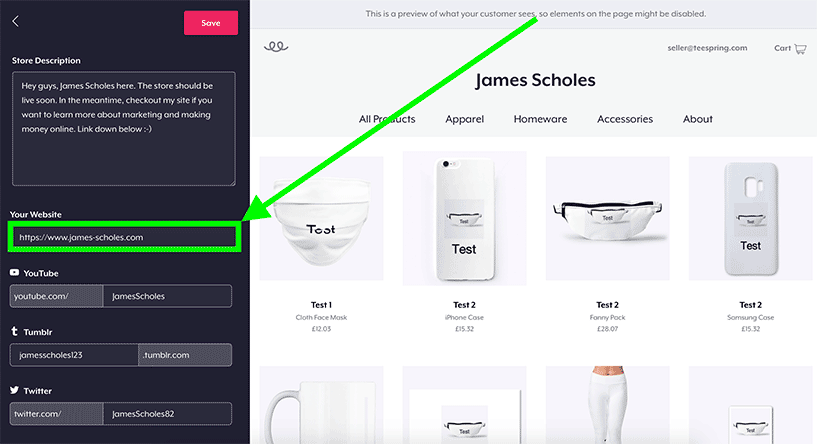
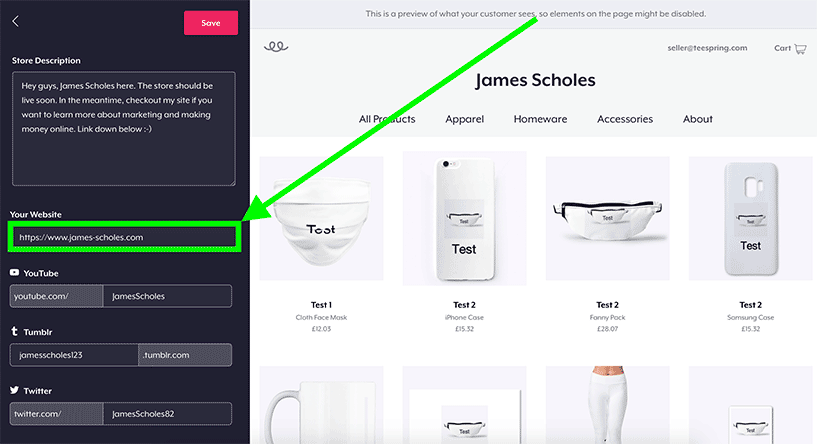
Click “Save” then visit your store’s “About” tab and you should see your backlink there:
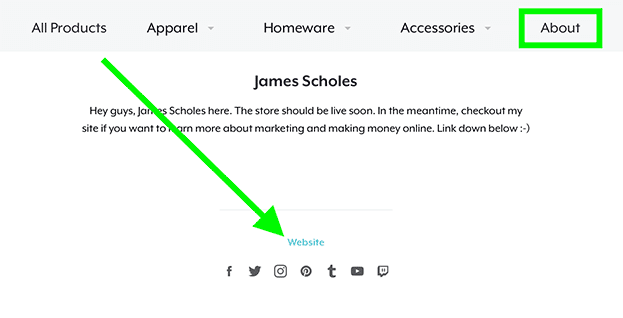
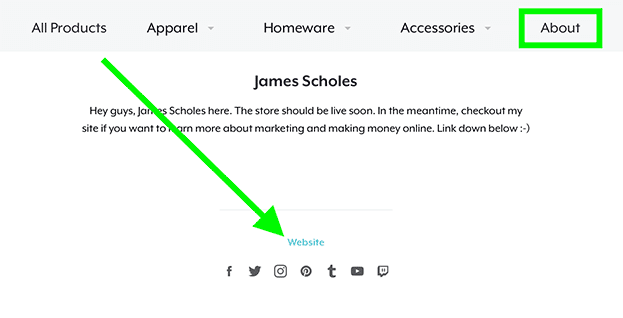
Once you’ve done that, here’s the next site on how to build backlinks without paying for them…
Site 2. Patreon.com – Domain Authority: 90


Patreon is another website popular with social media influencers and it allows their fanbase to donate money to them.
Now I’d recommend to set up monthly tiers if possible, otherwise Google may not want to index your Patreon page.
Backlink wise, you can simply put a link to your website on the About section on your Patreon page.
Here’s how I’ve currently got mine set up:
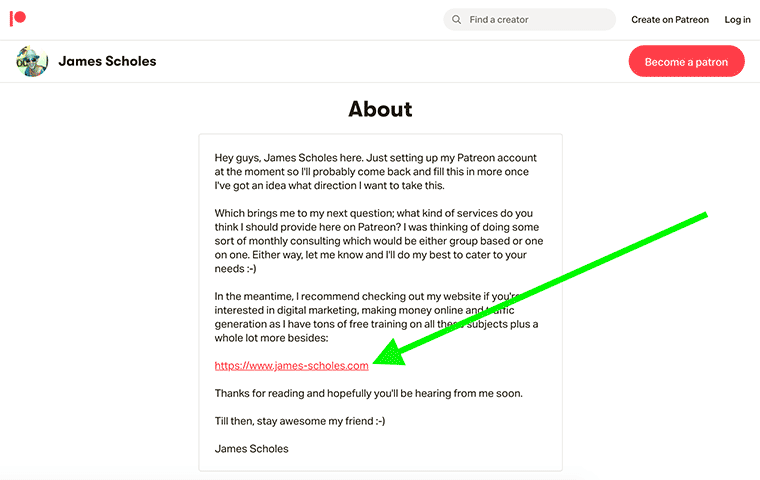
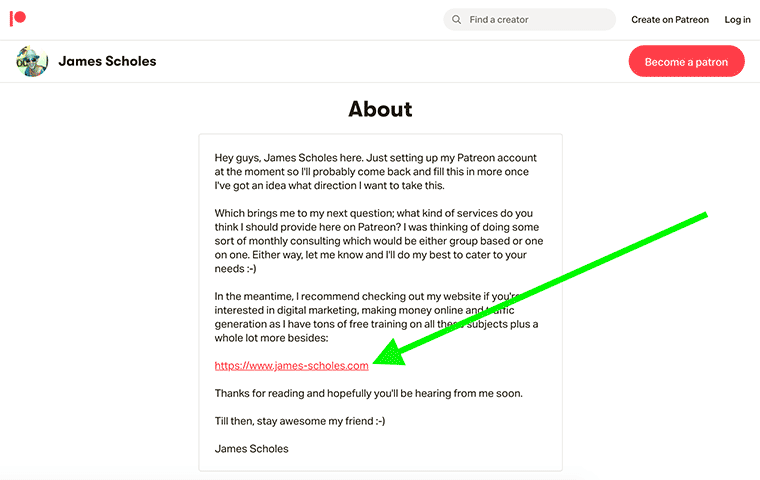
Personally, I’d say this is pretty low effort, and as a result, I do plan to set up actual monthly tiers with rewards at some point.
Like I said, when you do this, Google is much more likely to index your page.
Plus, Patreon are less likely to unpublish your page and ask you to work on it until it’s at a satisfactory level.
Anyway, once you’ve placed your backlink on Patreon, then it’s time to move onto the next high authority website…
Site 3. Udemy.com – Domain Authority: 91


Udemy is a site where you can enrol for both free and paid courses on every subject imaginable.
So whether you want to learn SEO, graphics design or online marketing… Udemy as you covered.
You can also submit your own courses there and let others enrol for free or sell them to make money.
Me personally, I use Udemy to drive traffic to my sites by submitting free courses there due to the traffic being extremely high quality.
Anyway, to get a backlink from Udemy, there is a few hoops you’ll need to jump through first…
This is because you need a “Instructor” account which needs to be verified first.
Once you’ve been verified and have an instructor account, you can then get a very valuable dofollow backlink from Udemy.
Here’s how to get that valuable dofollow backlink from Udemy…
First up, hover your mouse over your avatar until the dropdown menu appears then click on “Edit profile”
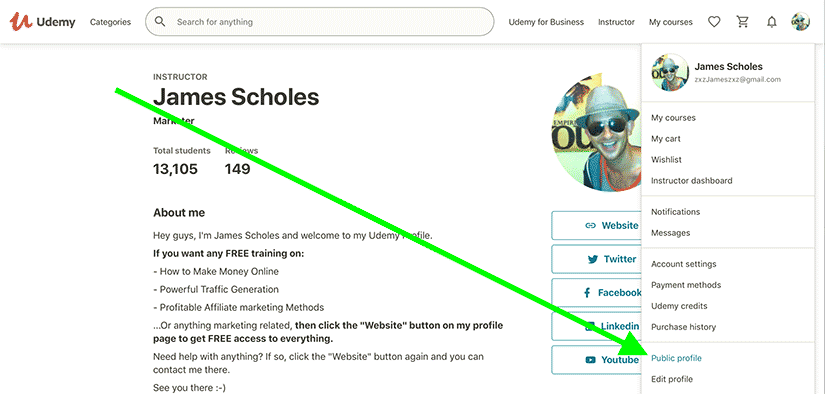
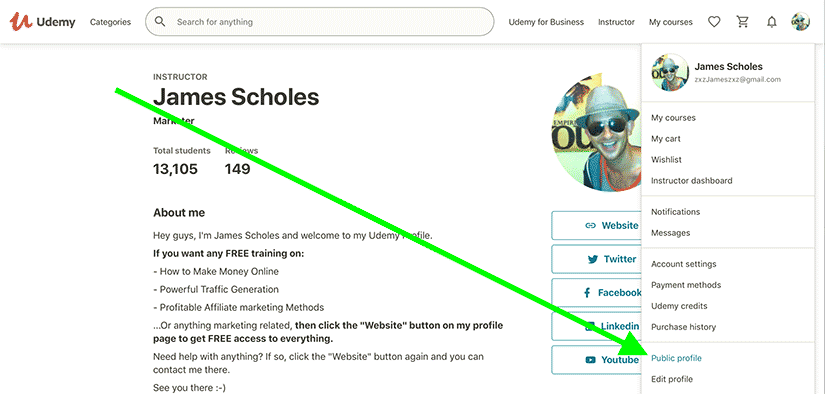
Then fill in your profile details and write a brief description about yourself and what you’ll be offering on Udemy.
While filling in your profile details, you can enter your website URL in the “Website” box:
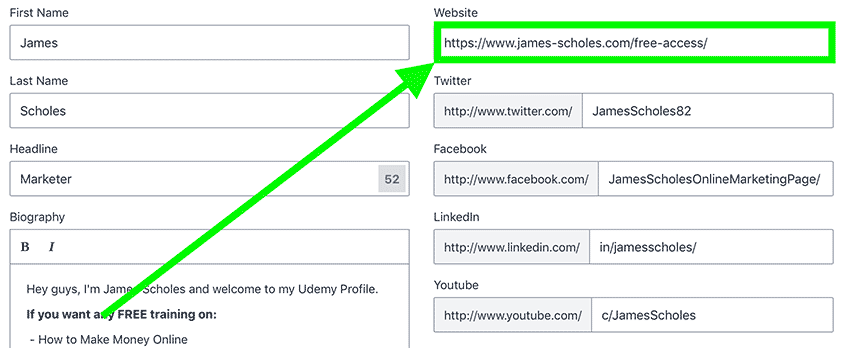
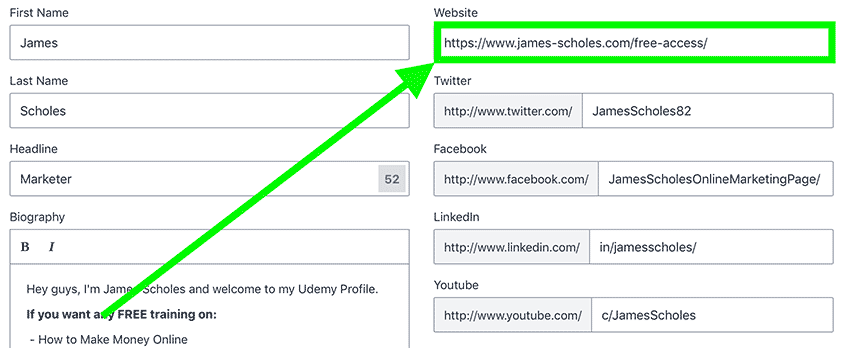
Click “Save” then visit your public profile and you should see the “Website” button which links to your site:
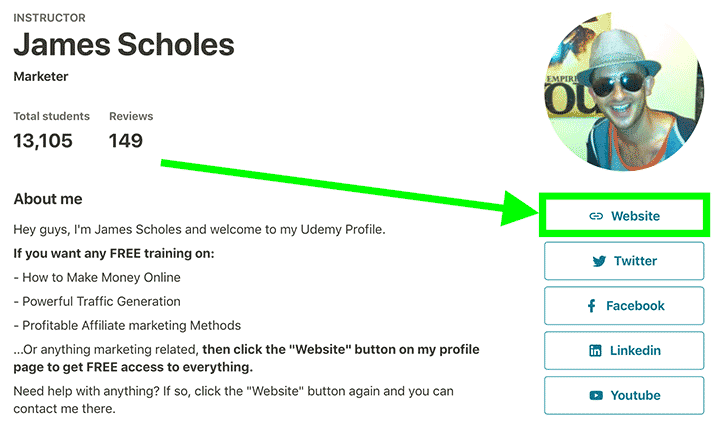
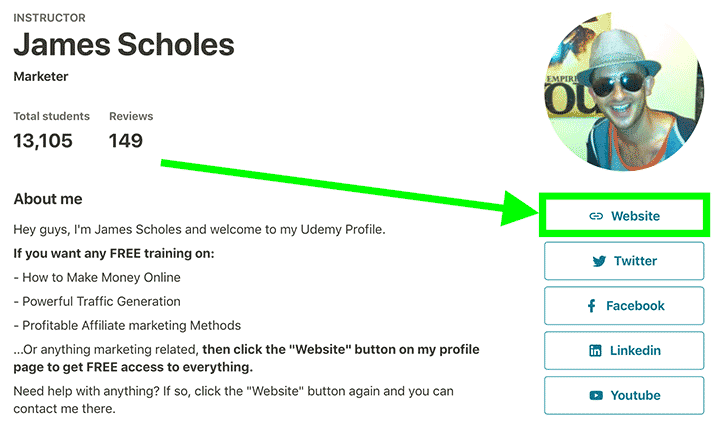
And that’s how to get a high authority dofollow backlink from Udemy.
Once you’ve done that, here’s the next site on how to backlinks without paying for them…
Site 4. Twitch.tv – Domain Authority: 93


Twitch is basically a streaming site used by gamers and – yup, you guessed it – influencers to build their following online.
All you need to do to get a dofollow backlink from Twitch is to simply create a free account.
Once you’ve created your Twitch channel, then click on “Edit”.
From there, go to the “Social Links” section and enter your anchor and URL like so:
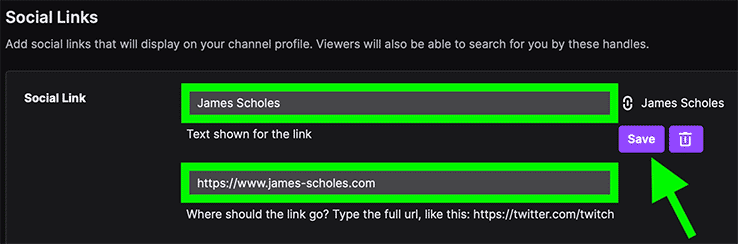
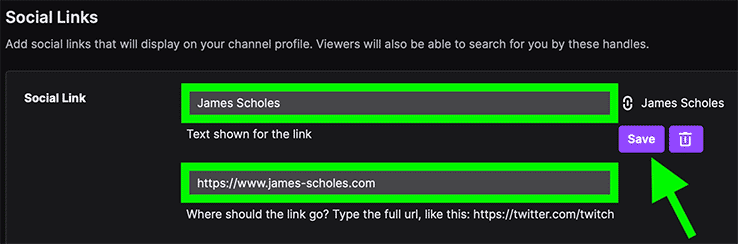
Once you’ve done that, then click “Save” and head back to your Twitch channel homepage.
You then should be able to see the link to your site when you click on the “About” tab:
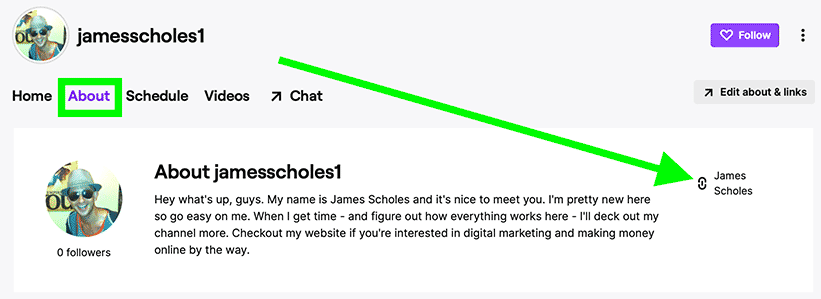
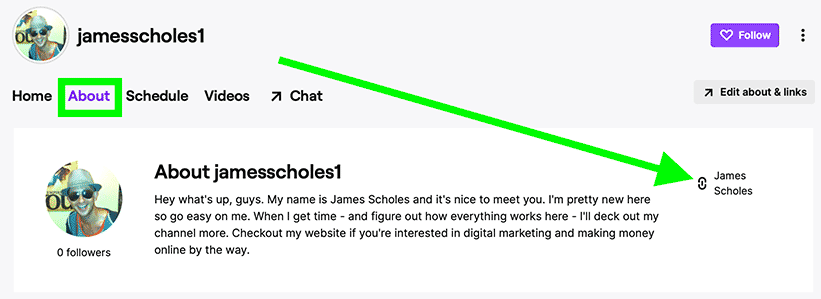
Once again, consider adding some content as this will help to get your Twitch channel indexed quicker.
Site 5. Microsoft.com – Domain Authority: 99


I think we’ve all heard of Microsoft and used at least one of their products or services.
Well as it goes, Microsoft has a website where you can sign up and help people with their products.
It’s kinda like Yahoo Answers or Quora where you answer people’s questions and the best ones float to the top.
However, this time, this is 100% dedicated to answering people’s questions on all things Microsoft.
Now don’t worry, you don’t have to be a whizkid on Microsoft products…
In fact, you don’t need to know anything about Microsoft, you just need to create a free account.
So if you haven’t done so yet, create a free Microsoft account (if you’ve got a Hotmail or Outlook email account, you’ve already got a Microsoft account).
Then head to the Microsoft Answers website through this link:
https://answers.microsoft.com
Set up your Microsoft Answers profile by clicking on your avatar in the upper-right corner then click “Edit profile”:
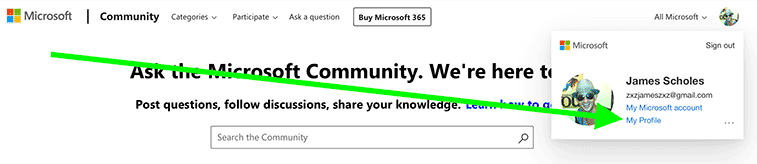
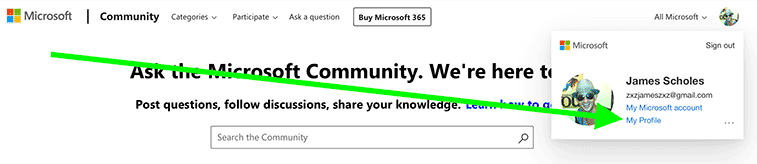
Then write a little blurb about yourself…
It doesn’t have to be anything fancy, just introduce yourself and how you’re looking forward to meeting the community etc.
Then, on the same page, enter your URL and anchor in the following boxes:
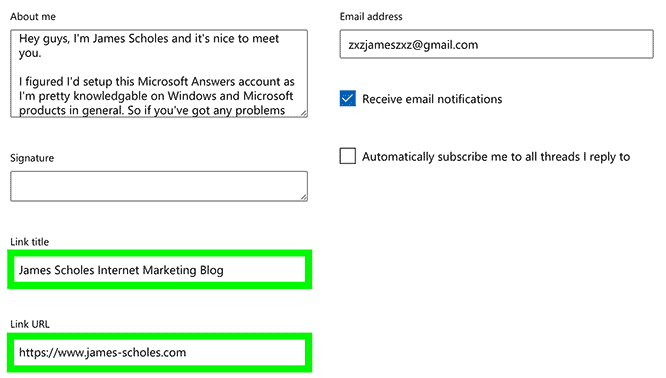
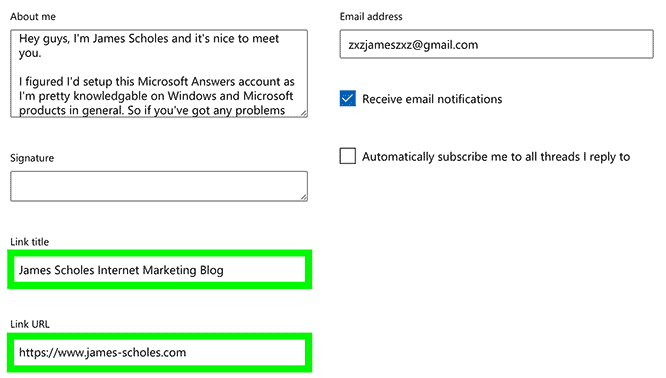
Once you’ve done that, scroll down, click “Save” and you’re done.
When you visit your Microsoft Answers profile, you should see your description and the anchored dofollow backlink to your site.
Once you’ve done that, here’s how to build backlinks without paying for them from the next high authority website…
Site 6. Blogger.com – Domain Authority: 99


Now you’re probably sat there thinking you just need to set up a blogger account then simply create a post with your link in it?
If so, that’s not going to get you a dofollow backlink from a website with a 99 domain authority rating.
In fact, if you do that, it’ll only get you a backlink from a website with a domain authority rating of 1… Which is practically worthless.
So how do you pull off this amazing feat, I hear you cry? Well read on and I’ll explain…
First up, set up a blog on Blogger as you usually would (if you’ve already got a blog on Blogger, you can use that one if you want).
Then visit your blog’s homepage then click on “View my complete profile” then click “Edit Profile”:
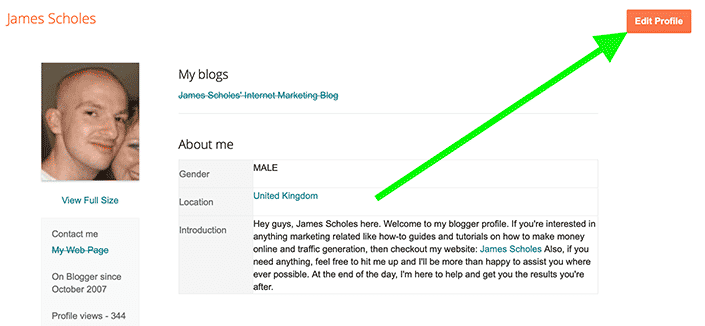
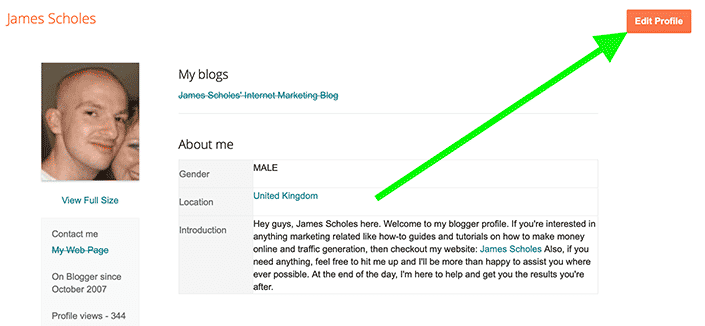
Now on the Edit Profile page, you may notice you can put a link to your website in the “Homepage URL” box.
However, this is worthless from an SEO point of view because the link will be nofollow (still put your link there though as it may drive traffic to your website).
So what we need to do is to scroll down to the “Additional Information” and go to the “Introduction” box:
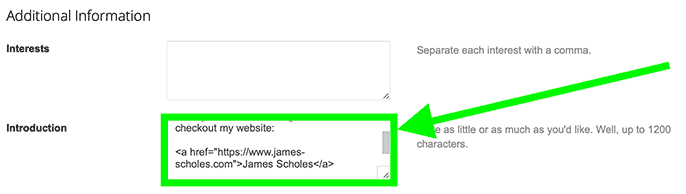
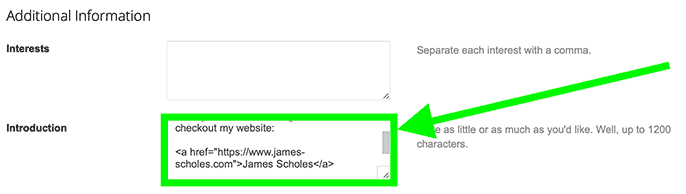
All you need to do here is to write a blurb about you and what your blog will be about.
We now need to place your website URL in the Introduction box.
However, placing your URL as is in the introduction box will result in your link not being clickable, therefore sending zero link juice to your website.
So what we need to do is to use HTML tags to make your website URL clickable.
Here’s the HTML code I used:
<a href=”https://www.james-scholes.com”>James Scholes</a>
You’ll obviously need to change the URL and the name of the site to your URL and website name.
Once you’ve done that, then click the “Save Profile” button.
Then scroll up, click on “View Updated Profile” and this will take you to your profile page:
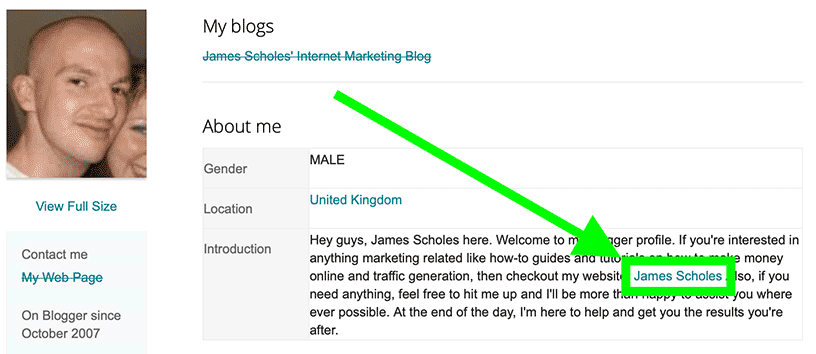
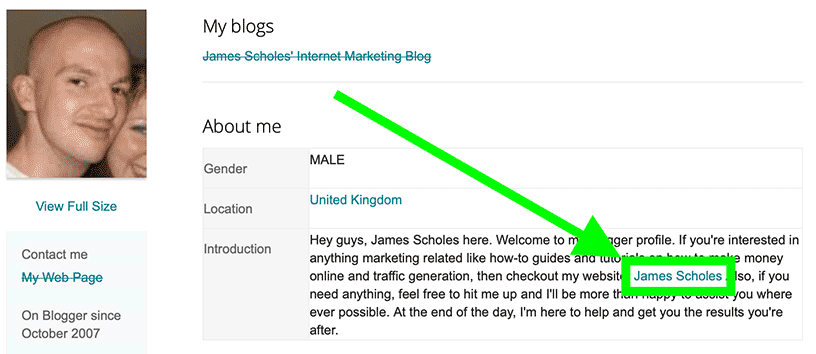
You’ll notice your website URL is now clickable in your Introduction box.
Using Mozbar Chrome extension, you should see that your profile page is sat on the actual Blogger domain itself which has a domain authority rating of 99… Nice!
And that’s how to build DA90+ dofollow backlinks without paying for them 🙂
So go forth and create these backlinks to your website for free.
After creating these backlinks, you should see your site’s authority go up considerably after a few weeks.
This in turn should give all the posts on your site push up in the rankings which will result in your website getting more traffic.
Hope you got a lot of value from today’s training anyway…
If you’ve got any questions regarding this training on how to build DA90+ dofollow backlinks without paying for them, drop them down below and I’ll personally answer any queries you may have.
Also, if you know of any other high authority websites where you can get a dofollow backlink for free, then I’m all ears.
Thanks for reading and I hope to see you in my next post soon.
Till then, stay awesome my friend 🙂
James Scholes


If you enjoyed this training on how to build backlinks without paying for them, then check out my affiliate marketing course that will show you how to make money online using FREE methods.
How to Build Backlinks Without Paying for Them
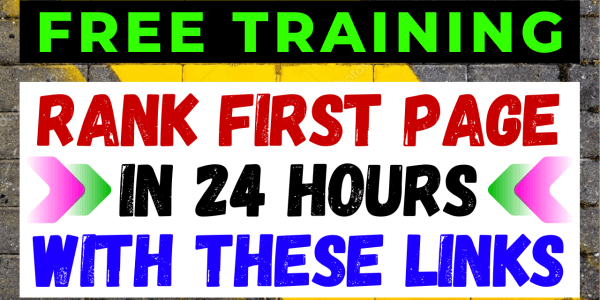
42 Comments
Ole
Hi James! Thanks for the great post! I was wondering if this grey/black hat hack will hurt rankings for a new site, if you want to do whitehat… like will not Google pick up on it and penalize it in the end? Thanks
James Scholes
Hey Ole,
Thank you, glad you enjoyed this guide.
To answer your question: no, these backlinks will not have any negative affect on a new site, or any site for that matter.
In fact, they will have a positive affect and help to rank your site higher in Google.
Also, I wouldn’t call these backlinks grey or blackhat either…
These sites allow you to freely create these backlinks to your site so you’re not breaking Google’s TOS or anything like that.
So rest assured, these free backlinks are safe to build and they should drive up the authority of your new site due to how powerful these links are as well.
Hope this helps anyway, mate 🙂
James Scholes
Ole
Hi James. Thanks a lot. Blogger by the way does not work… tried to add html code… and it was unable to be saved.
Anyway… do the pages you add the links to need to get indexed for getting DA to your site? Or will you get it in a few weeks?
Thanks
James Scholes
Hey Ole,
That’s strange – I’ve done this on two Blogger accounts so far and it’s worked every time.
Perhaps it’s because I’m using old accounts and yours is new?
Anyway, I’ll leave it up and see if anyone else reports having the same issue as you.
To answer your question: yes, the pages with your backlinks on need to be indexed in Google for the backlinks to count and benefit your site.
If, after a few weeks some of these pages are not indexed, build some backlinks and point them towards the pages that are not indexed in Google.
This will force Google to index these webpages where your backlinks are located and then you’ll start to get link juice to your site.
The quickest and easiest way of building backlinks is to simply buy them.
If you’re not sure where to get quality backlinks at cheap prices, I recommend going through this free guide here:
https://www.james-scholes.com/how-to-buy-pbn-backlinks-and-rank-in-google/
Hope this helps anyway, mate 🙂
James Scholes
Ole
Hi James, thanks for the awesome tips! Lastly, how do you check if those pages are indexed?
Thanks you
James Scholes
Hi Ole,
It’s very simple if you want to check if the pages with your backlinks on are indexed…
All you need to do is visit Google and do a “site:” search on the URL of the webpage with your link on it.
For example, if I wanted to see if this very post is indexed in Google, I would do the following search:
site:james-scholes.com/how-to-build-backlinks-without-paying-for-them/
You would obviously change my URL for the URL of the webpage with your backlink on it.
If the webpage shows up in Google, then it’s indexed and the backlink will send link juice to your site.
If the page doesn’t show up (and it’s been a few weeks after setting up the page) then I would build backlinks to that page so it forces Google to index it.
Hope this helps anyway, mate 🙂
James Scholes
Ole
Hi James! Cool!
I added the links. Is it best to add a link to your domain URL, or post URLs … like will the DA flow from the domain URL to all the posts?
Do you know appx. how much DA increase you’ll get for a new site by adding all the links?
Thanks
James Scholes
Hey Ole,
Regarding your question: if you want to rank a specific post, then you can link to that particular URL and that post will get the most benefit from an SEO point of view.
That said, regardless if you link to your homepage or a specific page, these links will help to build and increase your site’s overall authority level anyway.
These links will also help with your future posts as they’ll get better rankings than you would if you didn’t have these links pointing back to your site.
I don’t know regarding your second question. Your best bet is to Check your domain authority rating once Moz indexes these backlinks to your site.
Just keep in mind, it can take some time for Moz to find these backlinks so you may need to be patient before it’ll update your domain authority score.
Good luck with it anyway, mate 🙂
James Scholes
Florin
Thanks, I made a few great backlinks. You should know that Blogger doesn’t allow now links in profile Introduction . “Your HTML cannot be accepted” error apeared then trying to save the profile
James Scholes
You’re welcome, Florin… Glad you enjoyed this guide on how to build backlinks for free.
With the Blogger link: somebody else had the exact same issue as you so I tried it again on both of my Blogger accounts but I had no problems re-entering the links again.
The only thing I can put it down to is that newer Blogger accounts no longer allow this as both of my accounts are both 10+ year old.
Good luck with it anyway, and if you want more guides on how to get backlinks and SEO in general, then I have plenty more training you can checkout for free, right here:
https://www.james-scholes.com/category/seo-guides/
James Scholes
Karr
First of all, thank you so much for this tutorial. I am coming here from your YouTube channel.
Quick Update: Twitch doesn’t have the dofollow backlink anymore. The skillshare platform now requires you to sign-up with a credit card or Paypal for a 7-day free trial and only then you can get inside the site.
Thank you so much, looking forward for more such helpful stuff!
James Scholes
Hey Karr,
First up, thanks for taking time out of your day to visit my site – appreciate it 🙂
I’ve just checked the sites you mentioned by the way…
My dofollow link is still active on Skillshare but I didn’t create a new account so I wouldn’t know if it’s possible for new users now.
Just checked Twitch now and the link is still a dofollow so you’ll get an SEO benefit getting a link from there.
Since making this post/video, I’ve found another site you can get a dofollow backlink from…
It’s called Subscribestar.com and it’s basically an alternative to Patreon.com mentioned in this post.
All you need to do is create a free account, set up your profile then create a post with your link in it.
Subscribestar isn’t a DA 90+ site like the ones mentioned in this post (it’s a DA 51) but it’s still a great dofollow link to get to your site nonetheless.
Also, while you’re here, I have tons more guides on SEO and backlinks here if you’re interested:
https://www.james-scholes.com/category/seo-guides/
So feel free to check them out if you want to learn more backlink strategies and methods.
Best of luck with it anyway 🙂
James Scholes
Dharani
Supper idea sir
James Scholes
Thanks again – appreciate it 🙂
James Scholes
Samm
Thanks, James for this wonderful guide. I tried with blogger and can still put my link in the introduction section.
James Scholes
Hey Samm,
That’s good to hear – especially as some people have had difficulty with it too.
Hope you get awesome results with these backlinks anyway 🙂
James Scholes
Reviewdunk
Thank you so much for such an awesome backlink guide!
James Scholes
Thank you, glad you liked it.
Best of luck with it.
James Scholes
Reiki
I already had the link from Udemy but none of the others. Gave them a whirl and am just waiting for them to be indexed. No problems with blogger.
Great information as always James. Thanks.
James Scholes
That’s awesome to hear, Reiki.
If you want more free training on how to get backlinks and SEO in general, I have tons more for you to checkout here:
https://www.james-scholes.com/category/seo-guides/
Best of luck with it anyway 🙂
James Scholes
Olawale
All your links are useful but majority of them have changed their website interface especially the blogger profile acount. People will have to view any post on the blogger and click on the author before you can see your links as posted on website section of the profile. The code you dropped cant be input in the introduction
James Scholes
Hi Olawale,
Unfortunately, some of the sites have changed their layout so they’re a little harder to navigate around.
That said, you should be able to get backlinks from these sites – you just have spend a little extra time figuring out the new layouts etc.
With Blogger; I had a quick look and the code is still working at my end so I’m not sure why it’s not working for you.
I’ll be updating this or create a new post as I’ve discovered new sites where you can get DA90+ nofollow backlinks from so keep your eyes opened when I publish that.
Good luck with it anyway 🙂
James Scholes
romdhab
thanks for information
James Scholes
You’re welcome, glad you found this backlink guide helpful 🙂
Client
Hi James.
Any news on new DA90+ sites? Really happy with the info you’ve given us.
Thanks
James Scholes
You’re welcome, glad you’re diggin’ this backlink guide.
Also, yes, there is another site you can get a dofollow link from…
It’s called Subscribestar.com and all you do is set up an account then create a profile with a link to your site.
It’s not a DA90 site but it’s still has a really high domain authority rating regardless.
Thanks again and best of luck with your SEO, mate 🙂
James Scholes
Client Grabber
Thanks James. Have done Subscribestar after you recommended it. These are great links.
James Scholes
That’s great to hear.
I’ll be posting another backlinking tutorial on a new method I recently discovered on how to get really powerful links to your site for free so make sure to check that out when I post it.
Keep up the good work 🙂
James Scholes
Agence de voyage
All your links are useful, Thansk for all this information
Graydon Schwartz
It seems the Microsoft Answers/Community removed the URL field for our websites!
Graydon Schwartz
Thank you for sharing these backlink opportunities!
James Scholes
Really? That’s a shame – I’ll need to look into that myself.
In the meantime I recommend getting a backlink from Subscribestar.
It’s not a DA90 site but it’s still mega high regardless.
Just create a free account and you can drop a link to your site when setting up your public profile.
Thanks for the heads up regardless – appreciate it 🙂
James Scholes
Graydon Schwartz
James, thank you so much! Did you wait until they approved your account before sharing your link in a post or did you post it right away?
James Scholes
Hey Graydon,
Are you referring to Subscribestar?
If so, no, all I did was create a free account then created a profile/bio on their site if like I was going to use their service and I dropped my link in there while I was doing that.
Subscribestar is basically a Patreon alternative so set up your page if like your aim is to collect subscribers for a monthly paid service you want to sell.
James Scholes
Google
Building high-quality backlinks is crucial for improving your website’s search engine rankings and visibility. This article provides some great tips for building DA90+ dofollow backlinks without having to pay for them. From guest blogging to broken link building, the strategies outlined in this article are effective and easy to implement. I particularly liked the idea of creating shareable content, as it not only helps to attract backlinks but also drives traffic to your website. Overall, a great resource for anyone looking to boost their backlink profile without breaking the bank.
James Scholes
Thank you, glad you got value from this guide.
Best of luck with it anyway 🙂
James Scholes
Ho
Thank you for sharing these backlink opportunities!
I will use all these linking techniques on my website
James Scholes
No problem, happy to hear you got value from this tutorial.
Good luck with your SEO, buddy 🙂
James Scholes
Nick
Hi James, thanks so much very useful information!!!!,
how i can check if those pages are indexed?
Thanks you
James Scholes
You’re welcome, glad this guide helped 🙂
Regarding your question: just do a site: search to see if Google has updated it’s index with the page with your link on it.
If it has, then your backlink on the page will be indexed and you should get a SEO boost from it.
Hope this helps.
James Scholes
Hassan Bar
Reading this SEO guide with a smile on my face right now, I wish i’ve seen this backlink tutorial earlier. I will be implementing each step and hopefully come back here to drop a positive update.
James Scholes
Thanks, Hassan… Glad you got value from it.
Best of luck with it, mate 🙂
James Scholes
Leave A Response