How to Get a 1000 Visitors per Month for FREE in Just 30 Days From TODAY
Right then, guys…
If any of these two apply to you:
-
- You’re struggling with traffic and you need a solution to this problem FAST
- You’re already getting traffic but you’re just plain greedy and you want even more
Then you’re going to absolutely love what I’ve got for you today 🙂
Here’s why…
In today’s post, I’m going to share with you a complete traffic system I’ve been using for the last year or so.
When you apply what’s taught in this post, you’ll be able to get a 1000 visitors per month or more to where ever you want.

In this free training, I’m going to show you how to easily get a 1000 visitors per month for free in just 30 days from today.
So whether it’s your own site, a Youtube video or anywhere else for that matter, this’ll work great for you.
Also, this traffic method is insanely scaleable too – meaning, you can ramp up your traffic as high as you want.
And to sweeten the deal further…
This traffic system is 100% free to implement as well.
So if you need lots of traffic fast but you’re hard-up for cash at the moment, this is the traffic system for you 🙂
However, I need to be brutally honest with you
Yes, this will get you a 1000 visitors per month passively for free in 30 days from now, but there is a catch…
That is, there is some content creation required at your end to make this traffic system work.
Thankfully, it’s not all doom and gloom though…
This is because the content you do create, you’ll get to recycle and repurpose it again and again.
And each time you do this, it’ll multiply your traffic every single time.
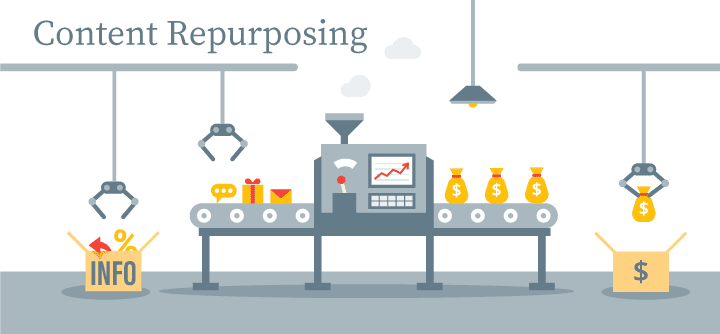
In this free training, you’ll see how to repurpose your content in such a way, you’ll end up wringing out every last drip of potential from your content and get maximum traffic from it as a result.
In fact, I think you’ll be amazed just how much mileage we can get from a single piece of content after going through this traffic system.
So don’t worry – it’s considerably easier than it may look at first glance.
Anyway, if you’ve made it this far, you obviously want in, so I won’t blabber on any further.
With that said, here’s how to get a 1000 visitors per month passively for free in just 30 days from today…
What You’ll Be Learning Today:
(Click any of the links below to jump to that part of the training)
-
- Watch Training in Video Format
- Step 1. How get a 1000 Visitors From Youtube For Free
- Step 2. Using Your Website to Get a 1000 Visitors per Month
- Step 3. Using Medium.com to drive a 1000 Visitors per Month in 30 days
- Step 4. Getting a 1000 Visitors a Month from Online Learning Universities
- Step 5. How to Drive a 1000 Visitors For Free using Podcasts
- Step 6. Drive Traffic with Social Media Automation
Watch Training in Video Format
If you prefer to watch your training instead of reading it, then you can watch the video version of this training here:
If, however, you prefer to read than watch, you can get the written version of this training here…
Step 1. How get a 1000 Visitors From Youtube For Free
Okay, the first one on our to-do list is good ol’ Youtube.
Now here’s the thing with Youtube…
To get momentum on Youtube in the quickest way possible is NOT to create a single video like you see everyone else does.


Instead, you want to create an interconnected series of videos…
When you do this, each video will directly promote each other which will then send your watch time metric through the roof.
Youtube loves this because the longer you keep people on their platform, the more money they make through advertisement.
The end result is that Youtube will rank your videos higher and also promote them to millions of their users for free as well.
So what’s the exact steps on how to do this?
Well the good news is that I’ve created a free training series on how to do this, right here on my blog.
This free Youtube training series will show you:
-
- How to get Youtube to promote your videos to millions of their users for free
- How to structure your videos so Youtube recommends them on the homepage
- How to do keyword research for easy-to-rank-for keywords with tons of traffic
- How to boost CTR so you rank higher in the Youtube search results
- How to upload your videos correctly so you get more views faster
- How to get views to your videos in minutes using these two free methods
- How to increase results further on Youtube without creating additional content
- BONUS: a quick tip to help you get the best possible results with this training series
So what I want you to do is go through and implement the entire Youtube training series, which can be found here:
>> Start Free Youtube Training Series Here <<
Once you’ve done that, then you’re ready for the next part in this ‘1000 visitors per month’ traffic system…
Step 2. Using Your Website to Get a 1000 Visitors per Month
Right then, you’ve implemented the Youtube training series and you should now be getting traffic.
However, as great as this is, we’re only just getting started…
The next step is to turn the video series you’ve created for Youtube into blogposts for your site.
Now if you don’t have your own website, I recommend going through my free WordPress training series.


It’ll walk you ‘step by step’ through the entire process of setting up and optimising your site from start to finish.
You can go through the entire training series for free here:
>> Start Free WordPress Training Series Here <<
Now if you already have a website, then the only things you need to focus on is creating the blogposts and SEO.
If that’s the case, then do this instead…
So the first port of call is to optimise and speed up your entire website for SEO.
Here’s how to do that:
Once you’ve speeded up and SEO’ed your entire website, then you need to do keyword research for your first blogpost.
Here’s a guide on how to do keyword research using free methods:
Once you’ve found a low competition keyword that gets traffic, you now need to write your first blogpost.
If you’re not sure how to structure your blogposts, then feel free to model my posts for guidance.
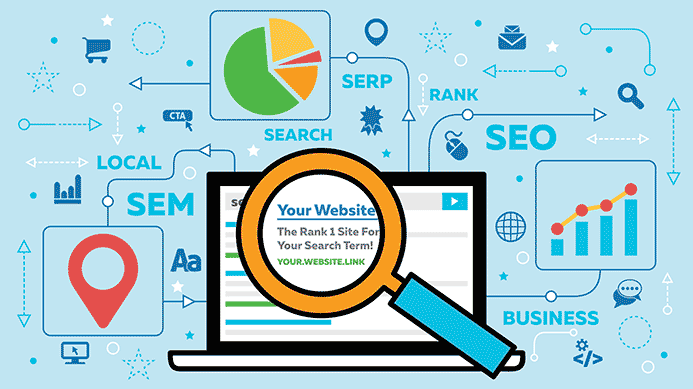
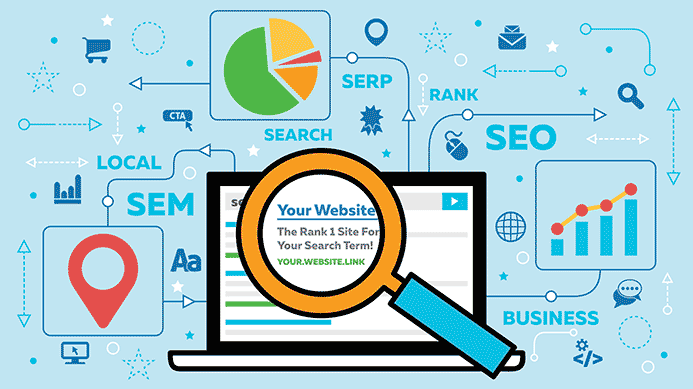
Once you’ve created your blogpost, we now need to optimise it for SEO.
I recommend following this free guide that will show you how to do your on-page SEO:
Once you’ve published your post, you should hopefully land on the first page of Google for your keyword.
If you don’t land on the first page, then no worries, we can simply send some backlinks to it.
Here’s some quick and easy ways to get lots of quality backlinks to your blogpost to give it a boost in Google.
Once you’ve created, optimised and ranked your first blogpost, you would then repeat the process for the rest of your blogposts.
After doing that, you’re now ready for the next step in my ‘1000 visitors per month in 30 days’ traffic system…
Step 3. Using Medium.com to drive a 1000 visitors per month in 30 days
Medium.com is basically an online publishing platform where you can publish your own content for free.
Now what’s really cool about Medium.com is the insane ranking ability it has.
If you publish unique content on Medium then do your keyword research… You can rank for some really competitive keywords.


And it’s fast too…
Not only have I landed on the first page for many of my keywords, but its happened in under 24 hours in most cases.
It’s always astonished me how high and quickly Medium posts get ranked in Google, it really has.
However, for this particular training, we’re not going down this route today (we’ll save that for another time).
Instead, we’ll be extracting traffic directly from the Medium network itself.
This’ll be quicker and easier to do than ranking a Medium post in Google as well.
Mainly for the reason you won’t have to create new content or do any keyword research, whatsoever.
So how do we go about this?
Easy, we simply import your blogposts from your site to Medium – word for word.
Now there’s a very specific way of doing this, because if you get this wrong, you’ll end up de-ranking your blogposts in Google.
So the first thing you need to do is to create a free account at Medium.com:
https://Medium.com
Make sure to set up your profile with a link pointing back to your site with a strong call to action.
Once you’ve set up your bio, we now need to move your content from your blog to Medium.com.
Like I said, there’s a specific way to go about this, otherwise, you’ll end up de-ranking your website in Google.
So go to your profile dropdown menu, click on “Stories” then “Import a story”:
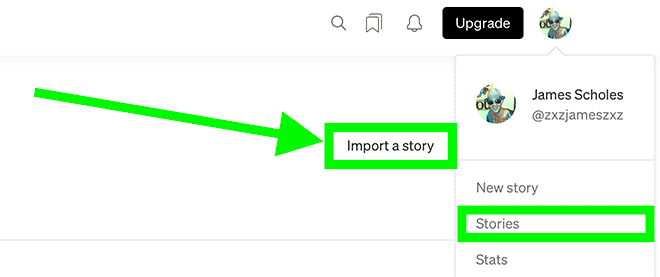
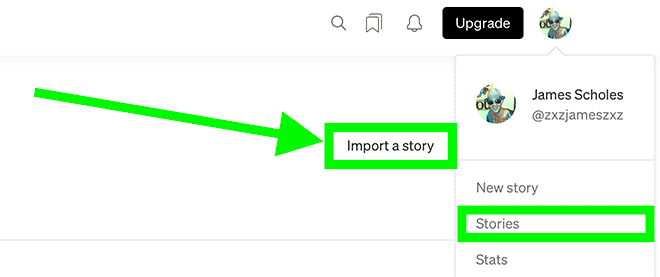
From there, you would paste the URL from the post on your site you want to publish on Medium.com, then click “Import”:
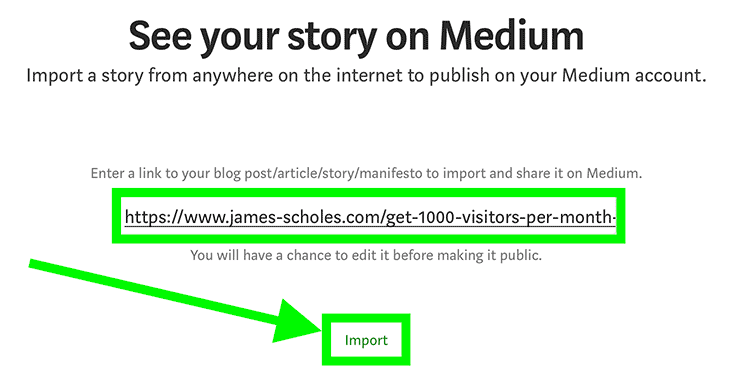
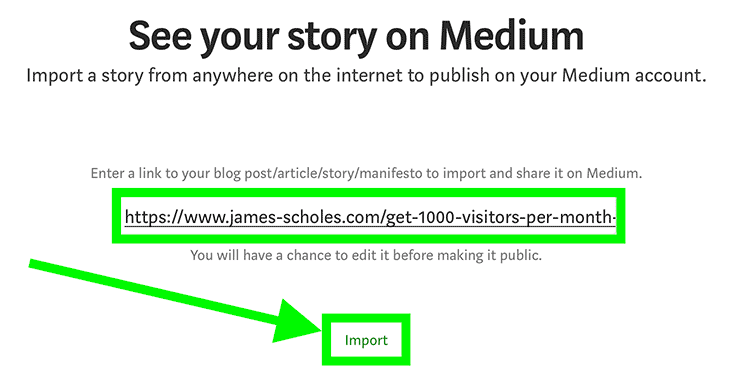
What you need to do now is to quickly go through the post Medium has imported and iron out any formatting issues.
Then publish the post and that’s it.
The reason why we import your post in this manner is because Medium will setup a canonical link to the post it has imported.
There’s two benefits to this…
-
- This canonical link will tell Google the imported post on your site is the original article
- Any backlinks your Medium post receives will be redirected to your site instead
What you need to do now is simply rinse and repeat this process with all of your posts on your site.
Once you’ve done that, then you’re ready for the next step in my ‘1000 visitors per month in 30 days’ traffic system…
Step 4. Getting a 1000 Visitors per Month from Online Learning Universities
The next step is to leverage traffic from what I call online learning universities sites.
(Well, I call them that because I don’t know what else to call these type of sites LOL)
If you don’t know what these sites are, they’re basically where people go to either teach or learn new skills online.


It’s kinda like Youtube, but instead of uploading videos, you’re uploading courses on how to do thing.
You can sell courses on these sites but to get maximum exposure – and to drive as much traffic as possible – we’ll be giving our course away for free.
So the question is…
So how do we create quality courses in minutes for free?
Simple, we take our series of videos we originally created for Youtube and upload them as a course to these sites.
Now there’s quite a few of these sites but the best ones that drive me the most traffic are these two:
-
- Udemy
- Skillshare
So create a free account at both of these sites then set up a course based around your series of videos you created for Youtube.
With Udemy, you can also use the written content you originally created for your blogposts as well.
Once you’ve created your course on these sites, you would then submit them for approval.
With respect of actually driving traffic from these sites, there’s a couple of ways you can do this…
First up, you want to make sure you link to your site with a strong call to action on your bio and profile pages.
Here’s my Udemy profile page so you can see how I did it:
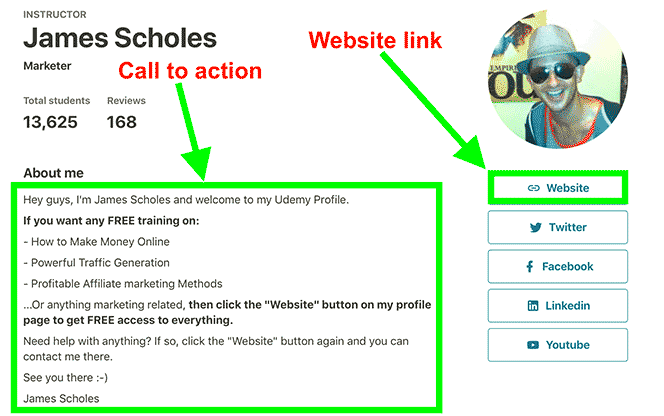
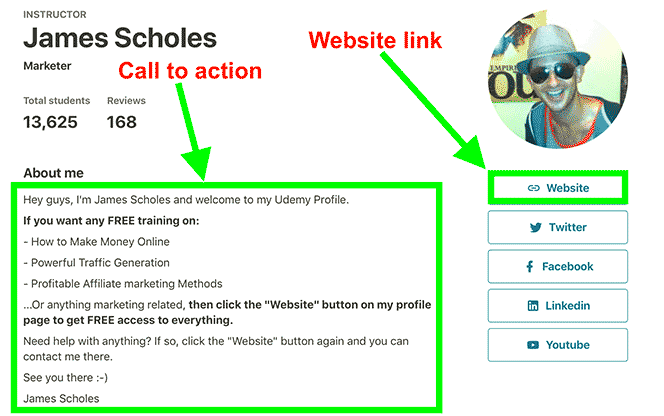
The second way of driving traffic is to actually link to your site in the training pages within the course itself.
Here’s how I’ve done it:
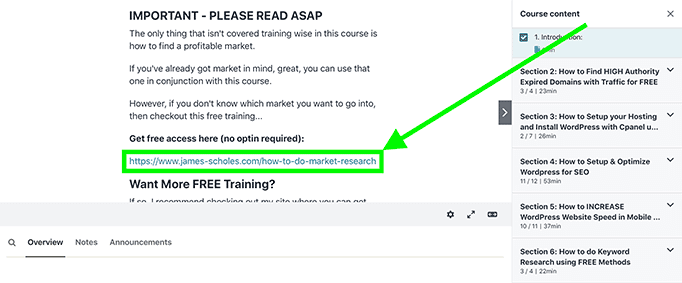
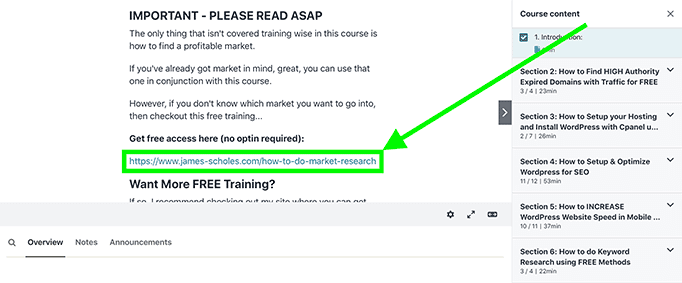
Just make sure you only link to free quality content on your blog you don’t have to optin for.
Otherwise, if you link to squeeze pages or sales letters, your course won’t get approved.
Once you’ve submitted your course, then here’s the next part in my ‘1000 visitors per month in 30 days’ traffic system…
Step 5. How to Drive a 1000 Visitors For Free using Podcasts
The next part on how to get a ‘1000 visitors per month in 30 days for free’ is to drive traffic from podcasts.
Now don’t worry…
You don’t have to spend a ton of time researching topics to talk about and then speaking into a mic for hours on end.
In fact, it’s far easier than that because you won’t have to create a single piece of content, whatsoever.
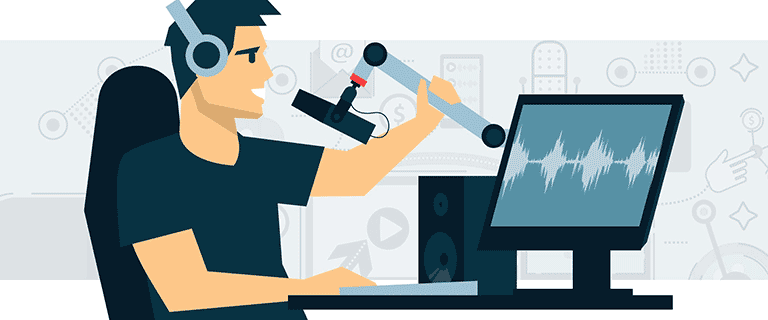
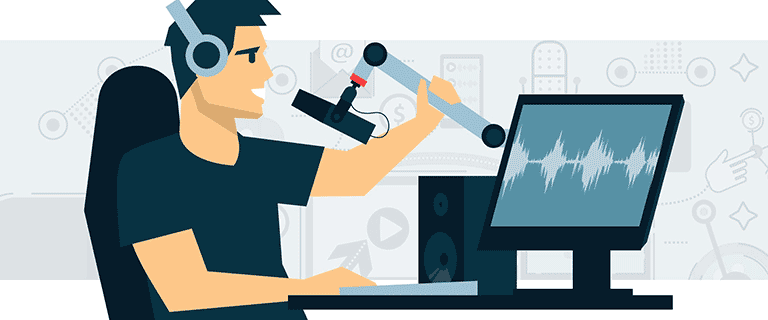
This is because we’ll be converting your Youtube videos into MP3 audio files and then uploading them to the podcast sites.
This method is semi-automated too, because we’ll be using a free service to syndicate your podcasts around the web.
So yeah, next to no work involved and the more you do this, the bigger the following you’ll build and the more traffic you’ll get.
So how do you do this, exactly?
Well, the first thing we need to do is to create a free account at a site called Anchor.fm:
https://anchor.fm
Just in case you’re wondering, Anchor.fm will be hosting our podcasts and syndicating them to other podcasting sites as well.
Once you’ve created your free Anchor.fm account, we now need to set up accounts to the sites Anchor syndicates your podcast to.
These are the podcasting sites you need to create accounts at:
-
- Breaker.audio
- Castbox.fm
- Podcasts.Google.com
- podcasts.apple.com
- Overcast.fm
- Pca.st
- Radiopublic.com
- Open.Spotify.com
Also, when setting up these accounts, make sure to post a link to your site on the profile pages with a strong call to action.
We do this because this is how you’ll drive the majority of the traffic from these podcasting sites to your own website.
You would then head back to Anchor.fm and connect all these podcasting sites to your Anchor.fm account:


Once you’ve set up and created the accounts at these podcasting sites, we now need to turn your videos into MP3 audio files.
Thankfully, this is quick, easy and free to do 🙂
First up, head to Google and do a search for the following phrase “free Youtube to MP3 online converter”.
Then use one of the sites Google recommends to turn your videos into MP3 audio files for free.
A quick heads up by the way…
Just be wary of these sites as some of them do try to trick you into downloading malware.
So make sure you’re downloading MP3 files and not a .exe files when converting your videos into audio files.
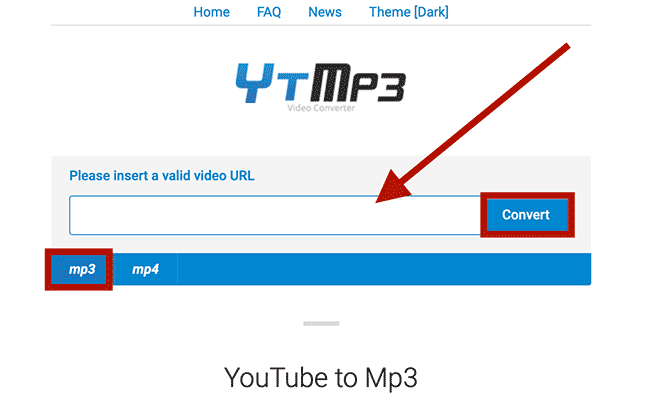
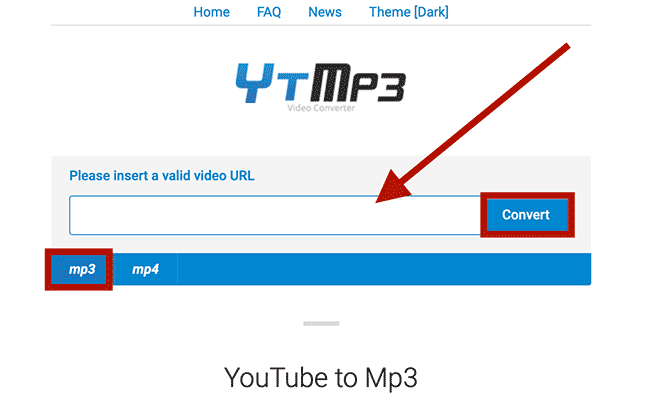
Once you’ve converted your videos into MP3 files, you would then simply upload them to Anchor.fm.
Anchor.fm will then syndicate your podcasts to all the other podcasting sites connected to your Anchor.fm account.
I think you’ll be surprised how much traffic you can drive from podcasting, I definitely was.
So whenever you create a Youtube video or series of videos, make sure to convert them into MP3 files and upload them to Anchor.fm.
Anyway, once you’ve uploaded all your MP3 files to Anchor.fm, then you’re ready for the final step in this traffic system…
Step 6. Drive Traffic with Social Media Automation
The final step in this ‘1000 visitors per month’ traffic system is to promote your blogposts on social media.
Now you can do this manually yourself but you’d be better off automating this aspect of the traffic system.
Reason being, you need to be perpetually posting 16 times a day to all of your social media accounts.
I guess you’ll be alright if you’ve got one social media account.
However, if you want to scale this up any higher than that, then posting manually just become unpractical.
Now if you want to automate it like I do, I recommend a program called Jarvee.
You can get a free 5 day trial here if you’re interested:
>> Get a free 5 day trial of Jarvee here <<
You can set up Jarvee so not only does it posts your blogposts, but it keeps posting them an infinite amount of times.
What I mean by this, once Jarvee has finished posting all your blogposts, it would start the process all over again.
Also, like I said above, I would recommend setting up Jarvee to post to all of your social media sites 16 times a day.
Now the social media sites I get the best results from are the following:
You can also set up Jarvee so it builds your following on these social media platforms.
So the bigger the following you build, the more traffic these social media platforms will send to your site on a daily basis.
It’s kinda like a snowball rolling down a mountain…
It’ll starts off small at first, but as you build your following on these platforms, your traffic will start to grow more and more.
This will keep happening until it gets to the point where you’re driving thousands of people to your site daily.
So yeah, patience is key with this part of the traffic system because it’ll pay off massively in the long run.
Anyway…
That’s how to get 1000 visitors per month passively for free in just 30 days from today 🙂
If you’ve made it this far and implemented everything taught in this post, then give yourself a pat on the back – you deserve it.
All you need to do now is to simply go through the process again.
So you would…
-
- Create a new Youtube series
- Turn that video content into written blogposts then rank them
- Import your blogposts to Medium.com
- Turn your videos into a course then submit it to Udemy and Skillshare
- Convert your Youtube videos into MP3 files then submit them to Anchor.fm
- Set up Jarvee to grow your social media accounts and promote your blogposts
Yeah, there is some work involved but it’s definitely worth it in the long run…
Once you’ve repeated this cycle 2 – 3 times, you’ll be passively driving thousands of visitors to your site daily for years to come.
So get stuck in today and it’s only matter of time before you start seeing huge gains traffic-wise.
Anyway, let me know what you think down below, I would love to hear your thoughts on this.
Also, what’s working for you traffic-wise, right now?
Personally, you can never have enough traffic so I’m always open to learning new traffic systems and methods.
Thanks for reading and I’ll see you in the comment section.
Till then, stay awesome my friend 🙂
James Scholes


If you enjoyed this guide on how how to get a 1000 visitors per month for free…Then checkout my free affiliate marketing course that will show you how to make money online using free methods.
How to Get a 1000 Visitors per Month for FREE in Just 30 Days From TODAY

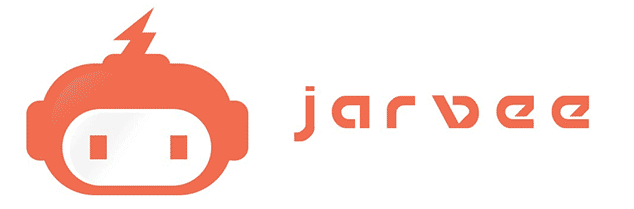
2 Comments
Ole
Hi james,
How many videos do you create fro the series, and how do you get a mp3 for them if you don’t like to be on camera or don’t want to read in them?
Thanks
James Scholes
Hey Ole,
First up, thanks for stopping by and checking out my traffic guide – appreciate it 🙂
Regarding the length of your video series: you can make it as long or as short as you want.
I recommend checking out a few of my series’ on my Youtube channel if you want to see how I’ve structured mine.
Just keep in mind, the longer the video series, the more traffic it’ll drive for you, generally.
That said, don’t fall into the trap of padding out your series to make it longer…
You want to keep your video series as lean and as concise as possible.
This is because nobody wants to waste their time watching videos with unnecessary padding.
So yes, the longer your video series, the more traffic it’ll generate, but keep it lean as possible at the same time.
With creating MP3 content: the only suggestion I can make here is to hire someone to read your content for you.
For example, you could create a powerpoint style video then hire someone to read it for you.
You can hire someone to do this very cheaply over at websites like Fiverr.com.
You would then convert those videos into MP3 files and upload them to the podcast sites like I show you in this traffic guide.
Hope this helps and good luck with it too 🙂
James Scholes
Leave A Response