How to Create & Warm Up Fake Facebook Account Without Being Blocked
If you’re doing any Facebook or bot related marketing, then I’ve got a juicy post for you today…
Now if you do fall in this bracket, you’ll know how tough it is to automate your Facebook account.
As soon as Facebook gets a whiff of an account is being automated, they’ll shut it down quicker than you can blink.
Trust me, I’d know…
I’ve ploughed through hundreds of Facebook accounts trying to figure this stuff out.
Thankfully, after many years of trial and error, I’ve finally cracked it and this is what I want to share with you today…
So, how do you create a fake facebook account without being blocked or permanently banned?
Well, the secret is in how you warm up your Facebook account…
You see, if you go in guns blazing and start posting to hundreds of groups from the get-go, that account is going to sink quicker than the Titanic.
What you want to do instead is to warm up your Facebook account nice and slowly… Kinda like how you ease yourself into a hot bath.

In today’s free training, I’m going to show you how to create and warm up a fake facebook account without being blocked or suspended.
When you do this, you’ll be able to market harder and post more than ever before.
…All without getting your Facebook account suspended, or worse, permanently blocked.
So if you’re sick and tired of your Facebook accounts being permanently blocked, you’re going to find today’s post very helpful 🙂
Now before we get into the nitty-gritty…
First up, some caveats to heed when warming up your Facebook account
Before I show you how to warm up your Facebook accounts so they don’t get permanently blocked, there’s a few things you need to be aware of…
I bring these up because we all market on Facebook differently and you may need to adjust your strategies or find alternatives which may give you a different outcome.
Either way, I figured it’s just best to be completely upfront and transparent with you so you know the exact conditions I do this in.
You can then decide to either mimic my conditions or risk trying your own variation of my methods.
With that said, here’s the specific conditions I apply when warming up my Facebook accounts so they don’t get blocked:
1. I use Jarvee locally to automate my Facebook marketing
Now there’s like, a gazillion programs and cloud based services that will automate your Facebook marketing.
I’ve tried a lot of them out, and the best out of the bunch in my opinion is Jarvee.
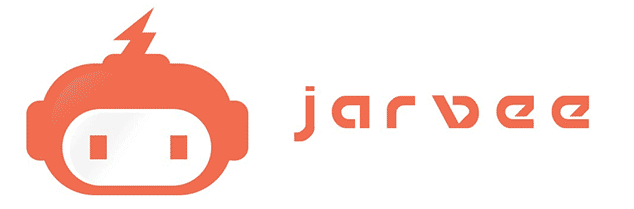
Not only do I use Jarvee to automate my Facebook marketing, but I also use it to automate every aspect of my entire social media marketing like Instagram, Twitter, Pinterest, Linkedin etc as well.
So if you’re looking for a solid program to automate your Facebook marketing, Jarvee is definitely worth checking out.
You can get a free trial of Jarvee here if you’re interested:
Get a free 5 day trial of Jarvee here
Anyway, the reason why I bring this is up is because I do everything locally…
As in, I warm up my Facebook accounts AND use Jarvee on the same IP address.
If you’re using a cloud based program, warming up your account locally then moving it online to another IP address could trigger Facebook’s spam algorithm.
So keep that in mind if you do use a cloud based program as you may need to adjust your strategy accordingly.
And talking of IP addresses, this brings me beautifully to my next point…
2. I don’t use proxies in my Facebook marketing
Personally, I don’t use proxies – I run multiple Facebook accounts locally on the same IP address.
The more experienced Facebook marketers out there will think I’m bonkers for not using proxies…
However, from my point of view, I don’t think you really need them if you’re careful and you know what you’re doing.
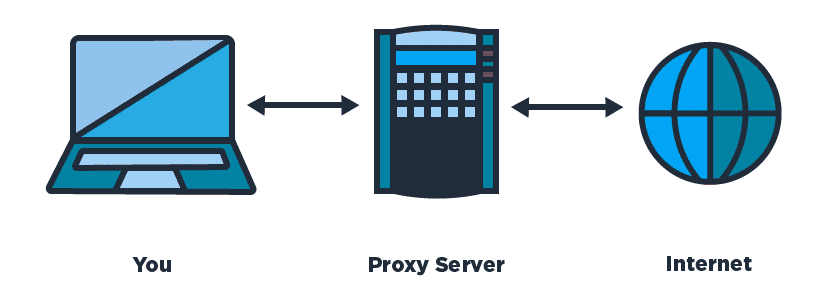
Proxies are used to make the site you’re visiting think you’re from a different location in the world to where you actually are. Personally, I don’t use proxies but you can if you want.
The only time I think you genuinely need proxies is if you’ve got hundreds of Facebook accounts or something daft like that.
By all means, if you want to use proxies, be my guest – but me personally – I’m doing fine without them.
3. I always buy aged Facebook accounts
Look, if you want to do any kind of bot related marketing with Facebook, then you MUST invest in aged Facebook accounts.
Using brand new Facebook accounts are not going last 5 minutes out in the wild and they’ll just end up blocked as a result.
Thankfully, aged Facebook accounts are dirt cheap to buy so it won’t break the bank buying them.
You’ll still need to warm them up but you’ll get way more mileage out of them compared to brand new Facebook accounts.
If you don’t know where to buy aged Facebook accounts, here’s where I get mine:
You don’t need any of the extras like additional images and phone verifications by the way (unless you want them, that is).
The basic barebone aged Facebook accounts will suffice – and like I said – they’re dirt-cheap to buy too.
So get yourself a few aged Facebook accounts before implementing what I teach in this post.
How to warm up your Facebook account without being blocked – 14 day action plan
Okay, so now we’ve got all the niggly-piggly bits out of the way, we can finally begin…
So here’s a day to day action plan you can follow on how to warm up your Facebook account so it won’t get blocked.
If you get stuck on anything, just leave a question down below and I’ll be more than happy to answer them for you.
That said, I think you’ll have no problem following this as it’s quite straight forward and easy to do.
With that said, lets crack on…
Week 1 of warming up your Facebook account
The first week of warming up your Facebook account is all about setting up your account and doing normal, everyday activities.
The most important thing you need to take away with week 1 is that we do zero marketing behaviour.
So what this means is that in week 1, there’ll be no joining or posting in groups, whatsoever.
With that said, lets get into it…
Day 1:
Login to the Facebook account from another device that’s not running Jarvee.
Tell Facebook where you live by going to “About” tab then “Overview”:
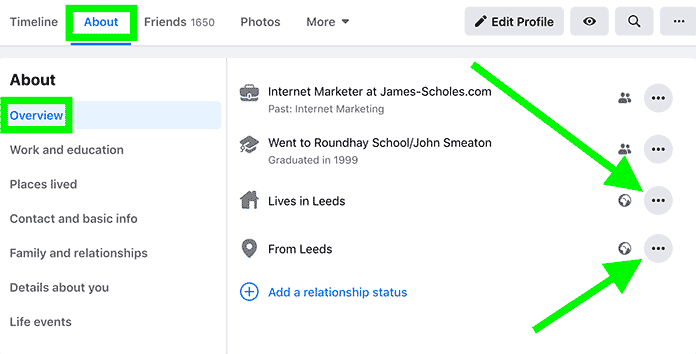
Make sure it’s the same location where your IP is located.
Then go to the video section on Facebook and do one or more of each action:
-
- Watch a minimum of 1 video on any mainstream topic
- React to a minimum of 1 video using the reaction emojis
- Comment on a minimum of 1 video you’ve watched.
That’s it, you have now completed all the action for today.
Day 2:
Visit your Facebook account, upload a few photos and choose one of them as your profile image.
If you haven’t got any photos to upload to your account, I normally get mine from VK.com:
Just in case you’re wondering, VK.com is basically a European version of Facebook.
What makes VK.com good for this is that you have to login to access all the profiles and images.
As a result, Facebook cannot do an image lookup when they ask for you to submit an image of yourself because the images on VK.com cannot be found on Google Images.
Once you’ve uploaded a few images and selected your profile pic…
Then go to the video section on Facebook and do one or more of each action:
-
- Watch a minimum of 1 video on any mainstream topic
- React to a minimum of 1 video using the reaction the emojis
- Comment on a minimum of 1 video you’ve watched.
Optional:
If you have any additional Facebook accounts, you can friend request the account you’re warming up.
Make sure the friend requests are coming from the other accounts, not the Facebook account you’re warming up.
You can do up to 3 friend request by the way.
Day 3:
Visit your Facebook account and do the following actions:
-
- Watch a minimum of 1 video on any mainstream topic
- React to a minimum of 1 video using the reaction the emojis
- Comment on a minimum of 1 video you’ve watched.
Optional:
- Accept up to 3 friend requests
Day 4:
Visit your Facebook account and do the following actions:
-
- Watch a minimum of 1 video on any mainstream topic
- React to a minimum of 1 video using the reaction the emojis
- Comment on a minimum of 1 video you’ve watched.
Optional:
-
- Accept up to 3 friend requests
- React up to 2 friend’s posts in your public feed using the appropriate emoji
Day 5:
Visit your Facebook account and do the following actions:
-
- Watch a minimum of 1 video on any mainstream topic
- React to a minimum of 1 video using the reaction the emojis
- Comment on a minimum of 1 video you’ve watched.
Optional:
-
- Accept up to 3 friend requests
- React up to 2 friend’s posts in your public feed using the appropriate emoji
Day 6:
Visit your Facebook account and do the following actions:
-
- Watch a minimum of 1 video on any mainstream topic
- React to a minimum of 1 video using the reaction the emojis
- Comment on a minimum of 1 video you’ve watched.
Optional:
-
- Accept up to 3 friend requests
- React up to 2 friend’s posts in your public feed using the appropriate emoji
Day 7:
Visit your Facebook account and do the following actions:
-
- Watch a minimum of 1 video on any mainstream topic
- React to a minimum of 1 video using the reaction the emojis
- Comment on a minimum of 1 video you’ve watched.
Optional:
-
- Accept up to 3 friend requests
- React up to 2 friend’s posts in your public feed using the appropriate emoji
Week 2 of warming up your Facebook account
Week 2 is basically more of the same but this time we start to slowly introduce more marketing related bahaviour.
This basically means we’ll be joining Facebook groups via invite and posting in them.
Please remember, the point of week 2 is to still warm up your Facebook account, not to drive traffic or make money.
Okay, lets begin…
Day 8:
Visit your Facebook account and do the following actions:
-
- Watch a minimum of 1 video on any mainstream topic
- React to a minimum of 1 video using the reaction the emojis
- Comment on a minimum of 1 video you’ve watched.
Optional:
-
- Accept up to 3 friend requests
- React up to 2 friend’s posts in your public feed using the appropriate emoji
- Invite the Facebook account you’re warming up to join up to 3 groups.
Day 9:
Visit your Facebook account and do the following actions:
-
- Watch a minimum of 1 video on any mainstream topic
- React to a minimum of 1 video using the reaction the emojis
- Comment on a minimum of 1 video you’ve watched
- Accept up to 3 Facebook group invites
Optional:
-
- Accept up to 3 friend requests
- React up to 2 friend’s posts in your public feed using the appropriate emoji
- Invite the Facebook account you’re warming up to join up to 3 groups
Day 10:
Visit your Facebook account and do the following actions:
-
- Watch a minimum of 1 video on any mainstream topic
- React to a minimum of 1 video using the reaction the emojis
- Comment on a minimum of 1 video you’ve watched
- Accept up to 3 Facebook group invites
Optional:
-
- Accept up to 3 friend requests
- React up to 2 friend’s posts in your public feed using the appropriate emoji
- Invite the Facebook account you’re warming up to join up to 3 groups.
- Invite the account you’re warming to become an moderator/admin for up to 3 groups
Day 11:
Visit your Facebook account and do the following actions:
-
- Watch a minimum of 1 video on any mainstream topic
- React to a minimum of 1 video using the reaction the emojis
- Comment on a minimum of 1 video you’ve watched
- Accept up to 3 Facebook group invites
- Accept up to 3 Facebook group admin/moderator invites
Optional:
-
- Accept up to 3 friend requests
- React up to 2 friend’s posts in your public feed using the appropriate emoji
- Invite the Facebook account you’re warming up to join up to 3 groups.
- Invite the account you’re warming to become an moderator/admin for up to 3 groups.
Day 12:
Visit your Facebook account and do the following actions:
-
- Watch a minimum of 1 video on any mainstream topic
- React to a minimum of 1 video using the reaction the emojis
- Comment on a minimum of 1 video you’ve watched
- Accept up to 3 Facebook group invites
- Accept up to 3 Facebook group admin/moderator invites
- Make up to 3 posts in Facebook groups you have either moderator or admin status
Optional:
-
- Accept up to 3 friend requests
- React up to 2 friend’s posts in your public feed using the appropriate emoji
- Invite the Facebook account you’re warming up to join up to 3 groups.
- Invite the account you’re warming to become an moderator/admin for up to 3 groups.
Day 13:
Visit your Facebook account and do the following actions:
-
- Watch a minimum of 1 video on any mainstream topic
- React to a minimum of 1 video using the reaction the emojis
- Comment on a minimum of 1 video you’ve watched
- Accept up to 3 Facebook group invites
- Accept up to 3 Facebook group admin/moderator invites
- Make up to 3 posts in Facebook groups you have either moderator or admin status
Optional:
-
- Accept up to 3 friend requests
- React up to 2 friend’s posts in your public feed using the appropriate emoji
- Invite the Facebook account you’re warming up to join up to 3 groups.
- Invite the account you’re warming to become an moderator/admin for up to 3 groups.
Day 14:
Visit your Facebook account and do the following actions:
-
- Watch a minimum of 1 video on any mainstream topic
- React to a minimum of 1 video using the reaction the emojis
- Comment on a minimum of 1 video you’ve watched
- Accept up to 3 Facebook group invites
- Accept up to 3 Facebook group admin/moderator invites
- Make up to 3 posts in Facebook groups you have either moderator or admin status
- Logout of Facebook account
Optional:
-
- Accept up to 3 friend requests
- React up to 2 friend’s posts in your public feed using the appropriate emoji
- Invite the Facebook account you’re warming up to join up to 3 groups.
- Invite the account you’re warming to become an moderator/admin for up to 3 groups.
Day 15:
You can now login to your Facebook account on the computer or server where Jarvee is located.
And that’s how to warm up your Facebook account so it won’t get suspended or permanently blocked
That’s how to warm up a fake Facebook account, However…
Don’t think you can go in guns blazing with your Facebook marketing just yet.
What I’ve taught here is only the first part of it, really.
What you need to do now is to warm up your Facebook account in Jarvee or whatever program you’re using…
I won’t bore you with the details but the gist of it is that you want to start with ultra conservative settings.
Then, every couple of days, you want to increase the settings by one.
Here’s a quick example…
Say you want to post in 6 groups, you would set Jarvee to post to all 6 groups once a day.
Then, a couple of days later, you would set Jarvee to post to all of those 6 groups twice a day.
You would keep doing this every two days and you should find you can ramp up the settings over time without getting your Facebook account suspended or permanently blocked.
It’s kinda like boiling a frog, if you get what I mean…
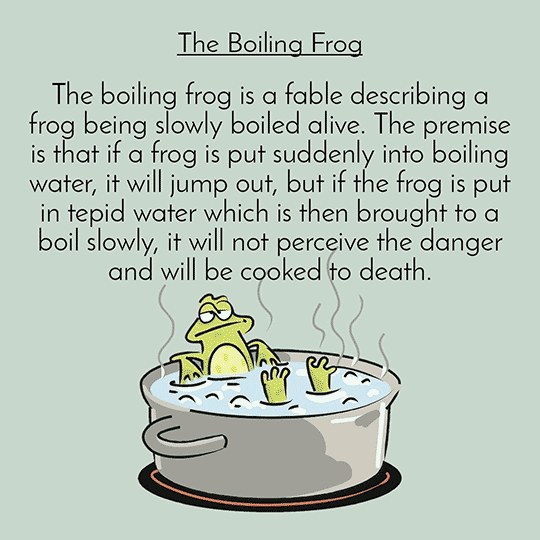
Anyway! I hope you enjoyed today’s free training on how to create and warm up a fake facebook account without being blocked…
If you enjoyed this post, then be sure to check out my other Facebook related post on how to add a 1000+ new members to your Facebook group every day for free with just one click.
As per usual, if you’ve got any questions, drop them down below and I’ll do my best to answer your queries for you.
Thanks for stopping by and I hope to see you in my next post soon 🙂
Ta-ra
James Scholes
How to Create Fake Facebook Account Without Being Blocked

If you enjoyed this guide on how to create and warm up a fake facebook account without being blocked, then make sure to checkout my affiliate marketing course. Just click the button above to get 100% free access.
How to Create Fake Facebook Account Without Being Blocked

2 Comments
Tyler Cook
Jarvee is no longer an option. Do you have any alternative recommendations?
James Scholes
Hey Tyler,
Unfortunately, Jarvee is no longer available to the public.
The only way you can get access to Jarvee now is if you sign up to my course as I have an agreement with them.
As I still use Jarvee, I don’t know any alternatives that are worth checking out.
Your best bet is to simply Google “Best Jarvee alternatives” and see what comes up.
Best of luck with it anyway.
James Scholes
Leave A Response