Right then, I’ve got some more SEO based free training for you today…
I think you’ll absolutely love this one – especially if you’re struggling with SEO at the moment.
So you’re probably wondering what makes this so juicy, right?
Well, to give it to you in the broadest way possible…
I’ll be showing you you how to get on the first page of google in 24 hours guaranteed.

In today’s free training, I’m going to show you how to get on the first page of google in 24 hours guaranteed using free software.
Yeah, I know, it’s a big ol’ claim but hear me out on this…
This is because I’ve been using a brand new method to find keywords to rank for.
These keywords not only get traffic every day, but they have zero competition as well.
Not only am I going to show you how to find these keywords with zero competition… I’m also going to be showing how to find them using 100% free software.
You can download and use this software as much as you want without spending a cent.
So if you’re struggling with SEO at the moment, then you’re going to love today’s training.
Anyway, lets crack on…
Here’s how to get on the first page of google in 24 hours guaranteed using free software.
What You’ll Be Learning Today:
(Click any of the links below to jump to that part of the training)
-
- Watch Training in Video Format
- Step 1. Download Mozbar Chrome Extension
- Step 2. Check Your Site’s Domain authority using Mozbar Chrome Extension
- Step 3. How to Find Zero Competition Keywords to Rank For
- Step 4. How to Index Your Blogpost in Google Within 24 Hours
- Step 5. How to Get Quality Backlinks to Your Website Quickly and Easily
Watch Training in Video Format
If you prefer video over reading, then you can get the video version of this training here:
However, if you prefer reading, then here’s the writtern version of this training…
Step 1. Download Mozbar Chrome Extension
The first thing we need to do is to download Mozbar extension for Chrome browser.
So obviously, you’ll need to use Chrome browser in conjunction with this SEO method.
If you’ve gone through my recent post on how to find high authority backlinks, then you should already have Mozbar installed.
If not, you can download Mozbar extension for free here:
https://moz.com/products/pro/seo-toolbar
Once you’ve downloaded & installed Mozbar Chrome extension, you’re ready for the next step.
Step 2. Check Your Site’s Domain authority using Mozbar Chrome Extension
The next step is to find out what the current domain authority your site is.
The quickest way is to simply use the Mozbar Chrome extension itself.
So visit your site and you should be able to see the domain authority of your site here:
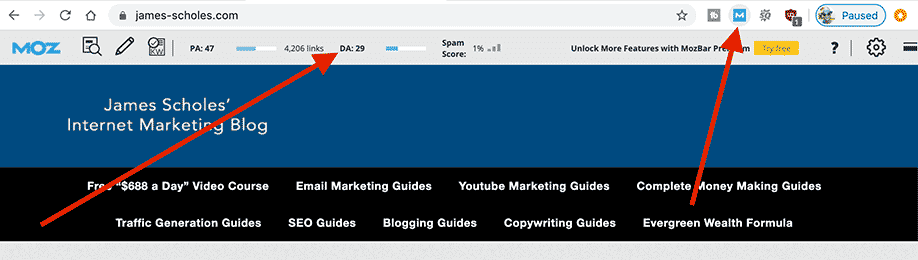
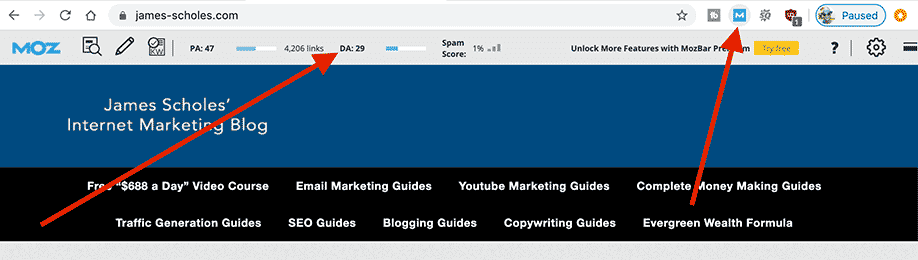
Once you’ve got your domain authority, then make a note of it so you don’t forget it.
Also, make sure Mozbar is visible like the image above as we’ll need it for the next step…
Step 3. How to Find Zero Competition Keywords to Rank For
The next thing we need to do is to head on over to Google:
Enter the keyword that best describes the topic of your post then click “search”.
Scroll to the bottom of the search results where you’ll see additional keywords recommended by Google.
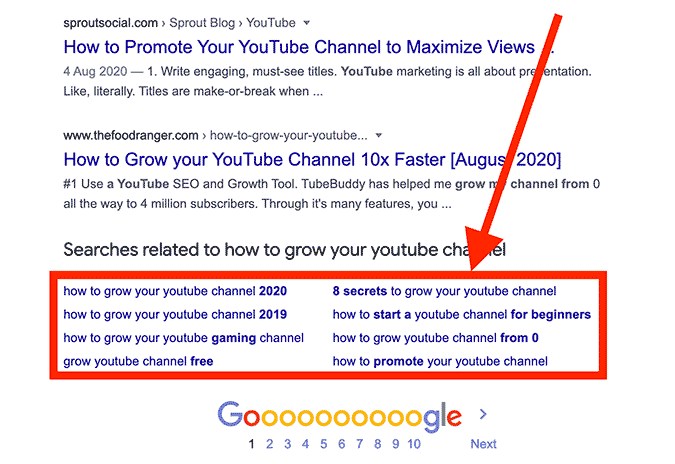
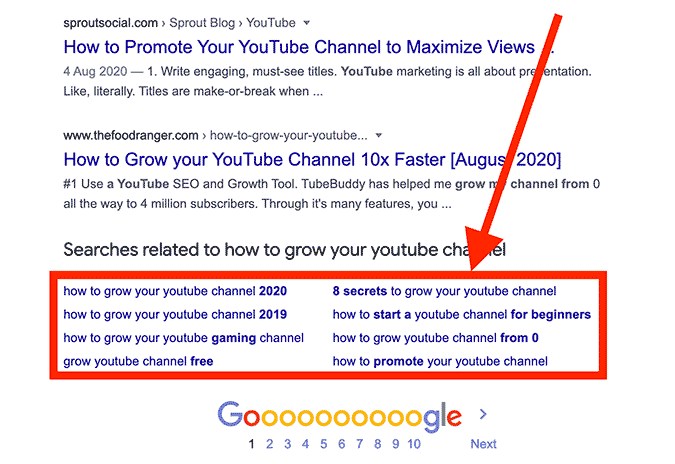
These keywords Google recommends only get around 10 – 20 searches a day.
However, a lot of these keywords have zero competition so you can rank very quickly for them.
In some cases, I’ve been ranked on the first page of Google in 24 hours when I’ve optimised my posts for these keywords
Anyway, click on one of the keywords related to the topic of your post.
This will now show you the search results for that particular keyword.
With the Mozbar activated, you should be able to see the DA, PA and the amount of links for every site showing in the search results.
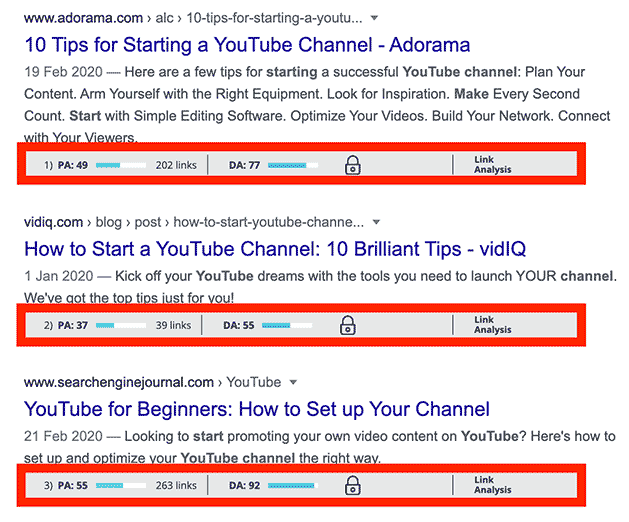
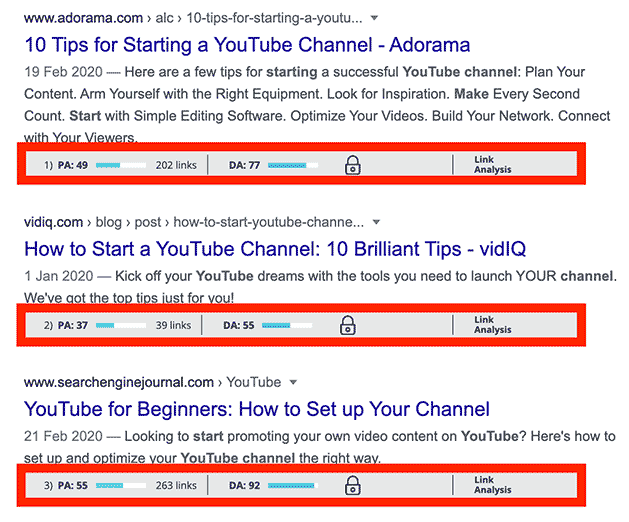
Now this is the criteria you need to follow to find keywords with zero competition…
When checking the first page of results for a particular keyword, we’re looking for:
-
- 3 or more websites with a lower DA than yours (the lower the DA the better)
- The sites with a lower DA than your site should have little to no backlinks (ideally none)
- OPTIONAL: sites with a lower DA than your site doesn’t have the keyword in their title/s
If the keyword in question passes the above criteria, then save it to Notepad.
You would then simply rinse and repeat this method until you’ve built a small list of keywords to work with
Once you’ve done that, you now need to choose a keyword from your Notepad list.
For optimal results, I recommend going for the keyword that meets all of the criteria mentioned above
So ideally, the keyword in question would have:
-
- The most sites with a lower DA than your site on the first page of results
- These sites with lower DA than your site would have little to no backlinks
- The sites with a lower DA would ideally not have your keyword in their title/s
Once you’ve chosen a keyword with the least competition, you would then write a post around it.
Make sure to optimise your blogpost and your entire site for SEO before publishing your post.
If you haven’t optimised your post or site for SEO, then I recommend going through the following free guides first:
Once your site and post is optimised for SEO, publish your post then you’re ready for the next step…
Step 4. How to Index Your Blogpost in Google Within 24 Hours
The next step is to simply get your post indexed so it can appear in the Google search results.
Now you can wait for Google to find it naturally but this can take some time – especially if you have a new site.
So the quickest way to get your post indexed is to use Google Search Console.
You will need to first set up and connect your site to Google Search Console if you haven’t done so, already.
If you haven’t, then this guide will show you how to set up your site in Google Search Console:
How to connect your site to Google Search Console
Once you’ve connected your site to Google Search Console, then login to your Google Search Console account.
From there, enter your post URL in the search bar and press enter.
Then click on “REQUEST INDEXING”:
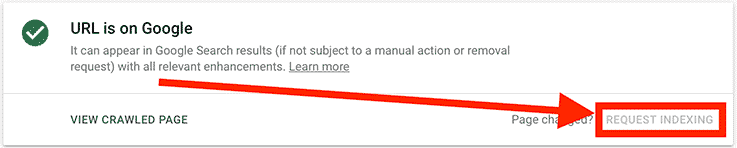
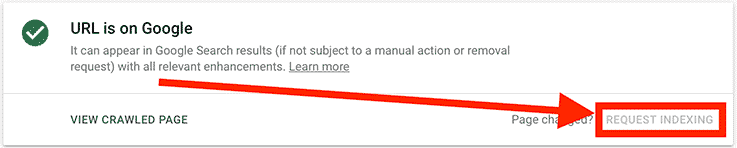
Once indexing is complete, then it’s all down to Google to index your website.
What I find, the more authoritative your site is, the quicker it’ll get indexed.
If, however, you have a new site, then it can take longer for your site to appear in the search results.
If that’s the case, then you will need to be patient, but trust me, it will happen.
Step 5. How to Get Quality Backlinks to Your Website Quickly and Easily
Now if you’ve picked the right keyword with zero competition, then you should get on the first page of google in 24 hours guaranteed.
However, if you’ve picked the wrong keyword or if you have a new site, you may not land on the first page for your keyword.
If that’s the case, then don’t be disheartened…
We can still get your post to the first page of Google just by sending some backlinks to your site.
If that’s the case, I recommend going through the following free backlinks guides:
Using these backlink methods should be more than enough to get your post onto the first page of Google.
In fact, if you apply all 4 of these backlinking methods, I have no doubt you’ll hit the no:1 spot for your keyword.
Anyway, with that said…
That’s How to Get on The First Page of Google in 24 Hours Guaranteed
This is basically how I do my keyword research now because it always delivers awesome results for me.
So if you want to get on the first page of Google in 24 hours guaranteed, try this out and I think you’ll pleasantly surprised how effective this method is.
And if you don’t quite hit the first page of Google, then use the backlink methods I mention in step 5.
If you enjoyed this training and you want to learn more about SEO, then checkout my free training series…
It’s basically a free course on how to make a full time income with blogging from start to finish using SEO.
Just click the image or link below to get access to the entire training series for FREE:
>>> Get free access to my blogging training here <<<
You don’t have to optin for it or anything like that – everything is hosted right here on my blog.
Anyway, I think that’s it for this post…
As usual, if you’ve got any questions, feel free to drop ’em down below and I’ll be more than happy to answer your queries for you.
Thanks for stopping by and I hope to see you in my next post soon.
Your pal, James Scholes 🙂
How to Get on The First Page of Google in 24 Hours Guaranteed



2 Comments
William and Wilma Greenwood
Hi – it has been some time – yes we are members from the past – We are highly impressed with everything – No – we do not have a website yet – still looking around – we are slow – because we spent a lot of money for your materials – which we lost – because we lost our laptop – and because our computer was really old when we signed up with you – our hard drive – someone entered it and my computer friend – we have to stripe the harddrive – as we could not get into it – so we purchased another computer and mouse and keyboard – this had set us back a few months in paying for these tools that we needed.
Long story – but all true – James – we would love to receive our password for the EVERGREEN WEALTH – ALL THE VERY BEST TO YOU AND YOUR FAMILY and hope everyone is OKAY – WE THANK GOD THAT WE ARE ALL OKAY – SAFE – WEARING MASKS AND STAYING INSIDE – BEING SAFE – GOING OUT WHEN WE NEED FOOD – MUST BE GOING NOW BUT SINCERELY LOOKING FOR YOUR EMAIL AS SOON AS POSSIBLE – YOURS SINCERELY – WILLIAM AND WILMA GREENWOOD
James Scholes
Hi William and Wilma,
Don’t worry, I know who you are. I’ll look into it now and send over the login details to your email.
Check your spam by the way as your login details can end up there sometimes.
If they do, please unspam it so you don’t miss out on my future emails.
James Scholes
Leave A Response