How to Write SEO Friendly Headlines with SUPER High CTR [Examples Inside]
Right then, guys.
I’ve got some new training I think you’re going to absolutely love – especially if you’re doing any SEO at the moment.
So you’re probably wondering what’s it about and how it’ll benefit you, right?
If so, then read on…
Well, in today’s training I’m going to show you how to write SEO friendly headlines for your blogposts.
![How to Write SEO Friendly Headlines with SUPER High CTR [Examples Inside] How to Write SEO Friendly Headlines with SUPER High CTR [Examples Inside]](https://www.james-scholes.com/wp-content/uploads/2020/11/How-to-write-seo-friendly-headlines-high-ctr-examples-45635674563.jpg)
In today’s free training, I’m going to show you how to write SEO friendly headlines with a High CTR which will help your site to rank higher in Google 🙂
Now you’re probably thinking…
“Don’t you just put your keyword in your headline and that’s it, James?”
And yeah, you’d be right, however, I’ve recently stumbled upon some exciting discoveries when it comes to optimising your headline for SEO.
In fact, when you apply what’s taught in today’s guide, you’re going to rank way higher than using traditional SEO methods.
…And it’s only going to take a few seconds to pull this off as well 🙂
So why does this method actually boost your rankings in Google?
Well, it’s simple…
This is because the main focus is not actually on SEO but CTR (Click Through Rate).
When you have a higher CTR than the sites ranked above you, after a while, Google will start ranking your site higher than theirs.
This happens because Google treats CTR as a ranking factor in its algorithm when deciding where to rank your site.

I’ve actually outranked sites that have considerably more backlinks and a much higher domain authority than mine… All because of this one simple SEO method.
And it makes sense when you think about it too…
If you’re driving more clicks than the sites ranked above you, then that in itself a strong indicator your site is more relevant than the sites ranked above you.
Another cool thing about this is that hardly anyone is doing what I’m about to show you today.
Everyone just drops their keyword in their headline and that’s it.
Now don’t get me wrong, that works…
But when you do what’s taught here, it’s going to give you a HUGE edge on your competition, it really is.
So if you’re struggling to outrank your competition, then give this a go and I think you’ll surprised just how effective this method is.
So what exactly will you be learning in this training?
As it goes, I’ll be teaching you quite a few cool tricks to increase CTR and to boost your rankings in Google.
In fact, I think you’ll be surprised just how devious and sneaky some of these methods are – especially the last one.

Although these headline methods will get you awesome results with SEO… I must admit, some of them are a little devious to say the least – especially the last one.
Anyway, here’s a brief rundown of what you’ll be learning today…
The Fundamentals:
This is basic stuff but it needs to be covered nonetheless.
So if you already know the basics i.e. putting your keyword in the headline and stuff like that, then you can skip this part.
The double headline method:
In this part, I’ll be teaching you the concept of the double headline method and how to optimise for it.
The ethical bait and switch headline method:
Now this is a very devious yet incredibly effective method…
Obviously, this involves baiting and switching which normally ends up giving a bad end-user experience.
However, when you do what I teach here, it won’t be your fault and your visitors will be totally cool with it as a result.
Right then, if this tickles your tastebuds and you want to learn how to do all this, then read on…
Here’s how to write SEO friendly headlines with a High CTR and a few examples thrown in for good measure too.
What You’ll Be Learning Today:
(Click any of the links below to jump to that part of the training)
Step 1. How to optimise your headline for SEO: the fundamentals
Now this is basic stuff but it needs to be covered nonetheless.
So if you know how to place your keyword in your headline for optimal SEO performance, then you can skip this part.
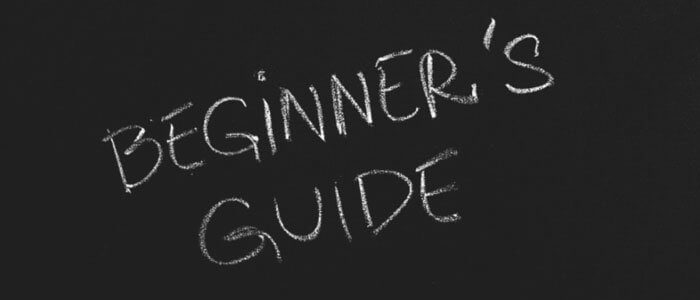
If, however, you’re a complete beginner don’t know how to do this, then read on…
Obviously, you should already have a keyword to work with.
If not, then you’ll need to do your keyword research first, which I show you how here:
>> How to do keyword research and get first page rankings in 24 hours <<
Once you’ve got your keyword, you now need to place it in your headline.
Now there’s a few ways you can go about this – some ways are going to be more effective than others from an SEO point of view.
However, for optimal SEO performance, you want to:
-
- Front-load the headline with your keyword so it’s visible for all users
- Don’t fragment or alter the keyword – keep it as is
Now keep in mind these are not rules, merely guidelines…
So if you must fragment or use a slightly different variation of you keyword, you can still get decent results from that.
After all, you can end up with a hard-to-work-with keyword that’s just plain ugly when used as-is in your title.
However, if you want the best possible outcome from an SEO point of view, then following these two guidelines is essential.
Anyway, that’s the fundamentals on writing a SEO friendly headline out of the way.
Now onto the next part in this training…
Step 2. The double headline method
Okay, so we’ve got the fundamentals on writing a SEO friendly headline out of the way.
The next step is to get into the habit of doing double headlines for your titles.
So what exactly is a double headline?

This has absolutely nothing to do with my double headline method. I just wanted an excuse to post it because I think this is hilarious LOL.
Well basically, a double headline is where you write a headline for both desktop and mobile users at the same time.
This is because Google displays headlines differently in their desktop and mobile search results.
With mobile, Google shows considerably more of the headline than what you’d see in the search results for desktop users.
So at a bare minimum, you always want to optimise your headline for desktop as it’ll be readable for both mobile and desktop search users.
So how do you optimise your headline for both desktop and mobile formats?
First up, we need to see what your headline will look like in the search results for both desktop and mobile.
Thankfully, this is really easy to do as you can use this free Google search results preview tool:
https://technicalseo.com/tools/google-serp-simulator/
So what I’ll do is give you an example and use the headline I’ve written for this blogpost.
Which is:
-
- How to Write SEO Friendly Headlines with SUPER High CTR [Examples Inside]
I would then paste the blogpost title into the Google search results preview tool then select “Desktop” mode like so:
![How to Write SEO Friendly Headlines with SUPER High CTR [Examples Inside] Search Previews How to Write SEO Friendly Headlines with SUPER High CTR [Examples Inside] Search Previews](https://www.james-scholes.com/wp-content/uploads/2020/11/How-to-write-seo-friendly-headlines-high-ctr-examples-657856895764534.png)
As you can see in Desktop mode, it reads as:
-
- How to Write SEO Friendly Headlines with SUPER High CTR
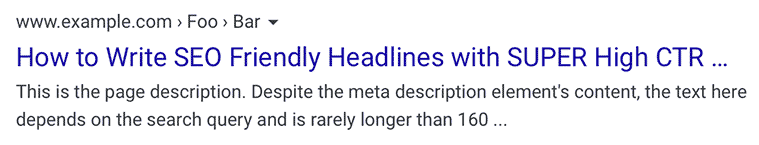
Although it doesn’t show the entire headline in desktop mode, it’s still a complete title in it’s own right.
However, when you view the same headline in Mobile mode, it now says:
-
- How to Write SEO Friendly Headlines with SUPER High CTR [Examples Inside]
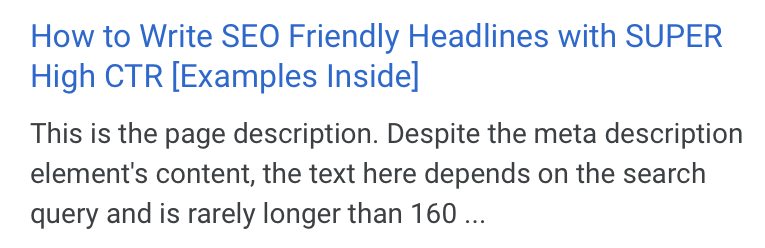
As you can see, the search results for Mobile allow many more characters to be visible compared to what you see in the search results for desktop users.
So the point I’m getting at is this…
Your headline must make sense in both desktop AND mobile search results.
Otherwise, if your headline isn’t optimised for both formats and your title is cut short, it can actually lower your CTR.
And like I said before, a low CTR can negatively affect your rankings in Google.
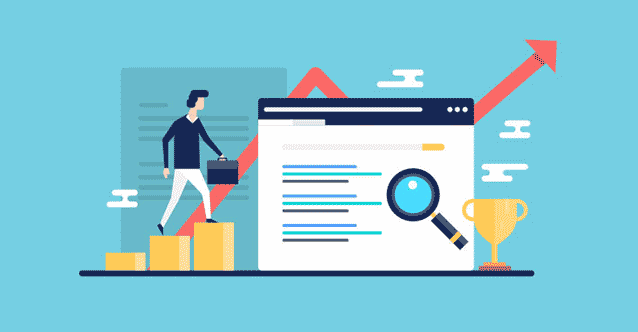
Writing compelling headlines with a high CTR for your blogposts are incredibly important when it comes to SEO because they can actually rank your site higher in Google.
Before we move onto the next part, here’s a few additional tips you can use to improve your headline which will increase CTR further.
These being:
Make sure the keyword is visible in your headline for desktop users:
For optimal SEO results, make sure to place your keyword so it shows up for desktop search results.
If the keyword only shows up for mobile search results, the keyword will carry less weight SEO wise.
This is why I mentioned in the “fundamental” part you need to front-load your keyword…
When you do this, your keyword will be visible for both desktop and mobile users when viewed in the search results.
Title length is measured in pixels, not characters:
Google has designed their headline length to be measured not per character but in pixels instead.
This means that certain letters and numbers are going to take up more space than others.
This is especially true with capital letters as they take up more space than the none capital versions of the same letters.
So although capital letters are great to make your headline standout in the search results, you’ll end up with less space to work with overall.
Google will truncate words, not letters:
If you go over the allotted pixel amount for either desktop or mobile users, Google will not only remove the letters, but the entire word.
So if your headline is longer than what Google allows for desktop search results, then make sure Google truncates your headline in a way it’s still understandable for desktop users.
Otherwise, if you allow Google to truncate your headline where it makes it awkward or difficult to understand, it’ll end up lowering your CTR.
Now you’ve learned the double headline method, it’s time to take it to the next level…
Step 3. The ethical bait and switch headline method
Before we begin this step, I have this training in both written and video format.
Here’s the video version of this step:
For those who want the training in written format, then simply continue reading…
I thought I’d save the best ’till last, and that is, the ethical bait and switch headline method.
So you’re probably wondering what is it, how it works and why it’s so good, right?
If so, read on because this is where it gets really juicy…
It’s basically where your headline says one thing in the search results which drives lots of clicks but when the searcher visits your post, the meaning of the headline changes.
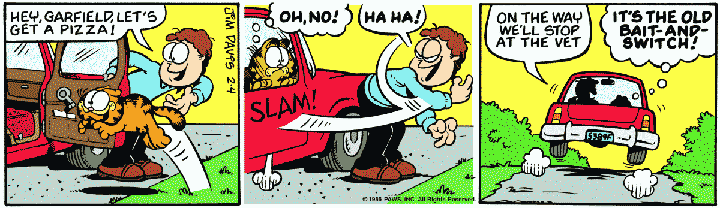
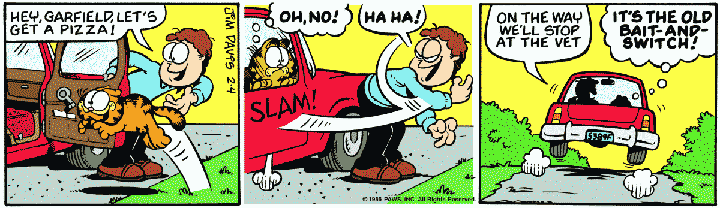
When deployed poorly, bait and switch methods generally lead to a poor end-user experience… As you can clearly see with our friend Garfield.
As you can see, that’s the bait and switch part, but what makes this ethical is that it’s not your fault this has happened…
In fact, the searcher will blame Google so you won’t get a high bounce rate or anything that can negatively affect your rankings in Google.
So how exactly does this headline method work?
It’s basically where you use the double headline method taught above, as in, you write one headline for desktop users and a longer version for mobile users.
However, it’s written in such a way, the meaning changes between desktop and mobile search users.
For example, your headline in the desktop search results would read as this:
-
- How to Get a 100% FREE Ferrari 290 MM Scaglietti Spyder …
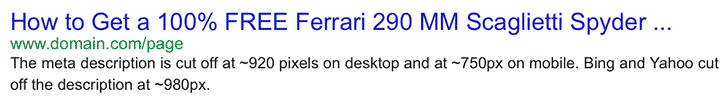
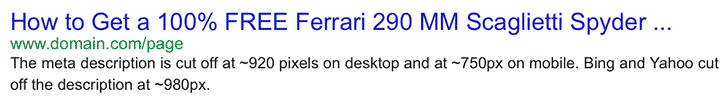
However, when the searcher clicks and visits your site, they’ll see the full headline, which would be:
-
- How to Get a 100% FREE Ferrari 290 MM Scaglietti Spyder Keyring


Can you see how the headline’s meaning completely changes from the search results to reading it on the site?
Well, that’s the bait and switch part, and remember…
It’s not your fault because it’s Google who cut your headline short, not you.
Just keep in mind this method only works on desktop users because mobile users will see the full title regardless where they view it.
That said, around half of the searches are done on desktop so it’s still an incredibly potent method that can increase CTR rate when done right.
So what’s the best way to implement the ethical bait and switch headline method?
Now the best type of headlines that get the highest CTR in Google are the following:
-
- Negative titles – where you’re criterial of the person or thing your post is about
- Question based titles – where you arouse curiosity in your title
What I’d do in this case is combine these two type of headlines to make my ethical bait and switch title.
So the desktop title would read as a negative title but the full mobile title would read as a question based title.
For example, if I was writing a review for a product, the desktop searcher would see the following in Google:
-
- Super Amazing Widget Review – Scam ALERT: Do NOT Buy …
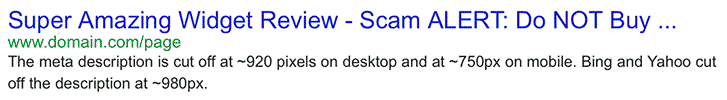
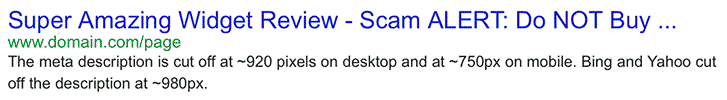
However, when they visit the site, they would see the full headline, which would be:
-
- Super Amazing Widget Review – Scam ALERT: Do NOT Buy Until You’ve Seen This


As you can see, I got the searcher to click due to it being a negative headline but it was really a question based headline all along.
Trust me, this is a great way of boosting CTR – especially when writing reviews for your site.
Let me put it this way…
People looking up reviews are always looking for the catch – especially if the product in question sounds too good to be true.
I mean, think about it; nobody wants to waste their hard-earned money on a crappy product, do they.
So when they see a negative headline in Google while looking up reviews, they’re much more likely to click on that than a neutral or positive based headline.
And here’s another cool little tip for you…
The harsher and more negative the headline is, the more clicks you’ll generally receive.


When it comes to writing headlines for SEO, negative headlines generally get more clicks than positive ones. Also, the more negative and scathing the headline, the higher the CTR is, generally.
So if you’re doing reviews for your site, I recommend giving the ethical bait and switch headline method a go…
I think you’ll be surprised just how effective this headline method is when you see it in action yourself.
Anyway…
That’s how to write SEO friendly headlines with insanely High CTR 🙂
Give these strategies a whirl and you should be able to drive more clicks which in turn will increase your rankings over time.
If you’ve got any questions regarding this, let me know down below and I’ll be happy to answer ’em for you.
Also, feel free to share any additional hints and tips you use yourself when writing headlines and optimising them for SEO.
Just like you, I’m always seeking that golden nugget that can help me to get the edge on my competition.
Anyway, thanks for stopping by and I’ll see you soon in my next post.
Till then, stay awesome my friend 🙂
James Scholes
How to Write SEO Friendly Headlines with SUPER High CTR [Examples Inside]
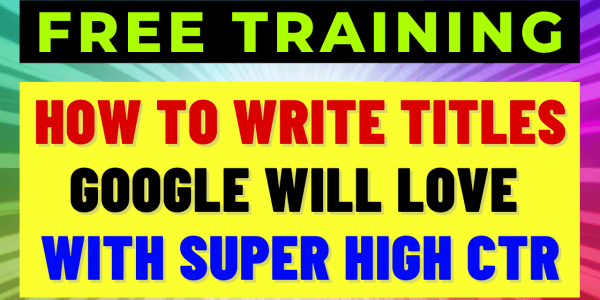

Leave A Response