How To Do Youtube Thumbnail A/B Testing For FREE Without TubeBuddy
Are you doing any Youtube marketing?
If so, fancy learning a quick and easy way of boosting clicks as soon as today?
…All without creating a single piece of content?
If that’s a big fat, greasy “Yes!”, then read on and I’ll spill the beans.
Here’s the cool stuff you’ll be learning…
Today, I’m going to show you how to A/B test your videos, or more specifically, your thumbnails.
Now if you don’t know what A/B testing is, here’s a brief explanation…
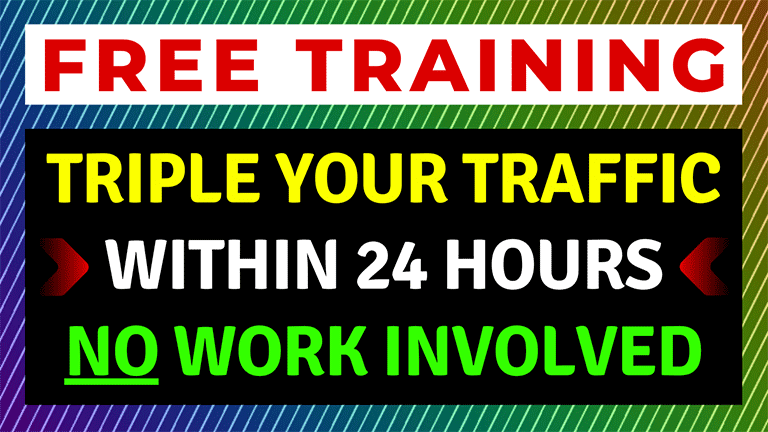
In the context of Youtube, A/B testing is where you take two thumbnails and see which one drives the most clicks.
Once you’ve found a winner, you would either:
-
- Use the winning thumbnail that drives you more clicks
- Or keep running A/B tests so you can improve results further
Obviously, the smart move is to keep running A/B tests until you can no longer improve the CTR.
There’s also another benefit to A/B testing your Youtube thumbnails, and that is…
The higher the CTR of your videos, the more Youtube will promote your videos for free.
Here’s why this happens…
CTR is one of the metrics Youtube uses in it’s algorithm to decide how to rank and promote you videos.
So the higher the CTR, the more Youtube will promote your videos.
Once you’ve got a high enough CTR, you’ll start to notice:
-
- Your videos will rank higher in the search results
- Your videos will also appear a lot more on the Youtube homepage
You can literally triple the clicks of your videos in a matter of months, all because of A/B testing.
So yeah, Youtube thumbnail A/B testing can massively boost results when done right.
However, as good as A/B testing your thumbnails sounds, there is a catch…
That is, you’ll need to invest in a service if you want to run A/B tests on your thumbnails.
There’s a few paid options but the most popular one is TubeBuddy…

If you go down this route, you’ll need to invest in the ‘Legend” package which will set you back $49 a month.
That’s fine if you plan to use TubeBuddy’s entire suite of tools and services.
Personally, I use TubeBuddy free edition to rank my videos which I have a guide here if you’re interested:
>> How to rank your videos for free using TubeBuddy <<
However, it’s a little steep if you’re only using TubeBuddy just to A/B test your thumbnails.
Thankfully, after some digging around…
I’ve found a way to A/B test your Youtube thumbnails using 100% free methods
This is a more ‘hands on’ method but it’s just as effective and accurate as using Tubebuddy.
And like I said, this won’t cost you a bean to implement either.
So how do you run Youtube thumbnail A/B testing using 100% free methods?
Well, let me show you how, right now, right here…
What You’ll Be Learning Today:
(Click any of the links below to jump to that part of the training)
Watch Training in Video Format
If you prefer to watch than read, then you can watch the video version of this training here:
However, if you prefer reading to watching, then here’s the written version of this guide…
Step 1. How to create a Youtube thumbnail with a high CTR
Now obviously, you’re going to need two thumbnails to run a A/B test.
You should already have one that’s currently live with the video you want to run a A/B test on.
If you haven’t got a second one, then I recommend watching this free training…
It’ll show you how to create an awesome looking thumbnail for free with a high CTR:
Once you’ve created your second thumbnail, you’re now ready to run your first A/B test…
Step 2. How to do a Youtube thumbnail A/B test for free without TubeBuddy
The first thing we need to do is head to the analytics of the video you want to run a A/B test on.
To do this, login to the Channel Dashboard then click on the “Content” tab in the left panel.
Then scroll down until you’ve found the video you want to run the A/B test on and click on the “Analytics” symbol:
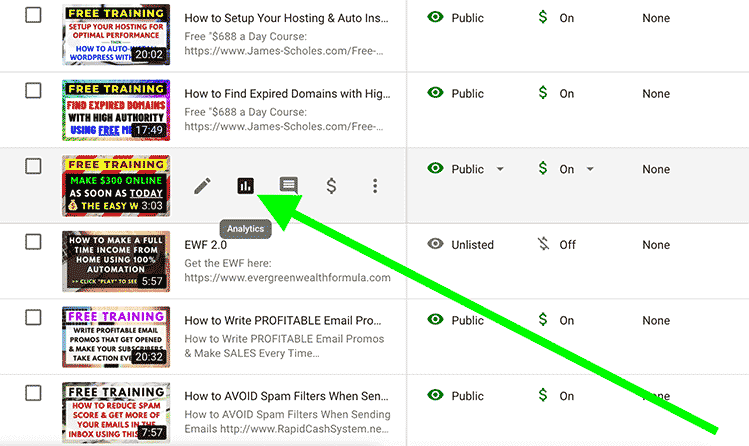
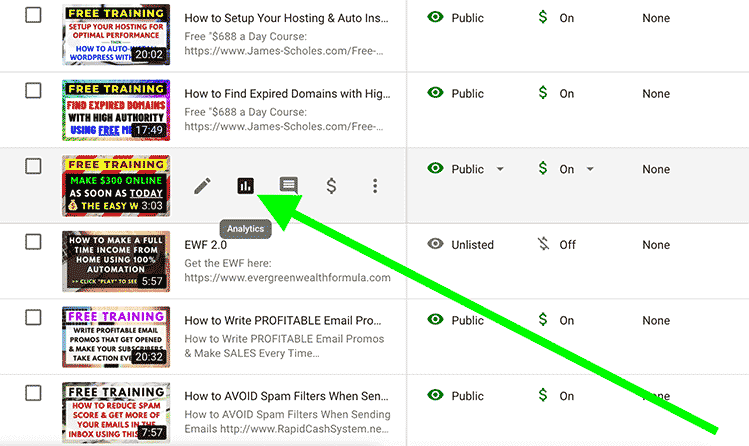
Once in the analytics section, click on the “Reach” tab:
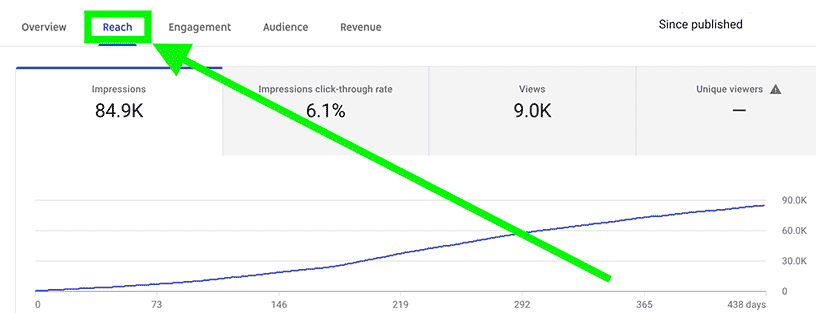
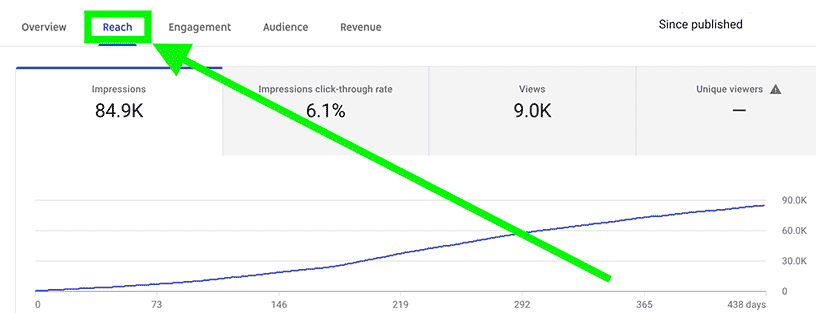
Now make sure the video you want to run a A/B test on is at least 28 days old…
Any less than that and the video won’t have accumulated enough data to work with.
If the video hasn’t been live on Youtube for 28 days or longer, you can either…
Use another video or wait until the video you want to A/B test has been live on Youtube for 28 days.
Now if your video has been live on Youtube for 28 days or longer, then read on…
Go up to the date section and select “Last 28 days”:
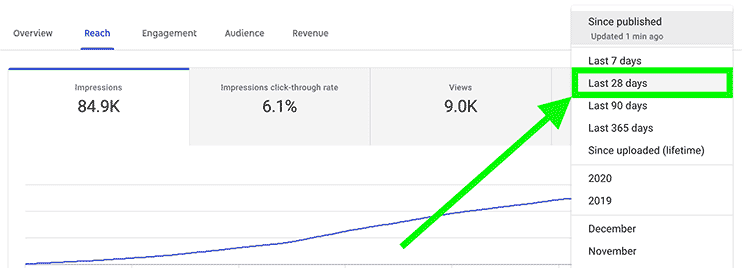
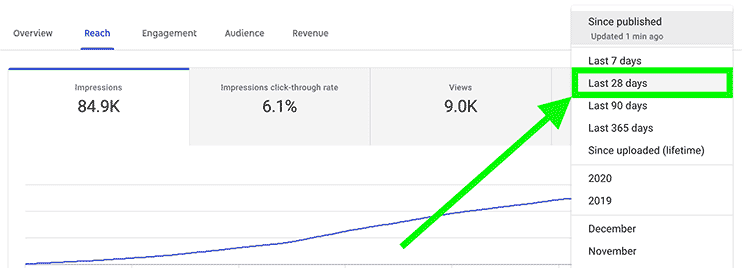
Then, on the same page, scroll down until you see the “Impressions and how they led to watch time” funnel.
Now the metric we’re looking for in this funnel is the CTR, which can be found here:
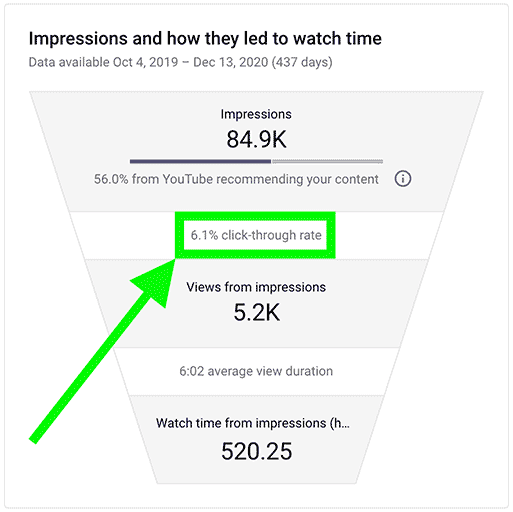
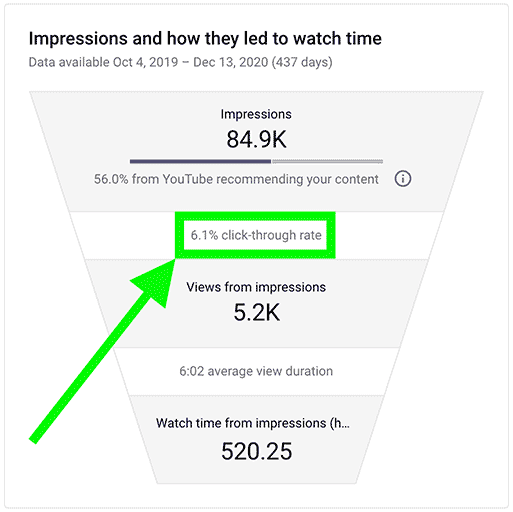
What you would do then is save this CTR metric to Notepad with a date next to it.
For example, if I was doing this myself, I would write the following down to Notepad:
CTR: 6.1% | Date: 14/12/20XX
You would then click on the “Details” icon in the left panel and update the video with the new thumbnail.
Once you’ve done that, all we do now is simply wait 28 days for your new thumbnail to accumulate data.
You can run the A/B thumbnail test less than 28 days but I wouldn’t recommend it. Here’s why…
Generally, the longer you run a A/B test, the more accurate the data will be.
This is because longer A/B tests will iron out any anomaly’s that can otherwise mess up shorter A/B tests.
For example, weekends can yield different results compared to weekdays and this would show up more in shorter A/B tests.
Another factor that can mess up shorter A/B thumbnail tests are holidays like Christmas, Diwali, Hanukkah etc.
This is because viewing habits dramatically change during these times and it wouldn’t represent normal viewing habits.
So run your A/B thumbnail tests for a minimum of 28 days for the most accurate results possible.
Once you’ve ran your A/B test for a minimum of 28 days, it’s time to see the results.
So head back to the funnel under the “Reach” tab in the video’s analytics section:
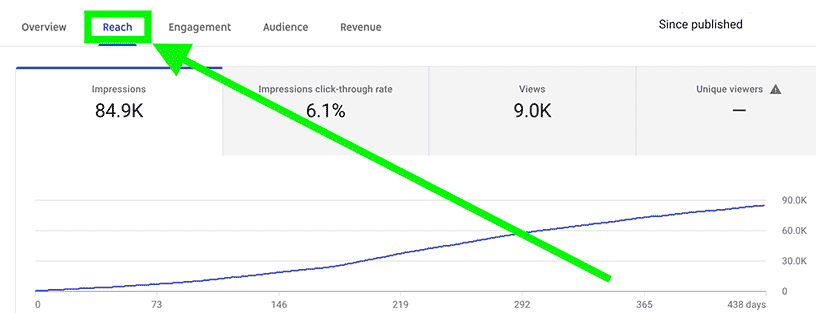
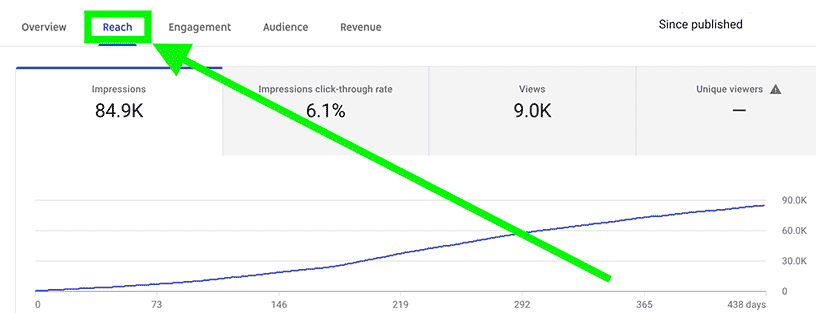
Just like before, you would set the date to “Last 28 days”.
Then you would simply compare the CTR metric to the CTR figure you saved to your Notepad 28 days before.
If the thumbnail’s CTR is higher than the one in your Notepad, then congratulations, you’ve just improved the CTR of your video.
What you can do then is create a new thumbnail and run another A/B test to see if you can increase the CTR further.
And remember…
As you improve your CTR of your thumbnail, your videos will start to:
-
- Rank higher in the search results
- Youtube will also start to promote your videos on their homepage more
So keep running A/B tests on your thumbnails and your video’s impressions and views will start to snowball after a while.
Anyway…
That’s how to do Youtube thumbnail A/B testing for FREE without TubeBuddy 🙂
As per usual, if you’ve got any questions about this, drop them down below and I’ll answer your queries for you.
I’ve been doing this for a while so I can help you out if you get stuck on anything.
That said, it’s very easy to do so I doubt you’ll struggle with it, but if you do, I’m here to help regardless.
Oh, one more thing…
If you enjoyed this guide and you want more Youtube based training, then I recommend going through my free Youtube training series…
It’ll take you from start to finish on how to start and grow your Youtube channel in the quickest time possible.
You can get free access to this series here:
>> Start my Free Youtube Training Series Here <<
Anyway, thanks for stopping by and I’ll to see you in my next post soon.
Till then, stay awesome my friend 🙂
James Scholes
How To Do Youtube Thumbnail A/B Testing For FREE Without TubeBuddy
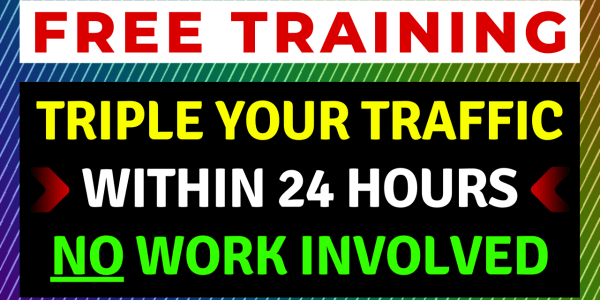


6 Comments
Kobus van Zyl
Thank you very much James!
James Scholes
You’re welcome, Kobus. Glad you’re diggin’ it 🙂
James Scholes
Lisa Sicard
Thank you James, I have TubeBuddy and didn’t understand how to do the A/B testing for thumbnails. Great info. I can’t wait to try this out for my YouTube channel.
James Scholes
You’re welcome, Lisa. Glad you got value from this guide.
By the way, if you’re using TubeBuddy, I have a guide right here on my blog on how to rank your Youtube videos for free using TubeBuddy.
You can check it out here if you’re interested:
https://www.james-scholes.com/how-to-use-tubebuddy-keyword-explorer-views-youtube-free/
Good luck with it if you do decide to check it out 🙂
James Scholes
Shuja Ali
Thanks for sharing it was some great information.
James Scholes
You’re welcome, Shuja. I’m glad you liked it 🙂
I have more free training on Youtube if you’re interested.
You can go find them all here:
https://www.james-scholes.com/category/youtube-marketing-guides/
James Scholes
Leave A Response