How to Grow Your Youtube Channel With 0 Views and 0 Subscribers
Right then guys, I’m back with some more awesome training for you.
I think you’re going to absolutely love one – especially if you’re doing any video marketing.
This is because I’m going to be showing you two cool tricks involving Youtube…
In fact, you’ll be learning:
-
- A new method on how to get thousands of views to your videos for free
- How to massively boost your subscriber-rate on a daily basis
So regardless if your Youtube channel has 0 views and 0 subscribers…
What you’re getting today will accelerate the growth of your Channel faster than ever before.
And of course, like most of the methods I teach on this blog, this is all 100% free to implement too 🙂
So if you’re looking for a quick, easy and free way to get more views and subscribers on Youtube, then you’re going to love this.
So what exactly does this new Youtube method entail?
Well, for starters, it’s what I like to call the Youtube Piggy-Back method…
It where you ride the coat-tails of a popular video in your market and receive a tons of views and subscribers in the process.
Also, to make this super easy for you, we’ll be using some free software that’ll do most of the grunt work for us.

In today’s training, I’m going to show you how to grow your Youtube channel with 0 views and 0 subscribers into the thousands using free methods.
All you do is press a few buttons like I show you in the training below and you’re good to go.
Once all said and done, you should be able to drive thousands of views to your Youtube videos and get more subscribers too.
Sounds good? I hope so because that’s exactly what you’re getting in today’s free training.
So, without further ado…
Here’s how to grow your Youtube channel with 0 views and 0 subscribers into the thousands using free methods.
What You’ll Be Learning Today:
(Click any of the links below to jump to that part of the training)
Watch Training in Video Format
If you prefer watching over reading, then here’s the video version of this training:
If, however, you prefer to to read over watching video, then here’s the written version of this training…
Step 1. Download Vid IQ Chrome extension
To grow your Youtube channel with 0 views and 0 subscribers rapidly into the thousands, we first need to download the software I mentioned previously.
This software is called Vid IQ and we’ll be using this software to analyse videos and find the best one to piggy-back from.
You can download Vid IQ Chrome Extension here:
Once you’ve downloaded and installed Vid IQ to your Chrome browser, Vid IQ will then ask to connect to your Google account.
Now, for anyone wondering…
I can assure you Vid IQ is a legitimate program and it won’t steal your data or infect your computer.
So if you’re concerned about connecting it to your Google account, don’t be, it’s completely safe and secure to do so.
Once you’ve downloaded, installed and connected Vid IQ to your Google account, then you’re ready for the next step…
Step 2. Finding the best Youtube video to piggy-back from
What we need to do now is to find the best video to piggy-back from so we can start getting views and increase subscribers.
Now, there’s a few criteria you need to look for when finding the best video to piggy-back from.
The ideal candidate to piggy-back from, will have:
-
- The video needs to be getting a 1000 views a day or more
- The more recent the video was published, the more effective this method will be
- The video you want to piggy-back off has little to no competition
Now to find these videos, there’s a few ways you can go about it…
The first way is to login to your newly created Vid IQ account you created in the previous step.
Then enter a keyword that describes the topic of your video in the in the searchbar under the “Keyword” tab:
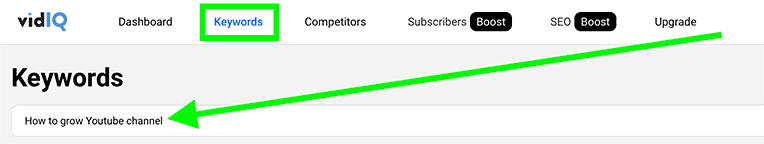
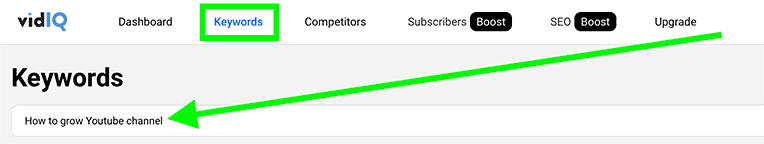
Hit “Enter” and Vid IQ will recommend videos in the “Trending Video” section on the right:
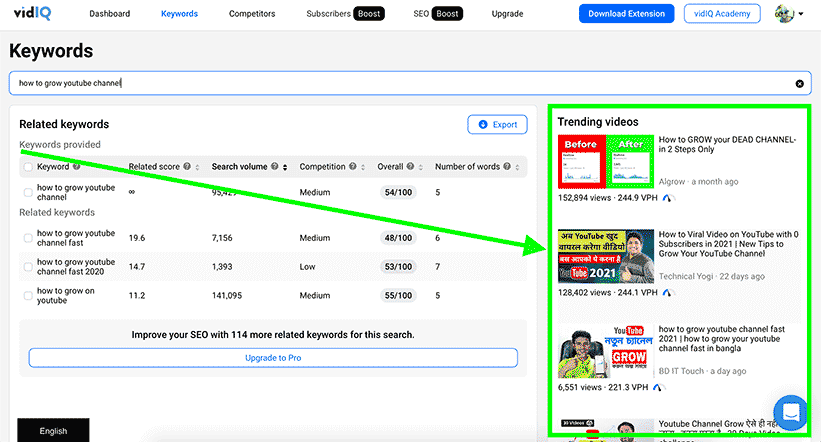
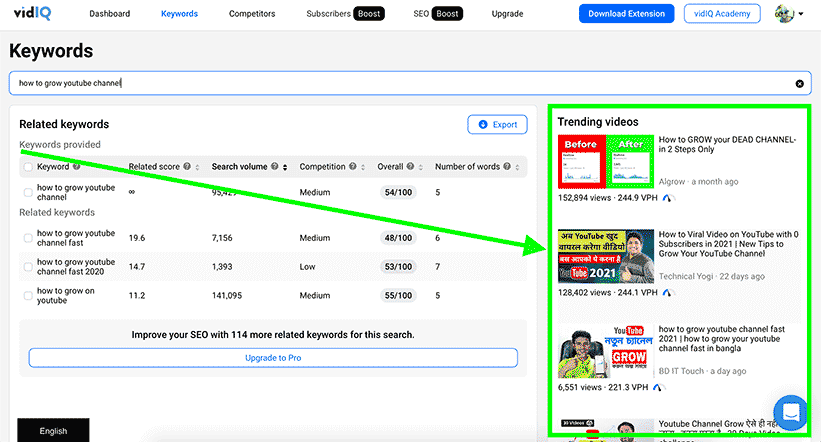
What’s great about these videos is that they’ve only been published recently so there’s little to no competition.
The second option is to use Youtube search itself.
Simply enter the keyword that’s related to the topic of your video and you should see plenty of videos you can use in conjunction with this method.
The only drawback to using Youtube Search is that a lot of the videos can be a little older which makes them harder to piggy-back from.
So keep that in mind, because the newer the video, the easier it is to piggy-back from.
The next part is to find which one of these videos are getting lots of daily views…
To do that, simply click on one of the videos and you should see the Vid IQ panel appear on the right side of the screen:
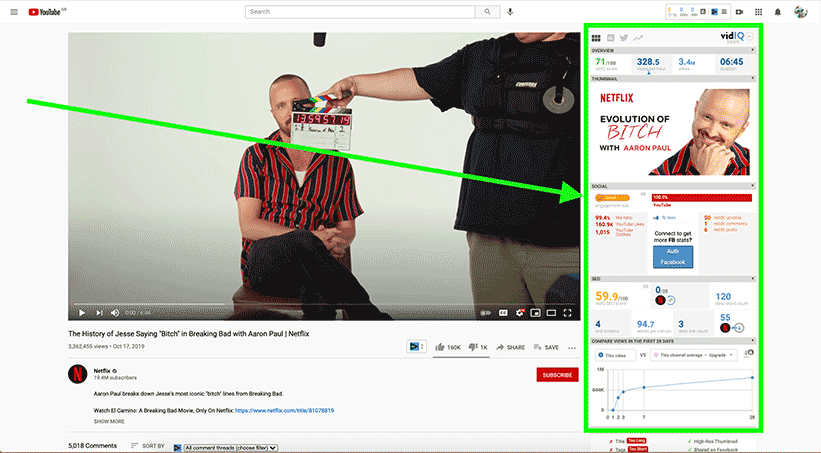
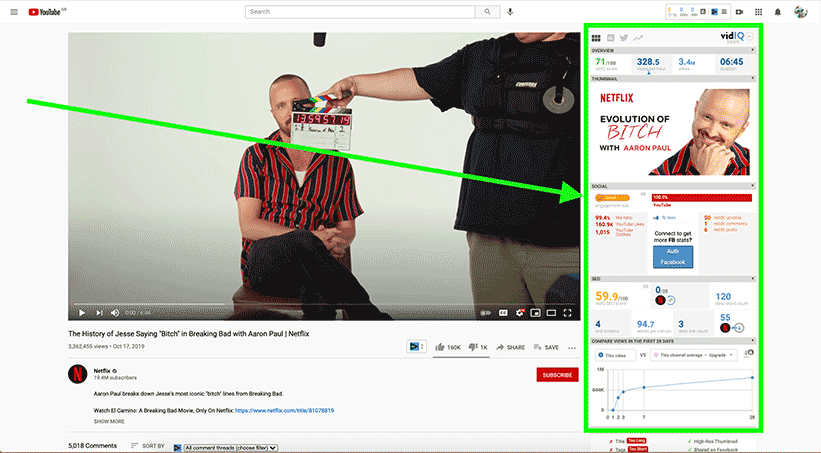
Although Vid IQ gives you lots of data, we only only need to pay attention on two metrics for this particular training.
These two metrics being:
Vid IQ Metric: Views Per Hour
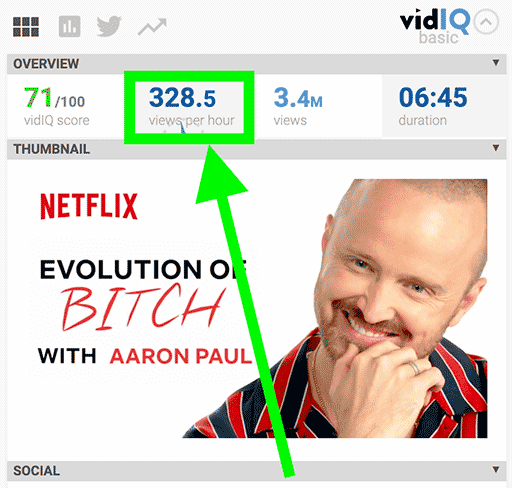
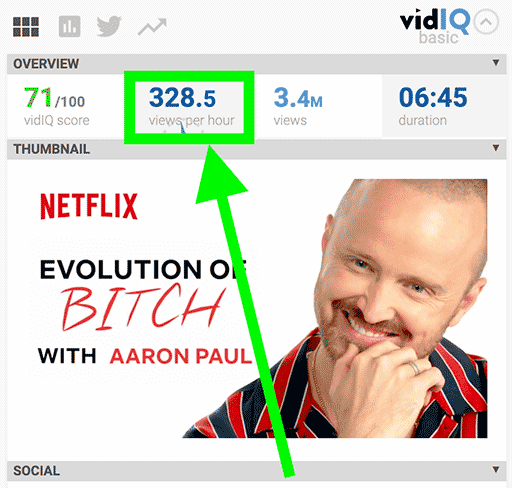
Views per hour does what it says on the tin, really…
As in, it shows you how many views per hour the Youtube video in question is getting on average.
You can also see if the daily views are increasing or decreasing by hovering the mouse over the metric:
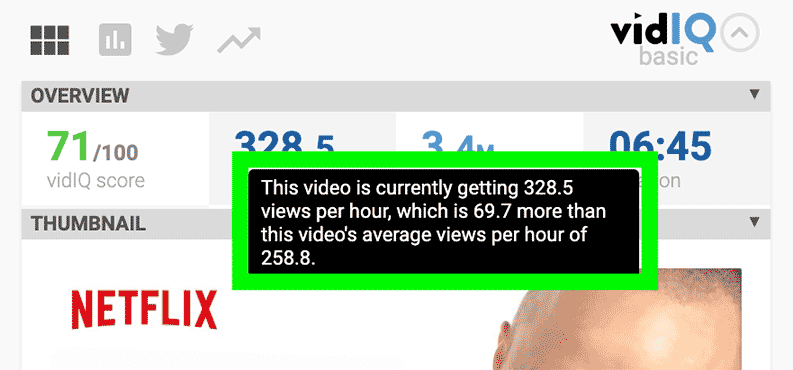
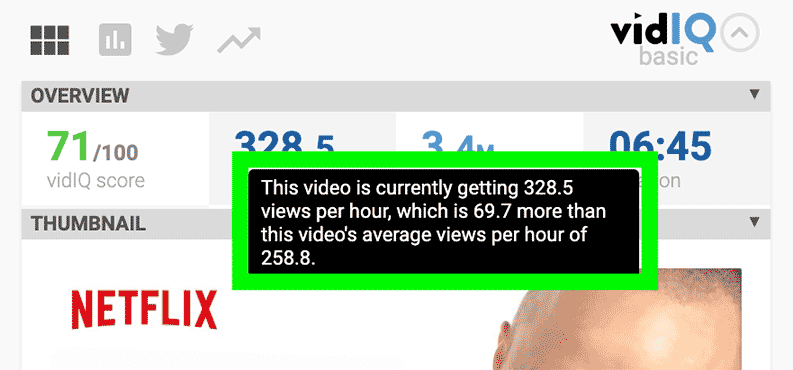
This can be useful to know as this will indicate if the video is gaining momentum or slowly declining.
Obviously, you don’t want to piggy-back of a video with with declining views as this will negatively affect the amount of views you can drive to your video.
Just keep in mind you would need to check this metric every day for a week or so to see if the video in question is growing or declining view-wise.
Vid IQ Metric: Compare Views In The First 28 Days
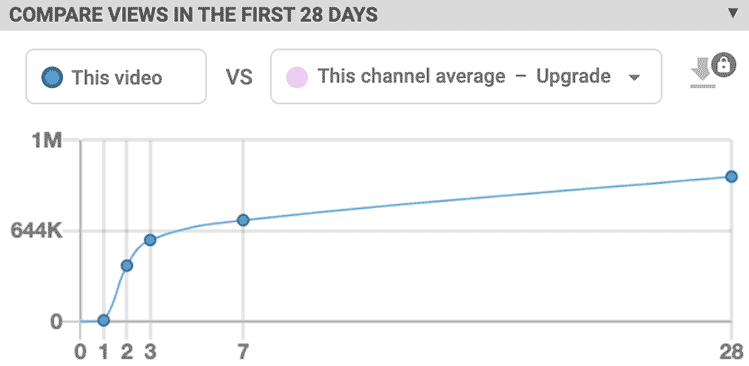
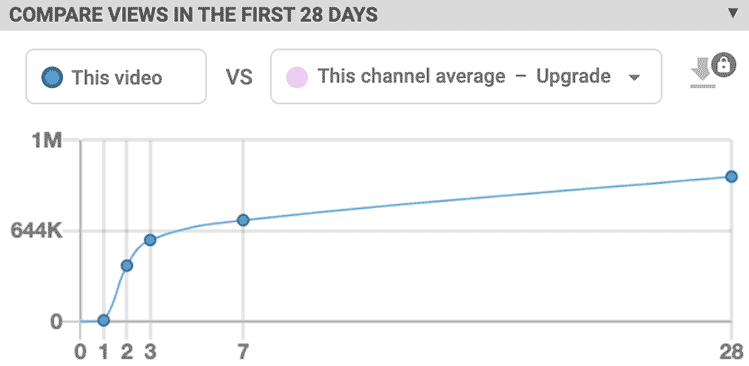
This graph basically shows you the growth (in views) of the Youtube video in question.
Generally, videos from big channels will get huge growth within the first 7 days.
However, the metric we need to pay attention to is the growth from the 7th day, right up to the 28 days…
This is because this is the strongest indicator of the video’s passive growth.
Meaning, the views the video will get every day without promotion or notifying subscribers the video has been published.
So the higher the growth from the 7th day to the 28th day, the more views you can potentially get piggy-backing from it.
Checking competition of the video
Once you’ve found a Youtube video that’s getting lots of daily views, we now need to see if anyone else is piggy-backing off it as well.
We do this by looking at the Suggested Video section and see if any other videos have the same or similar titles to the video you want to piggy-back off from:
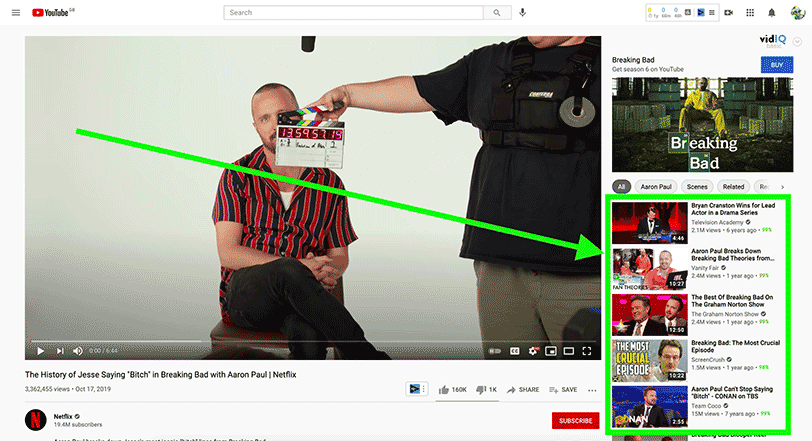
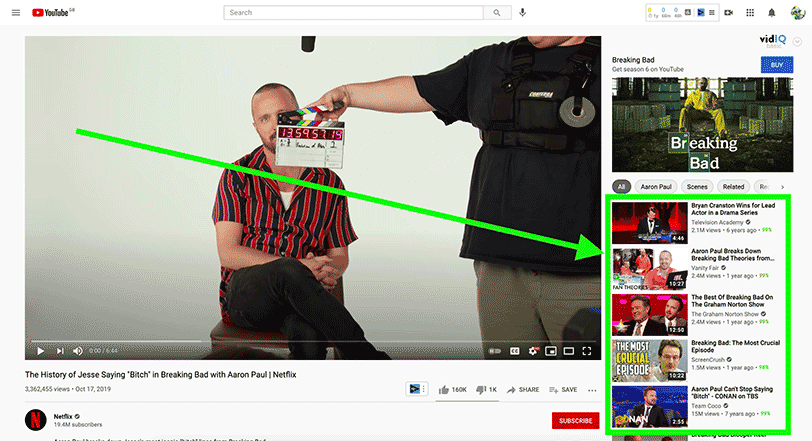
The more videos that have the same or similar title, the harder it will be to piggy-back from the video in question.
I would say up to 3 videos in the suggested video section with the same or similar title is fine.
However, 4 or more videos with the same or similar title would indicate to me that it could be too competitive to go for.
So check the competition in the Suggested Video section and once you’ve found a video with 3 or less videos with the same or similar title, then it’s time for the next step…
Step 3. How to optimise your Youtube video’s title
The next thing we need to do is to come up with a title for your own Youtube video.
Thankfully, this is super easy to do as most of the work has been done, already.
This is because we’ll be using the vast majority of the title from the video you’ll be piggy-backing from.
Here’s how to do it anyway…
First up, when crafting the title for my Youtube video, I like to use a free tool called Character Count Online:
I use this free tool because Youtube only allows up to 100 characters per title and this tool will allow you to keep track of how many characters you’re using as you write your title:
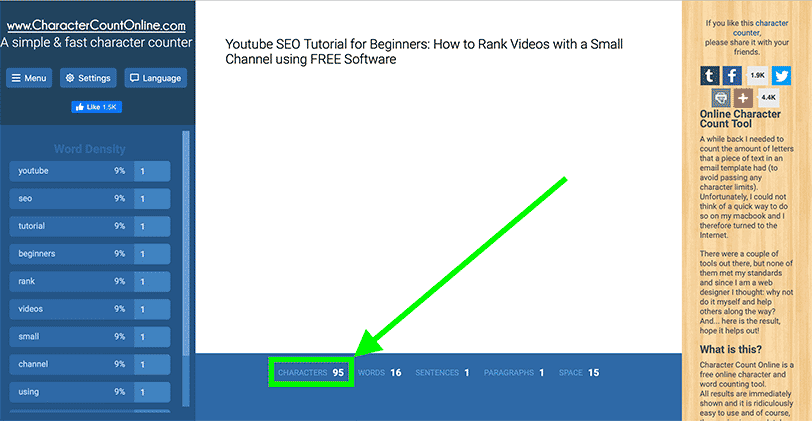
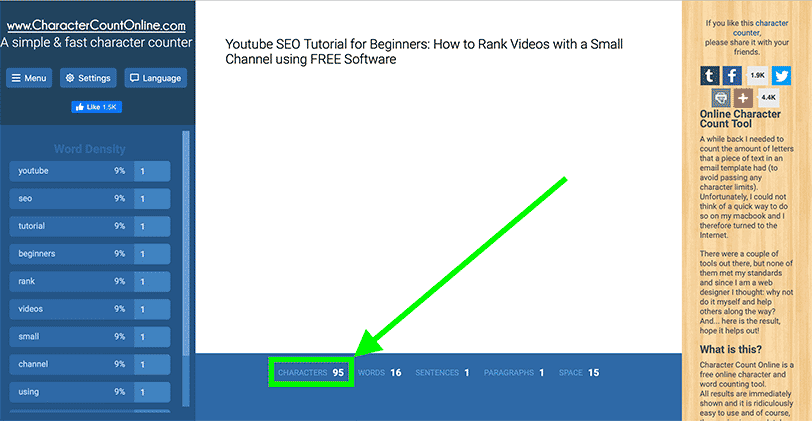
So if you want to keep track of how many characters you’re using as you write your title, then feel free to use this tool.
Now what you need to do is to come up with a very similar title to the video you’re piggy-backing off.
For example, say the title of the video I wanted piggy-back from was this:
-
- Here’s How to Grow Your Youtube Channel With 0 Views and 0 Subscribers
Then I would use this title for my up and coming video:
-
- How to Grow Your Youtube Channel With 0 Views and 0 Subscribers For Free – Guide
As you can see, it’s very similar to the original title with just a couple of alterations to make the title unique to my video.
It’s important to keep the title very similar as this will help the Youtube algorithm to associate your video to the video you want to piggy-back from.
Anyway, once you’ve created a title using the above methods, I’ll see you in the next part of this training…
Step 4. The settings to use when uploading your video to Youtube
The next step is to upload your video to Youtube.
Now most of the settings you can fill in as you please.
However, there’s two settings you must fill in a specific way to get optimal results with this method.
The first one is the title…
Obviously, you want to use the title you created in the previous step.
The second setting you need to do in a specific way while uploading your video to Youtube is the tags section.
The trick here is to use the exact same tags of the video you want to piggy-back of from.
Thankfully, Vid IQ makes this easy to do as you can get the tags from the Vid IQ panel here:
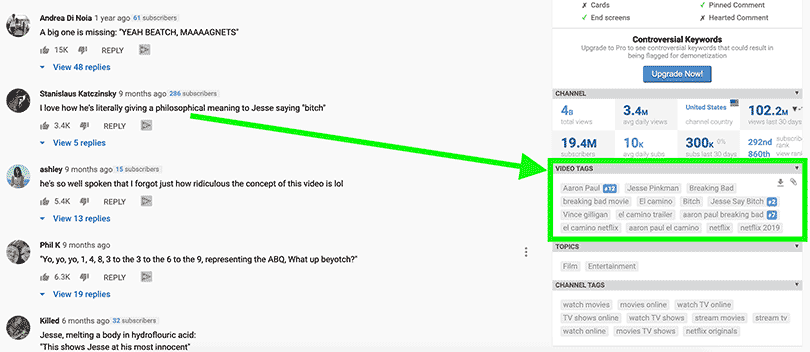
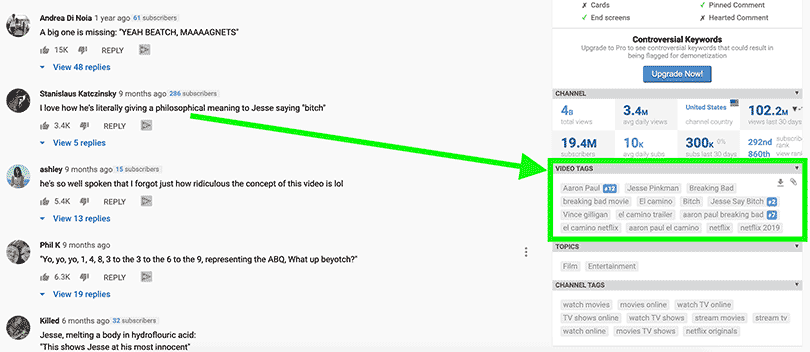
As well as using the exact same tags, you also want to add a couple of more tags if they’re not added already.
These tags being:
-
- The creator’s name of the video you’re piggy-backing from
- The channel name of the video you’re piggy-backing from
Using these tags will help Youtube to further associate your video with the video you want to piggy-back from.
Once you’ve done that, then publish the video and you’re ready for the final (optional) step.
Step 5. How to accelerate the results (optional)
Right then, that’s the Youtube Piggy-Back Method in a nutshell.
All you have to do now is wait for your video to appear in the Suggested Video section for the video you’re piggy-backing off from.
Just keep in mind, the smaller the channel and subscriber base you have, the longer it can take for Youtube to make your video appear in the suggested video section.
So you may need little patience if you have a smaller channel.
Now, if you’ve got 0 Views and 0 Subscribers on your channel, but if you want to speed up the process, then there is a way…
What you’ll need to do is to get some views to your video so Youtube can assess the engagement rate of your video quicker.
The easiest way to do that is to simply buy views.
Now there’s tons of places where you can buy views, but my go-to is Fiverr.
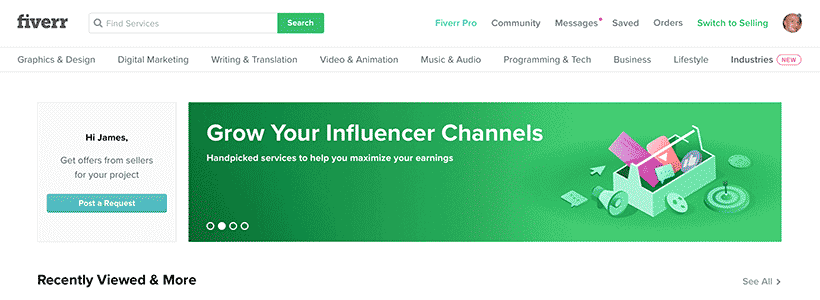
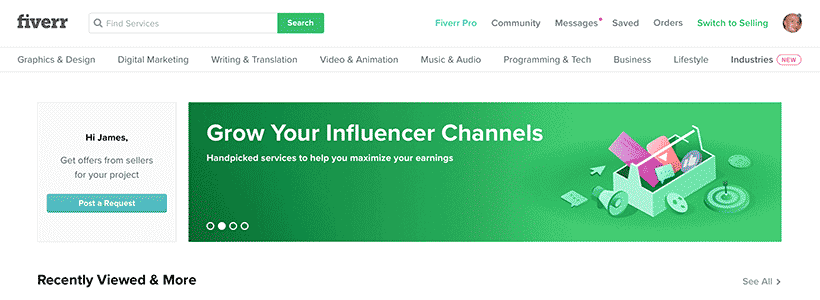
You can visit Fiverr here:
All you would do then is a search for “High Retention Views”.
Then you would simply go through all the gigs and find the best one for the job.
Just make sure to read the reviews when going through these gigs…
Like all marketplaces, there’s quite a few junk sellers on Fiverr and reading reviews will help you to separate the wheat from the chaff so to speak.
So if you have a Youtube Channel With 0 Views and 0 Subscribers and you want to accelerate the results, definitely consider buying some views from Fiverr to speed up the process.
Anyway…
That’s how to grow your Youtube channel with 0 views and 0 subscribers quickly using free methods
Okay guys, I really hope you enjoyed today’s training.
I’ve done this a few times and it always brings in awesome results.
So give it a bash, and hopefully, you’ll get equally awesome results when you put it into action as well.
Also, while you’re here, I have another post that will show you how to grow your Youtube channel from start to finish:
How to make money on Youtube with affiliate marketing for FREE
It’ll literally walk you through the entire process on how to grow your Youtube channel and then make a full time income with it.
So yeah, check it out if you’re hungry for more free training on how to make money with Youtube.
Till then, stay awesome my friend 🙂
James Scholes
How to Grow Your Youtube Channel With 0 Views and 0 Subscribers


2 Comments
Gautham
Hi James,
Superb training as usual!
My sincere thanks for this helpful information brother.
But does this still work (and with the same efficiency)?
Thanks again.
Best Regards,
Gautham.
James Scholes
Hey Gautham,
Yes, this method works great in the here and now.
James Scholes
Leave A Response